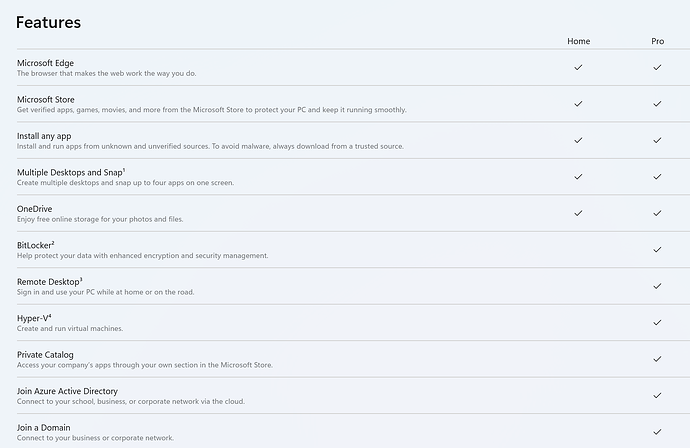They are making the “my way or the highway” Apple folks look positively freedom
I don’t have a problem with them clogging Edge up with junk like that as I don’t use it. I did, but previous additions drove me from it anyway.
And I don’t think that’s a problem as there are plenty of browsers out there, even if most of them are based on Chromium.
Unless you’re still on a Surface Pro X, in which case it’s pretty much Edge, Firefox, or bust. ![]()
But not many are touch friendly + optimized for battery life. Even Edge is okay but not perfect for tablet usage. Would like to see Firefox Android for WoA.
I miss the original Edge which actually was different, and which was kinder to batteries and memory.
It didn’t seem really any better than other options when I last tried it. Battery saving seem to only really consist of hibernating tabs, which others have done for years. At the end of the day, it’s still Chromium.
And Firefox on Windows used a bit more RAM than Chromium options last time I used it, though it was really pretty much a wash.
(Unrelated: The text rendering and scrolling in Firefox seems off to me for some reason).
Anyway, back on topic.
Build 22621.1413 seems to have ‘tablet mode’, where the taskbar is hidden and a very thin one with the time, battery, etc. is shown, as the default when used as a tablet. You can swipe that area to bring up the taskbar.
It’s certainly better than before, though it would still be nice to have the Windows 8/10 Charm bars as well.
The UI is still laggy for me. It’s decent once a given part has been opened; as if it gets stored in RAM or something, but if not used gets kicked out of it. I should probably try it with a device that has an SSD and more RAM, but something as fundamental as the base UI should not lag like this.
From the thread on the Samsung Galaxy Book 3 Pro 360:
At what level is it (rounding the corners of the display) implemented? And how can one turn this “feature” off?
Same thing goes for the appearance of Windows 11 itself — If Microsoft can’t round corners as well as Apple does — why bother? Has anyone looked at a screen grab recently or tried to place one in a document recently? Why add the need for clipping or transparency?
Ummm, I’m pretty sure that’s caused by the physical bezel, so unless you’re up for disassembly and some Dremel™️ work…
Wait, you’re saying that the physical glass layer on top of the display itself has an opaque layer and that is what is rounding off the corners?!?
Why do people put up with this?
Can we get a class-action lawsuit going to get a refund for the obscured pixels?
People have been ridiculing the fact that Win11 doesn’t know about the rounded hardware, so if you maximize a window, you can move the mouse pointer “under” the missing portion of the screen. It’s pretty silly.
See e.g. the second paragraph under “weird design choices” in the Ars SLS review.
I like Firefox & the ghostery browser that’s based on Firefox.
It’s thankfully not something I do regularly, but it’s definitely been an annoying process in recent Windows Versions (since… Windows 7?).
Just peeked again at an upgrade to Win11 Pro (did I mention the SLS should have come with Pro?). In my case it would be $99 just for getting full bitlocker, I have no need for any of the other enterprise stuff. I guess I’ll keep looking for a deal. Or maybe one day I’ll manage to figure out how to get a key for Windows 11 Education.
Looks like MS will soon finally bring back things that we’ve had since… Windows 95?
Yay, but also what dunderheads over there. Someone still needs to give them a good slap, preferably with a wet fish.
No, a 2x4…
Wet and soft is better as a punishment than hard and dry.
![]()
I bet if you even sicked Larry, Curry, and Moe on them, they wouldn’t wise up.