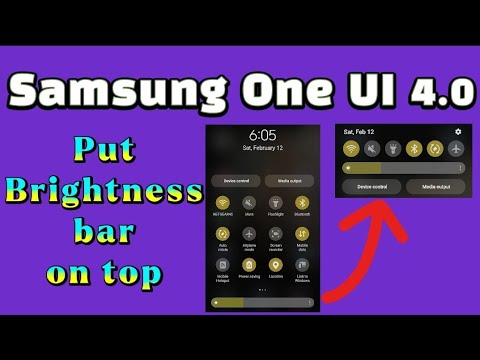And to think Google raised the fee just recently. Made another push for Cancellation, same answer, "don’t even think about it "
I get the SAME response about Apple One Premiere and that sets me back $33/month…not to mention it locks me into the walled garden…
Oh you got suckered into that one too? Same here. ![]() The only thing that makes feel kind of OK with it is that you can hand out those benefits willy-nilly all over the globe. So my family is fairly extended and geographically diverse. No questions asked, it seems.
The only thing that makes feel kind of OK with it is that you can hand out those benefits willy-nilly all over the globe. So my family is fairly extended and geographically diverse. No questions asked, it seems.
Same here - with “laws” and “in-laws” I use up 5 sign-ins pretty quick
Cold turkey. It’s the only way.
Turn off the tap and say you don’t know what happened. Or if you don’t like lying, just say you did it. Either way, they can find a way to have no ads; either by paying for it themselves or learning how to install an ad-blocker. Or just watch ads.
Haha, maybe my own upbringing of ‘just no’ most of the time was perhaps a bit abnormal.
My poor mother put up with some right tantrums. Mostly by ignoring them (and me not getting dinner).
Does anyone here know of a scroll-to-top gesture that works on the SD1? I see three finger swipes mentioned, or tapping the status bar, but neither work for me.
And if anyone knows a trick to get to brightness control in one rather than two swipes that’d be appreciated as well.
Ooh, I’ll take that one, too. Auto brightness, as usual, is too annoying for words and having to dig two-swipes-deep into settings to manually adjust is a pain.
That’s “Samsung UI”, it looks different on the SD1. Honestly I’m such an Android n00b that I’m not even sure whether I’m using the native controls or a MS concoction. Given that it’s a pain to get to critical controls, I’m guessing the latter.
BTW if anyone here finds it annoying to switch the USB connection mode to file transfer manually each time, you can change this easily by enabling developer options. Go to settings > about and tap the build number seven times while whispering “come to me oh spirit of the Android”. The latter part may not be critical.
Once enabled, you now have a new Developer Options section in settings > system where you can find Default USB configuration. Haven’t read anything about security implications, seems safe as long as you only connect to trusted devices.
Another observation to new users, it’s worth skimming through all settings and individual app’s settings menus to look for privacy related settings.
It took me a week before visiting the “data collection” section of Firefox. Turns out by defaut it shares “basic usage data with Adjust, our mobile marketing vendor”. Define basic… I mean wow, this hurts my view of Firefox as one of the good guys.
I also deleted my advertising ID in Settings > Privacy > Ads. I’m sure apps will have other ways of tracking me, but it’s a start.
Personally I love it, it’s the device I now use most around the house. I was home sick for a few days, and this thing is perfect for casual stuff, like keeping up with the latest YouTube clips from my subscribed channels, going through Reddit, reading an ebook at night, watching some TV that doesn’t require large screens to enjoy, reading the news in the morning, looking up who that actor is using the IMDB app on screen two while a movie is playing. I’ve been using it non stop.
Just for fun I’m typing this response with the Duo plugged into my Anker 11-in-1 dock, and the expanded (two-screen) view displays perfectly (undistorted) in the center of my new giant monitor, and the attached keyboard and mouse worked without trouble. The track point even works! :vb-grin:
If I were to attempt to describe why I like it, it’s “me and a little tablet”, not “a big laptop and me” on the couch. It feels more free, very easy to pickup and walk around with etc. Haven’t done any note taking with it though (for shame!).
If only I could get over my Android-phobia…
Well, on the downside it is yet another device in the pile to choose from. It’s getting harder and harder to decide which device is best for which task. ![]()
It did show me that all the things I use my WOA Galaxy Book 2 for could as easily be done on an OLED Android tablet, so that adds to the choice when the GB2 needs replacing.
See why I want an 11" M1/M2 MacPad with 5g running MacOS and iPadOS…
:vb-agree: :vb-agree: :vb-agree:
… with a screen that you can detach and that has a kickstand!
Oh No - it has to be an iPad Pro with a more Magic Keyboard Folio attached…