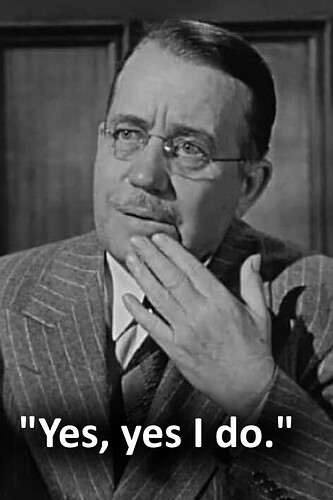Wait. Are you on Windows 10 or 11? If 10, that’s it! Haptics is an 11 exclusive.
Apparently haptics are not working with the Office 365 version of OneNote - I’d have to install the Windows 10 UWP version or wait until later this year when it is merged into the O365 version. Oh well, it’s not helping much with Word or Journal so I think I’ll just wait…
Interesting distinction. Thank you
So, I finally received my SP8 yesterday almost a month after ITsavvy shipped it, no thanks to the USPS. Still grateful I was able to order it and it came in one piece.
It felt a bit huge compared to the SGo, but I really liked how rounded the edges are now and how thin the bezels have become. Went thru the setup process last night (it’s become a second nature; always resetting my devices).It’s almost setup with all the programs and apps I need as well as mobile network (needed a break to watch the FIFA Club World cup finals😃).
Question!
Is it safe to use the SB2’s 104W charging brick for the SP8? Are these devices smart enough to only sip the amount of current they need it would it damage anything?
Caught my daughter using the same 104W charger on the SGo2 that I handed down to her and I told her not to.
@Nnthemperor no worries about using a MS surface power adapter with any surface system. Each unit will draw the appropriate amount of power from the adapter up to the maximum the adapter can produce
eg, the 25 watt adapter that comes with the Go will only deliver it’s max of 25 watts which would mean very slow charging on Surface Book 2 (or not at all if it’s turned on)
Great to know. Hope the same goes for USB-C chargers, like my OWC TB4 Dock, since I’m connected throughout the day as a desktop in my office. Picked up a second Samsung 32" 4k display on a BB flash sale ($299) a week ago, and now I’ve paired them both up at my office for an incredible dual screen experience. The bezels are a bit thick, but since I don’t span any content, it makes for great productivity work with up to four 8.5x11 documents across them, at a size actually BIGGER than real life in each 1/2 window. Yes, it’s over the top, and 27" QHD is very good, but it’s now at home and this is my full time rig, in large part thanks to Windows 11 and teh OWC TB4 Dock.
Can’t speak to every dock out there, but the OWC because it is to 100% Spec on both TB and USBC (including power delivery/management) is most definitely fine.
A little side note. I have been referencing the Pro 8 over in the Studio Laptop thread because of some power and charging questions that have arisen.
But unrelated to that, I also have one of our lab Pro X systems with me and I’ve had an opportunity to do some real world side by side comparisons.
No huge surprises, but a couple of smaller ones
- The display on the Pro 8 is noticeably superior to the one on the Pro X, especially when displaying HDR content such as in the Disney app (The Book Of Boba Fett).
So on the one hand we have been told that the display in the Pro 8 is a newer gen than the one that shipped in the Pro X and could show minor improvements, though it seems more noticeable than it should be if that’s all that’s responsible.
But… I also noticed that the Disney app is also running in emulation on the Pro X and I suspect that some of the DRM related to HDR isn’t making it across, which is unfortunate if true.
- Even though on paper it’s not a huge difference, the slightly thinner Pro X is definitely more comfortable to hold than the Pro 8 especially in portrait orientation. I would not have thought that a couple of millimeters would have made such a noticeable difference.
Score one for the thinner is better crowd I guess ![]()
You are right. (BTW - SPX is even thinner and lighter than the GB12.) Having said that, comparing the GB12 and iPPro 11 in 2018 made me realize I didn’t really enjoy trying to write on or hold larger screens up in the air as opposed to resting the device flat on a stationary surface (no pun intended). To be fair, I never held a legal pad or A5 notebook up in the air when I needed to write either. That was the moment of clarity.
I realized my comfort range (given devices available circa Fall 2018) was iPPro 11 (largest) to Galaxy Note 5 (smallest) for a device to ink on when not sitting at a stationary surface. I just had to wait until 2021 to get the iPM 6.
See, I keep telling the world we just need an iPP 11 size FULL Windows 11 device…blow out those bezels on the SG3, use a real (i5) processor, offer at least a 16gb/521gb SKU, and drop in 5g and we are there (unless you want to try again with NEO!)…
Do I take this to mean that iPM6 is the Goldilocks size device for note taking? I really like the size and heft of the iPM6, but when reading magazines in News+ I miss the larger screen of the iPA4 and iPP11. Same goes for Duet Display - the 8.3" is just not much additional real estate . Still, I am using the SP8 for all my computing needs, and it is doing very well for everything other than iOS app chores (duh). As long as I’m not standing while note taking (in other words have Bishop’s flat surface available) I really do prefer the SP8 + OneNote as my note taking dynamic duo.
YES! YES! ![]() PREACH!
PREACH!
Do you remember when the DA asked Mr. Macy whether he believed Kris Kringle was the one true Santa Claus? My answer is the same:
On the go, quick notes, small diagrams, day planner type stuff, quick signatures, yes. If I can be stationary and need to mark up large documents, I’m with you @dstrauss, the SP8 is getting that work.
Surface Pro 8 Warning (from the guy who can break almost any computer):
On setup, be sure to use the Camera application to check the rear facing camera. I did not until yesterday, to use it to scan some client documents, and it was fubar. Here’s pictures of the same scene with the front and back camera:
Today is day 31 after delivery, but ITSavvy is doing their best trying to get MS to take it back as defective. I have to say they were not surprised by the issue (but refused to say how common it was) and are being very nice trying to do this for me. According to them getting repairs of a “demo” device is slow so they are are going the return route. I have been told (by another source) the rear cameras are sometimes damaged when they install the back plate of the device (misaligned and/or sometimes damages the camera).
Anyway, be sure to put the camera test on your initial inspection of a new SP8.
Oh man, that sucks. When you look into the module, do you see the problem? Not saying you should try to repair it, just curious if people can immediately tell even without turning the machine on.
I can’t - but it is a very small almost pinhole camera.
D**mnit! Off I go to check mine. I think I’ll try it to start a service request here in Japan if I get unlucky with a defective camera. Can’t afford to ship back and forth to the U.S
What a disappointing thing to discover. ![]() I hope ITSavvy can work something out for you.
I hope ITSavvy can work something out for you.
Naturally, I immediately think that I’ve never checked the rear camera on my SLS… And it doesn’t have one! :vb-doh:
Checked mine and luckily it’s not defective
I don’t think it is common by any means, but not unheard of apparently. At least I hadn’t sold the x360-14 yet, so whether they work a return or a slow repair I’ll be covered. I do feel like
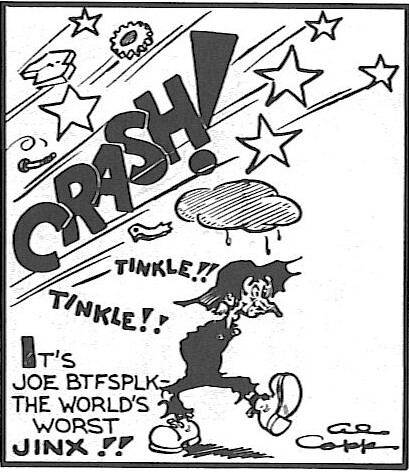
This in my experience is not true. I did at what one point have an issue with display blacklight bleed (can’t remember what the exact issue was) on my 7+ “demo” if memory serves me right, and I got very fast turnaround (4 days for the return’s ground shipping plus 2 days for the replacement’s shipping). Warranty service was identical to any other Microsoft Surface.