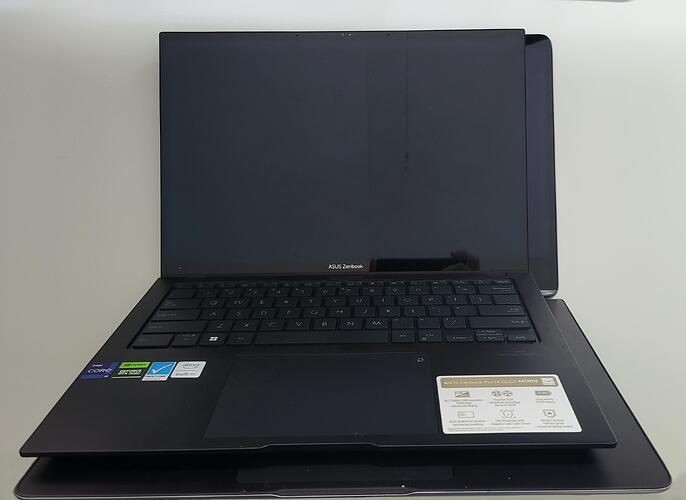Ever since I’ve retired my Samsung Notebook 9 15", I’ve been on the constant lookout for a laptop with a combo of pen and discrete GPU. The Acer ConceptD 7 was out of my price range and seemed hard to find. Samsung has it’s SPen offerings, but going lightweight meant the GPU was severely underpowered. And kept hearing so much about Surface’s various issues.
I do a lot of coding/AI using GPU, AR/VR, video editing (Davinci Resolve), so specs and GPU matter to me. I’ve been a big fan of what ASUS is doing with gaming laptops, and use a 3 yr old Zephyrus G14. And I do a lot of graphics manipulation, so I’ve gotten by using Superdisplay.
It was time to update, and for a while I’ve been looking at an ASUS Flow X13/Z13 as previously mentioned in other threads, given their Pen and GPU combos. However, ASUS, for some reason, has been scattershot in releasing the new Flows in the US, and the top of the line GPU and Ram specs are hard to get.
But then I pounced on a Zenbook 14 Pro OLED, and it’s definitely the best laptop performance value I’ve ever had.
With 32GB ram and 4070 mobile GPU, it’s been cutting through my various AI, VR, and video edit tasks with ease. I would say, so far, it’s easily on par with my 3080 GPU PC. But at 3.6 lbs, I’m far more time efficient doing a lot of these heavy computing tasks on the go.
I’m amazed how much power is packed in such a small and light chassis. For comparison, here’s the Zenbook sitting on top of my Samsung Notebook 9 15:
Will write more as I continue to use the Zenbook for various tasks…