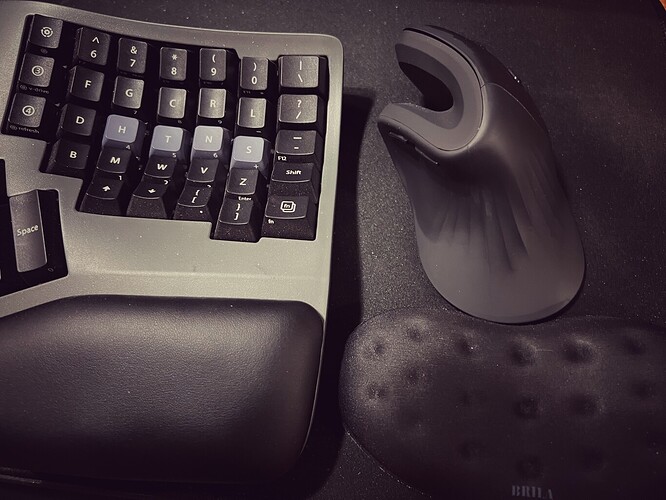The Multi Monitor Nut in me can’t help but suggest, since you clearly got the room, prehaps invest in 2nd monitor, that way you wouldn’t even have to bother rotating if you have one perpetually in portrait mode.
Wow you guys have some crazy setups.
Meanwhile here I’m sitting with a 35" monitor that shows 67% desktop background and 33% Firefox with TPCR. :vb-grin:
Perhaps the most YMMV peripheral is the mouse. I have or have tried pretty much every design of every price point. From Logitech MX Master or Razer Basilisk to… this $23 weird ergo mouse:
https://amazon.com/dp/B09V735SQV
Though it was all black when I ordered mine:
If the forward/back buttons were placed below the thumb instead of above it that would make it nigh perfect for me. Holding the mouse still while pressing one of them sometimes causes me to do a right click. Anyway, aside from that I like it better than any other. Again, YMMV. A lot.
That said, I’m going to try something new because my hand is still going numb on the right pinky side. My logitech trackball mouse with the ball operated by the thumb as comfortable as all heck but I can’t use it for a very long. My thumb gets sore. So I’m going to try one with the mouse ball on top. It’s on order now.
https://amazon.com/gp/product/B0735584RM
Bailed out on the order when I started reading too many buyer comments that the cursor wasn’t smooth—skipping and jumping around randomly. Two videos demonstrated it on Macs and it looked as bad as the Logitech MX Master 3S I had to return. ![]()
The search continues!
My favourite mouse is still my (wired) Logitech G-600 — that said, I’m here because I use a stylus quite regularly, switching back and forth between stylus, trackpad, and mouse.
Just curious does anyone use any sort of light bar for your monitor? My office gets pretty dark sometimes and my overhead light is more annoying than anything else. I have a backlit keyboard, but wondering what the benefits you’re seeing from a light bar, if any.
I remember the hp2760p had a mini light you can pop out from the top of the screen. I found it very useful and doesn’t affect screen view a lot because it’s small and the screen was matte.
T series Thinkpad tablets had a Thinklight that did the same thing.
Which goes to show how personal mouse selection is. I picked up that same mouse really cheap on sale last summer and couldn’t use it because of the feel of the buttons on my thumb and I just can’t abide a wired mouse anymore. It’s still in my cupboard and I take it out every once in a while wondering if I can make it work, and failing. ![]()
I need to gather up all my old mice and give them away to charity.
What did you program the thumb buttons to do?
I found that that was key to my using it — I think they have a wireless version.
Wireless mice/keyboards just don’t work for me — I simply can’t stand the added complexity of having to keep yet another battery charged.
I never got as far as programming the buttons. Just in normal use I didn’t like the feel of the buttons constantly under my thumb. Nor the feel of the cord adding resistance to the front end when I moved it around. I need a wireless mouse.
Me too.
After doing some more research, since my keyboard is backlit I don’t think I need a light bar on my keyboard, I think all I really need is some bias lights for my monitor. I’m mainly trying to reduce eye strain when it’s too dark in my office. So I ordered a cheap light strip to put on the back of my monitor. It should get here in a day or two.
Odd fact, I hold my mouse like this. Just wanted to share, since it’s TECHNICALLY ergonomic-related

I can sustain 200W for ~2-3 hours according to Strava =P
Coincidentally, that is only slightly less than my standing desk setup uses while actively working on it (draws about 220W on average).
Have you tried the Logitech Solar Powered Keyboards? I live and swear by these now. Indoor/Artificial Light is all they need and you effectively never have to worry about keeping it charged.
As for me, the Razer Basilisk Ultimate was fine—I liked it and it didn’t seem to pain me during the time I had it—but they exaggerated its Mac compatibility, neglecting to make clear that the settings software was not available on MacOS. So although the mouse retained the RGB-off and other options I set on my Windows laptop, the charging base did not retain them and would pulse RGB colors annoyingly all the time. And of course I couldn’t change those mouse settings without a Windows device. So it went back to BestBuy.
Razer basically copied the Logitech G502 Lightspeed size, form and function almost exactly, and Logitech software works on a Mac, so I’m giving that one a try. I found an open box deal on Ebay and it’s on its way.
Any portable size available?
Logitech doesn’t do a keyboard w/ a Trackpoint.
When they became available recently, I ordered 4:
I figure those will last until they make new ones which use USB-C.