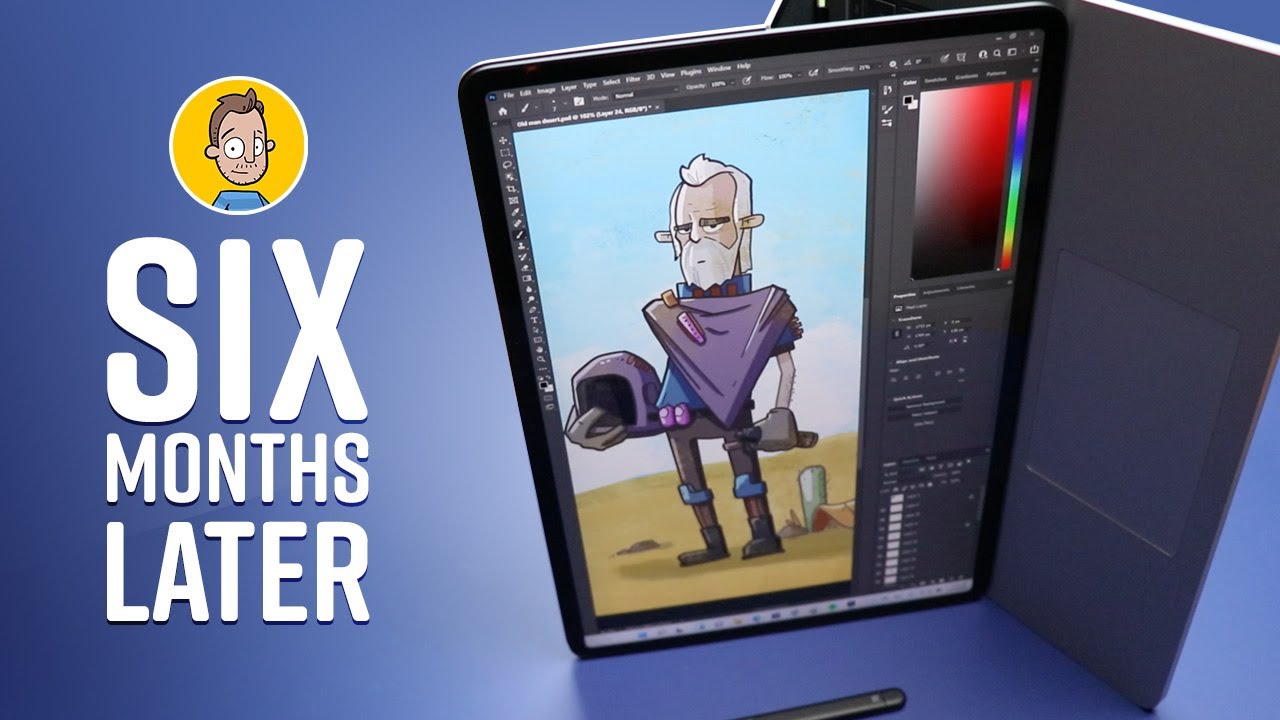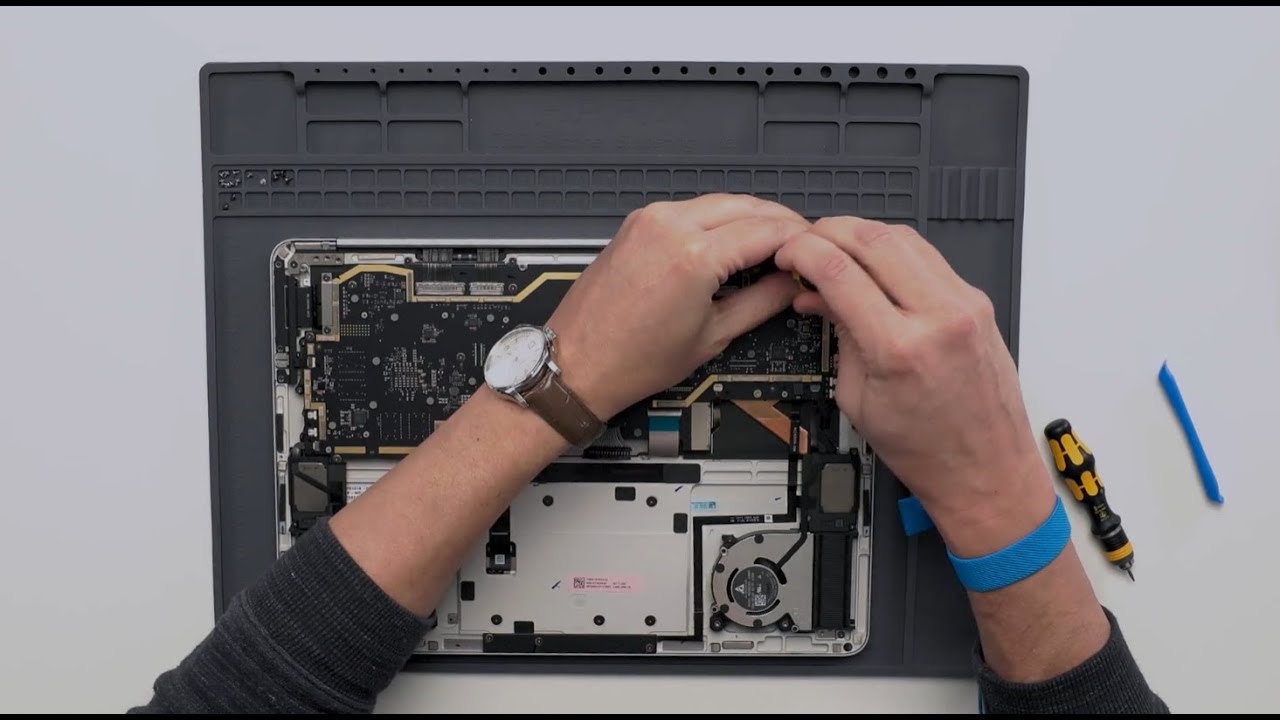…and early impressions from @SteveB Quote:
Well, today I did get to go and test out the surface laptop studio. Best Buy does finally have a few in stock as demo units, and I was there for longer than anticipated-- about 45 minutes, enjoying myself. The short of it is that I really liked the device a lot, and I’m considering getting one. But it’s not perfect. But what laptop is?
I like the new pen. The initial activation force is very very low. Essentially, if the pen touches the screen and I drag it, it makes a mark. The weight of the pen itself makes the mark. I don’t even have to press down. I also liked that the new pen tip doesn’t recess into the body of the pen each time I make a mark. Instead, it feels more solid and less “active“, which I never liked in the old Microsoft pens. I also liked that the pen tip and eraser have a very gently “rubbery“ feeling to them, which provides a gentle bit of traction on the screen. I downloaded Sketchable onto the demo model in the store, and got to try out the haptic feedback. It’s subtle, but I liked it. But it would not be why I would buy the pen, nor why I would not buy the pen. It was just an additional piece of the user experience. Perhaps it would make a particular difference in conjunction with a semi-matte screen protector, which jointly might provide that feeling of traction and friction that I’m always looking for when drawing. Maybe? I don’t know. Right now, it’s purely hypothetical, as I wouldn’t stop using Sketchbook Pro or Clip Studio, and neither of them are haptic-feedback enabled yet, afaik.
However, I think the new placement of the button is pretty stupid. It makes it very hard to press the side button easily. In fact, I had to adjust the grip of my entire hand just to press the button, which makes it very difficult to do frequently. Truthfully, I disliked the placement of the pen button so much I’ve wondered whether it would be worth buying the slim pen 1, just so I could use the eraser or right click button more easily. I tried out an alternate pen (the Rennaisser 520c), and although the two side buttons are in a far more convenient location, tracking was not quite as good and the initial activation force is also not as good. The pen was fine, but the writing experience was definitely better on the new slim pen 2.
I thought the keyboard was very nice. It has enough travel that I can find the keys blind with my fingertips, which has been a problem on my Samsung laptop, where I make a lot of errors in typing. It has a nice bit of actuation force at the bottom of the key press, with a little bounce. It’s very nice to type on, and a clear improvement compared to my current laptop and many of the other laptops that I went around typing on at Best Buy. Is it as good as the keyboard on the ThinkPad L13? No.I think the keyboard on that device is fantastic. It has more travel and a better actuation force. But the keyboard on the new surface laptop studio is excellent. I think it’s a very nice keyboard, just not “out of this world” good.
Everything else was pretty much the way I expected, given the reviews I’ve read. The fit and finish is really nice. Lovely. The trackpad is superb and, yes, very responsive, the screen is very nice, and the sound system is really excellent— definitely finally entering MacBook territory for sound quality, in my opinion. Even in a noisy Best Buy store, the speakers were loud and crisp. I think they would seem very loud and probably pretty lovely in a quiet home or office where I will be working by myself, or while watching a movie. And heck, I didn’t even get to try out the webcam, which I know will be light years better than my current device, given my experience on other Surface devices.
All in all, it is a very nice package in my opinion, having now tried it out in person. I admit, I was sort of annoyed that the pen button has been moved to this stupid new location, and I’ve definitely been hung up on that non-functional change to a very important part of why one would buy this specific laptop. But other than that, there just wasn’t very much to say that was negative. It all seems really nice. The pen is clearly not as good as the EMR pen on my Samsung laptop, but it might be good enough for my professional design and occasional art needs, particularly because everything else about the SLS seems so well done, and checks so many boxes all in one package.
edit- I suppose if I could change anything, I wish the screen was even bigger, that the keys had a bit more travel, and that the side button was moved on the pen. But that seems like about it.