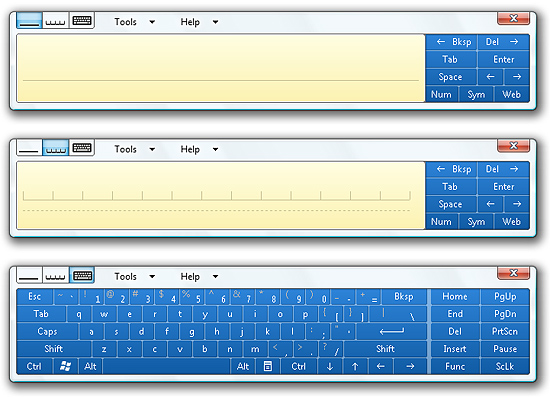Gee, never knew I needed THIS MANY TOOLS to keep Windows 11 working…
Ctrl-Alt-Del anybody???
Gee, never knew I needed THIS MANY TOOLS to keep Windows 11 working…
Ctrl-Alt-Del anybody???
Umpteen dozen tools and none of them address the real problems:
None of those stupid tools are needed if you don’t use some of the other stupid tools to optimize things.
Windows runs good without all that stuff.
It starts to behave suboptimal, when ppl start to “tweek” it with thinlks they read on the internet.
I install and deinstall sw on my windows 11 ( upgraded from 10 ) constantly, am doing sw development, download stuff, am on sites you should not be on and still it runs like new.
I am not stupid enough to mess with the stuff that MS intendet to be used their way.
Some movement on the return of app ungrouping on the taskbar:
Windows 11 is getting a bit Windows 8ish - having to walk back a lot of changes - maybe windows 12 will be our Windows 10? Can’t wait (sarcasm) for the redesign of File Manager that looks more like Finder (MacOS) with each “update.”
Not that long if you’re catching the bugs this way…

It makes all the more clear that these feature omissions were not because of some new apple-esque vision of a simplified OS, but rather because they needed to ship a “new” OS for the next round of PCs, whether it was an incomplete product or not.
Also: ‘We can’t waste Windows 10X (or else I might get let go)!’ despite it being still a prototype by the looks of things.
Yes and no. Yes, they needed to ship a new OS but no, they did not have to remove the features to ship it. It ended up being them omitting features for the sake of doing so to make the OS appear to be different enough to be worthy of a number change. Given that it was two steps forward and one step back, they more correctly should have named it Windows 9.
You should rarely need those tools. Tools like Recuva is for emergencies. The only 3rd party tool I use a lot is Wiztree, very useful tool to see what exactly takes up disk space but that tool would also be handy for other OSs.
One thing I do would like to see in W11 itself is to easily do basic undervoltage, some basic fan control and a more aggressive battery saver tool (as a toggle in quick settings).
I don’t know what it is, but I have this strong urge to say “Frickin’ finally” on all the MS related news lately. I’m almost beginning to think that Windows 11 is improving!
They’ve been beating you with their left hook for so long you’re happy with a right uppercut?
Variety is the spice of life.
Stockholm Syndrome
Exactly.
I just want to be able to use the stylus in all apps, w/o having to leave Settings open and toggle a setting, and to select text.
Microsoft really needs to jump off a bridge with all of this garbage being jammed into Edge. Just got a new icon for “browser essentials” which seems like another place to advertise features to me that I don’t want and intentionally disabled. At least I can turn this icon off. As soon as I’m off of ARM (likely late this year), definitely moving off of Edge. And it’s 100% Microsoft’s fault.
I totally concur. Use the collections feature quite a bit, but on the stable Edge version it goes missing most of the time. Had to install the dev version.
Maybe of interest:
Didn’t they have something like this back in the mid-aughts?
I guess it was slightly different. It was like an alternative onscreen keyboard. I think I had a gateway tablet with it.
Are you thinking of the TIP? (Tablet input panel) Looked something like this in Windows Vista