Welcome aboard Jeff…
I did give up on Edge and back to the known snake pit of Chrome. Takes a lot of work to remove all of the tentacles, but well worth it (you know, the devil you know vs the devil that keeps hiding and popping up unexpectedly).
Welcome aboard Jeff…
I did give up on Edge and back to the known snake pit of Chrome. Takes a lot of work to remove all of the tentacles, but well worth it (you know, the devil you know vs the devil that keeps hiding and popping up unexpectedly).
Unfortunately, I’d be stuck with either Firefox or Edge on my Pro X, which makes it a little harder to switch over. The fact I’m still considering it anyway is probably a testament to how bad Edge has gotten lately.
Totally, I made a complete switch to Firefox, which at this point seems to be the less evil one of the big guys. I really thought Edge was going to be a non-spyware “clean” version of Chrome. Those good vibes have disappeared quickly.
I have no qualms with Edge & find it to be a bit more efficient than Chrome. That said I also use the Firefox based Ghostery browser. Other than some small wonkiness with youtube it’s been good.
Brave Browser also exists. I replaced my laptop and phone browsers with brave. It also collects it’s own cryptocurrency from the ads you browse. Not sure how to cash it out, but it also allows you to donate/tip content creators with said crypto.
I put some of this in the “I’ll believe it when I see it” category but part of me also thinks that there is renewed momentum around tablets in general eg. Android 12L but any enhancements and focus on tablet mode for Windows is most welcome by me.
Windows 11: new wallpaper stickers and tablet mode features - The Verge
The “tablet” part sounds pretty limited to me, but I also welcome any advancements in this area…
let’s hope it’s true & they also expand the pen stuff again too.
There’s hope! According to Windows Central, upcoming insider builds will bring back gestures for quick settings. Frickin’ finally!! Plus some other goodies that you might enjoy:
And yet no side gesture for task view, still stuck with those awful widgets (or nothing at all once you’ve removed them). ![]()
I’m on the beta channel & I don’t like how the update I got yesterday has weather & widgets on the far left where the start button use to be. Just feels off, though I am sure i will get use to it.
Random observation: when setting up my SLS I noticed this alarming icon in Settings:
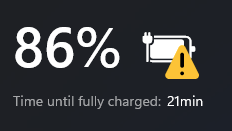
Nowhere on that same screen is there any hint why there is a scary exclamation mark on my battery. I feared the worst. Turns out, it’s just an indication that the device is not charging at max speed because of charging via USB-C and/or with a low wattage adapter. So imo the UX could be better here.
And another comment on settings: there are some pretty important brightness settings hidden behind a small ‘expand’ icon next to the slider. The first is the usual auto-brightness, but the second looks like the evil Intel adaptive contrast. If that’s indeed what it is, it’s at least nice that it’s easily accessible. And that the toggle presumably works, unlike in Intel’s graphics apps for the past decade or so.
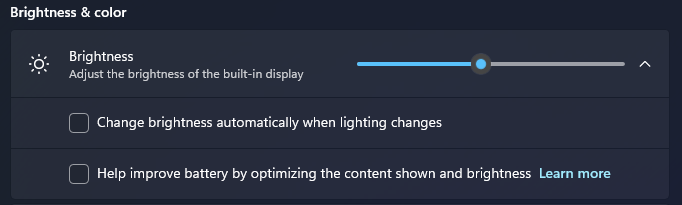
@JoeS - I just noticed a new one (for me) today. I normally only plug in the USB-C charging cable when I’m turning my SLS on but this time I plugged in and something distracted me for a while before I turned it on. At which time there was a red heart on the battery indicator.
I found out it’s the battery saver function that automatically engages when the system decides it should. It won’t charge past 80%. You can pause it in the Surface app so that you can get the battery to 100% but there’s no way to disable it (they say). It’ll engage again next time the device is left plugged in for long enough.
My Surface Studio 2 was finally offered the W11 upgrade this morning.
My workday is far to densely scheduled today to deal with it. Weekend? That was WAY flexible. ![]()
Happy Valentine’s Day! Your SLS loves you!
I wish there was a way for us to take full control and turn this on and off at will. As it is, I have recently switched back to Windows 11 because I ultimately want this on since under extended use, running at 100% charge will wear down a lithium-based battery in no time. I view it as a necessary evil that I am willing to deal with since it should mean one less Complete-covered battery replacement from hitting less than 80% capacity. As for Windows 11’s DOA Start Menu, I am using Start11 which as of mid-January has retractable app folders and everything else I like about Windows 10’s superior Start Menu minus the Live Tiles.
@Hifihedgehog With Surface devices as of the Pro 6 and later there shouldn’t be any worries about leaving the adapter even connected all the time. It will for all intents and purposes stop charging the battery at 100% and won’t start charging it again until it reaches 80%. We’ve verified that independently with our testing device.
EDIT: Very similar to what Apple does with newer iPhones/iPads and the M1 bases Macs
Windows 11 new features drop today, including Android App support according to Zac Bowden at WindowsCentral.
I read too recently that pinned app folders feature will eventually making its comeback. Microsoft is already testing this feature in the Insider channels along with smarter touchscreen gestures:
One big complaint I have about the three-finger swipe on touchscreens is it won’t work if you have a program maximized with a large scrollable frame. A good example of this is a web browser like Edge that often interferes with three-finger swipe. It will take precedence in capturing the touchscreen input over the OS UI where its viewport covers the touchscreen. So you are forced to do the gesture outside of the area it is taking up, which is generally the majority of the display. That generally leaves you to just the small sliver of screen real estate of the taskbar at the bottom of the screen. Talk about awkward and annoying. If they brought back the swipe from the outside left like Windows 10 had, this wouldn’t be a problem for tablet style usage.