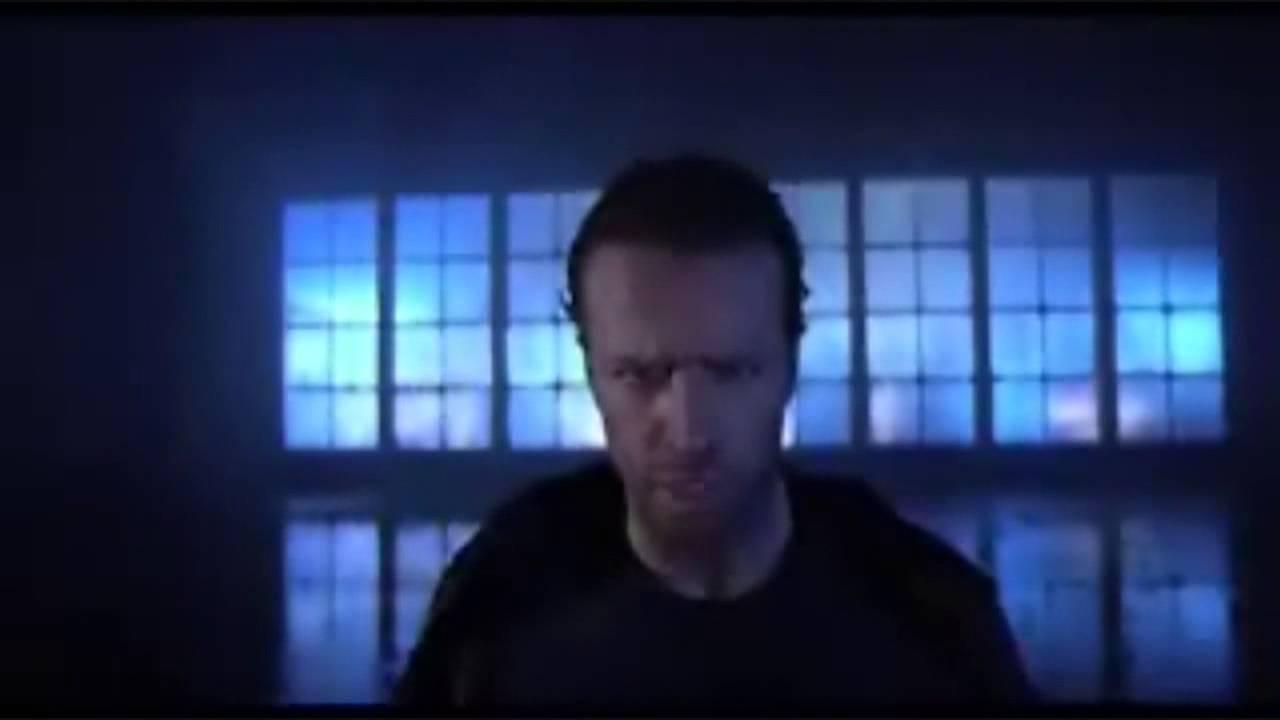Would that include proper Android Kindle App?
Since it comes with Amazon Appstore out of the box, that’s likely a given. And sideloading is extremely easy now at this point as well. I will say that when I trialed the Android app integration, it worked swimmingly. All the Google app services automagically routed to the Microsoft equivalents without issue.
Something to look forward to at last. ![]()
Music to my ears guys - besides the usual Apple only iPadOS apps, one of the BIGGEST losers is no native Kindle support for Microsoft (did Ballmer de-pants Schmidt in prep school?). I have no problems with Disney+, Netflix, even iTunes movies, and getting Kindle support would be another important decision point for me. Of course, I guess I could keep an iPad around, but I’m on that one device kick again…
Look at what is the first App in the block of app icons in the preview currently for Insiders…
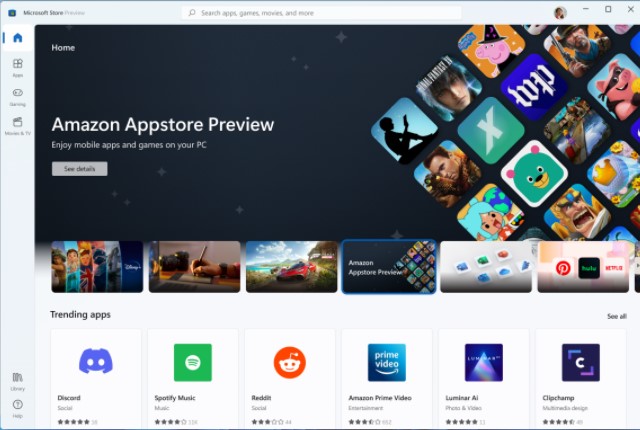
Unfortunately, it is Discord, not Discourse…
Just give me a real Kindle reader on Windows…
Gosh, now that you put it that way - I should just go begging for a native Windows Kindle app… ![]()
Most apps are website wrappers to one extent or another, but I am glad I can put my financial apps finally on my computer where I do all my financial tracking. My bank’s app also allows cashing checks virtually with a camera, which means I can now do it from my Surface. I also use Google Voice quite a bit so it is nice that I will be able to check my texts and voicemail from there as well.
I could see that as an advantage for anyone who processes a lot if checks, scanning them to the bank as they did spreadsheet entry on them or something. Me? I’m not sure I average one check per year so that’s much less trouble to do on my smartphone.
Honestly, I doubt I’m even going to bother setting up Android plus the Kindle app on my SLS. The iPad mini 6 will take care of most non-eink Kindle stuff.
I’m coming up blank on anything else I want from Android that I wouldn’t prefer to do on my iPad or iPhone in iPadOS/iOS.
That’s where I am. When I’m hardcore typing on the SP8, what Android app would I need to quickly access without moving to pick up my iPhone/iPad Mini? ![]()
@Dellaster and @Bishop - how is the Mini 6 working for you with the SLS and SP8? Just got my trial SP8 and already like the writing experience, and I could see going back to the Mini 6 if I don’t have to use it all the time for writing (short notes and sessions would be fine).
@dstrauss: iPM6 is still getting 60%+ of my inking time because I’m not traveling as much as pre Covid. Replaces my A5 book, 90%+ of my twitter, Reddit, news scrolling, OneNote, M$ To Do. I’ve never used iMessage, but I’m seriously tempted to start so I can manage sms from the iPM6 too.
I really like inking on the SP8 too.
Thanks for the update - if I stick with the MBP 14 I’d have to go with the iPP11, but if I keep playing with this SP8, I’ll have to rethink going back to the iPM6 because I wouldn’t have to write on it all the time, but will still have iMessage/FaceTime/News+
Sorry, can’t say yet. I finally got the message from Apple a moment ago that it shipped. I think it’ll work out great since I had the mini 5 but we’ll see.
Back on topic… For me, it’s the companion apps needed to enhance the operation of other devices. I have at least four such apps on my Duo 2 (five if I ever fire up Cosmo again) and I really want to migrate those apps to a device with a larger screen that also won’t time-out or misbehave at incredibly awkward times…
You know, at the moment none, but the main thing that would prevent me from trying to switch from an iPhone to a Windows phone is the lack of apps. If a future “Surface Pro X Micro” would support running Android apps natively, that problem would be solved.
MacOS I think yes, but iOS they advertise the hell out of their own services & how one can get a few months of apple tv or music for free.
Edge is really starting to tick me off lately. Microsoft keeps bundling more and more junk for no reason, it’s like every few days I need to disable new useless features on literally every device I own because those are the only settings that don’t sync over.
And the new garbage they’re starting to pull in Edge Canary on Android is ridiculous. Just tapping on the address bar gives an automatic suggested search (no, it doesn’t default to letting you edit the url of the page you’re currently on), and a bunch of other trending searches. And this is even if you have “Show me search and site suggestions” disabled.
I’m very close to giving up on Edge again, after they finally convinced me some years back to switch from Chrome.