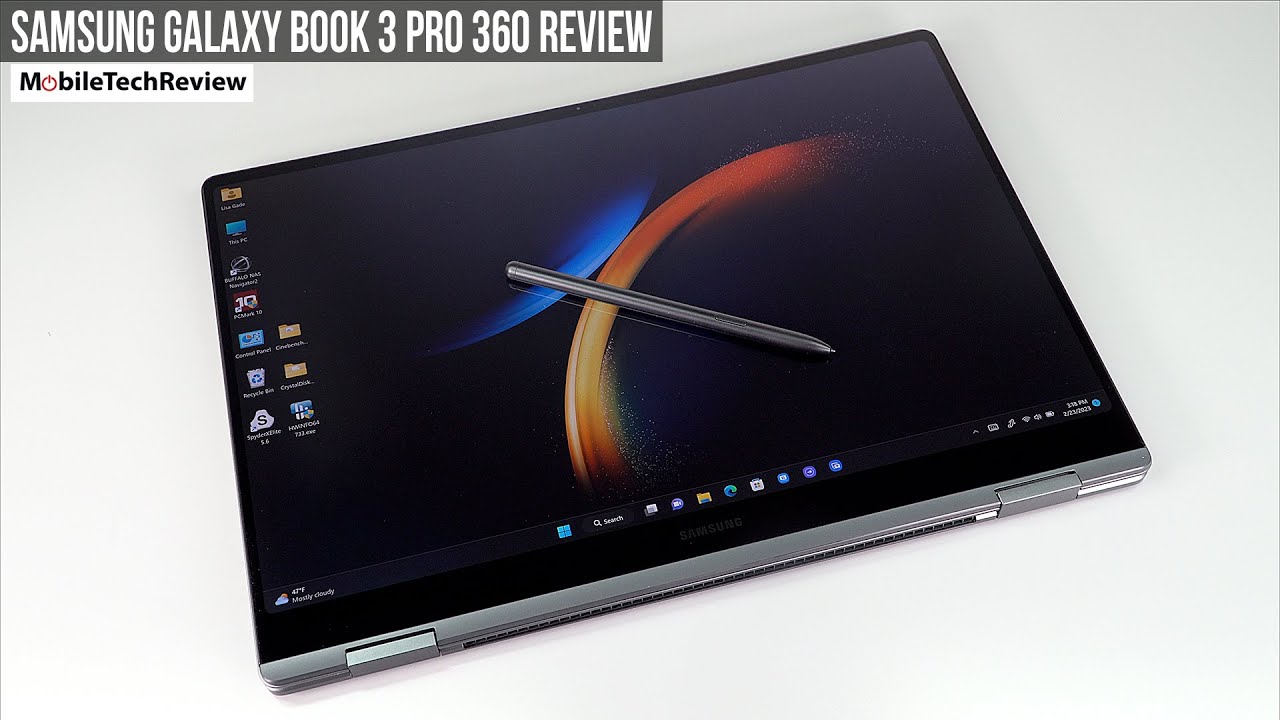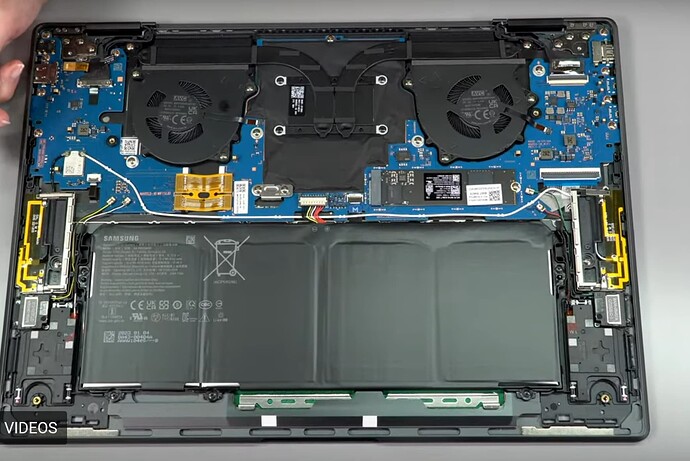I thought it would bug me at first, but in the end I’ve gotten used to it and don’t really think about it at all anymore. But to each their own! ![]()
Thanks all, nice warm welcome <3
I’m finding the keyboard misalignment on the 16" is giving me aches in my wrists… keep your mind out of the gutter! I hop between sitting and standing working, so you’d think it’d be my neck that’s buggered, but, nope, wrists hurty! Switching back to my regular keyboard once I get a USB-C cable in (other USB port is taken up with a intuousouououous tablet) I did love the N9P 15" had a full keyboard with no numpad. I think this will sadly be here to stay as a lot of gaming laptops/ultrabooks follow this route and look of “MORE KEYS = MORE GOOD” but actually we could’ve had more useful front firing speakers there and a fuller, numpad-less keyboard.
Huh, it has a microSD slot, I had missed that. Also: 120Hz refresh rate.
Side note, it’s great how Lisa (unlike most other reviewers) often opens up her review devices. Internals of the Book3 360 Pro below from the video:
You wouldn’t want to be in the same room with team LG and team Samsung. Lots of competition.
You are most welcome!
Why is it more of an issue for you as left handed? (I am left handed myself as well and actually prefer TouchPad to the left because my (touchpad) hand is in a more ergonomic posture)
It’s likely as much long term conditioning as anything from keyboards and trackpads that for the very large majority of systems for the large majority of time have been centered.
Because of that I actually use my right hand for the trackpad while leaving my left hand on the keyboard. And several other left handers I know (including my daughter) do the same.
What I almost unconsciously do with a system like this is end up shifting the entire system to the right (so it’s centered to my hands for typing) which means I also end up with my gaze turned to the right.
And as those that know me here can attest to, my typing needs all the help it can get. ![]()
I can totally believe that. We deal with Samsung far more than LG (almost exclusively with displays).
However I do remember a few years ago, I happened to have a Galaxy Book on my desk that we were testing for a customer when our LG rep came to call. His first comment upon seeing the Galaxy Book on my desk was "what are you doing with a faux gram when you can buy the real thing at discount, from us? "
Makes sense, when I use a mouse I use my right hand purely because of habit as well. I think in the beginning I used my right hand for TouchPad but eventually switched because it just felt better (maybe cuz I can rest my hand better or such).
Right, turns out a guest took my HP pen home, thought the pen had ran out of ink and lobbed it in the bin. THANKS.
I spent the evening trying to find another here in the UK, but not sure if I can be arsed importing it with all the fees and waiting yadda yadda.
Then I found the Amazon Scribe Premium pen. It has a side button and eraser AND is magnetic so will attach to the back/bottom of wrist rest area (where I usually store it).
https://www.amazon.co.uk/Kindle-Scribe-Premium-Pen-Grey/dp/B09Y6BFT7F/ref=sr_1_3?crid=1QVIVYI844E47&keywords=amazon+scribe+pen&qid=1677506144&sprefix=amazon+scribe+pen%2Caps%2C135&sr=8-3
Works exactly as expected - tilt, pressure, side button and eraser - all doing its thing beautifully. It’s a normal sized pen in comparison to the included s-pen, has a nice weight and hold to it being a bit longer and girthier than the S-pen (mind out of gutter again, please), so feels miles better for crafting with. AND the support and availability for these pens will be around a bit longer than the HP pen, so can recommend you hop on that immediately.
Need to tweak my AHK script so I can hold right click, but really that’s another matter, just sharing that this pen is awesome and you should get it.
EDIT: Anyone know of any felt nibs that could work in these pens? They all do the similar “nib into slim rod” thing.
Bit of a tangent, but connecting simple AHK scripts (basically just “send keypress”) to my MS Slim pen 2 has really made a notable difference in my enjoyment of my SLS.
I now have long-press on the back sending “CTRL-W” for conveniently closing PDFs in Drawboard (still too hard to locate the active tab and its tiny “CLOSE” icon), and a single tap on the back button is set to send “enter”, useful e.g. for conveniently opening multi-selected files. Love these little improvements.
Urrrgh, I know just the sort of person who would do that. Very rude of them to just throw something that’s not theirs away. And it’s not like the HP pen looks like a cheap disposable one. I hope you make them pay for it as that behaviour should never be encouraged.
Anyway, good to hear that the Scribe Premium Pen is available on its own now!
Yeah that guest either has to be a simpleton for not recognizing an obvious special pen (even if you miss the buttons) or a ass for not wanting to return it.
Also unless the pen was near his stuff it sounds a bit like a small-time thief to be frank (or at least bad mannered).
I know people who aren’t thieves, but are so self-centred/self-important that they simply don’t think of others. Or they do think of others, but it’s from their own perspective and what they’d want if they were the other person; not what the other person actually might want.
‘I need a pen for later. Oh, there’s a pen!’ Later: ‘Right, let’s fill this in… eh? Bah, silly whoa for keeping a pen around that’s run out of ink.’ Throws pen in the bin.
My own dear mother ripped out pages from my old school notebooks because ‘I might want some notebooks and they were just sitting there with blank paper in them’.
Anyway, what was the topic again?
Thanks I’m going to try out one of these suckers, probably a used one and get a feel for it.
Need to tweak my AHK script so I can hold right click, but really that’s another matter, just sharing that this pen is awesome and you should get it.
If you ever get that working, can you share it? My AHK script seemed to always bug out, sofar TabletPro software seems to be working pretty well, but I’d always like to have a second option.
Oooh. That’s a nice looking 2-in-1.
I’d love to work on a 15.6" screen. (My 2017 Notebook 9 pro 15 is…, well, 15". And that’s great, but… That extra .6" translates to rather a lot of space when you compare.)
And the 2880 x 1800 display… That’s higher than my desktop beast. Must be really nice to work on.
Also, the USB A port is really important. It’s great to see one on this model.
I’d get along okay without a toothpick built in, though I do constantly use the one provided on my N9P, almost never considering the touchpad. I’d adjust to no stylus garage, I’m sure, but probably by having a quick-access pen in a backpack pocket (which I’d stitch in myself most likely).
Questions, though…
-
Is the screen brightness controlled using Pulse Width Modulation (PWM)? It would be nice to see that fixed. It’s a problem with the N9P, and yes, I consider it a significant drawback. -Easily solved by always keeping the brightness cranked to 100%, but still… If this new model has a very bright screen, brighter than the N9P, then full brightness might be too much. It’s a deal breaker for me if I can’t look at the screen comfortably, (which seems fair to me, given that a laptop is all about staring at a screen for long periods of time!)
-
Has Samsung fixed that thermal expansion screen crack issue which plagued users in the earlier iterations of this design? (The one where you open up the computer and, “What? The screen is cracked! But I didn’t do anything! I’ve been treating it with kid gloves!”)
That’s it.
Cheers!
ALL OLED uses PWM. it’s essentially the only way to adjust the overall brightness of the display.
I’ve seen on various sites where a review will claim that given screen doesn’t use PWM. The reality is that whatever testing device they are using just can’t detect it.
So that being said, I don’t doubt that some can be sensitive to it and those that have been affected almost certainly did so with lower older frequency iterations (below 120 HZ in most cases).
Newer displays including Samsung use significantly higher rates typically 480 HZ, which every study I’ve seen is essentially undetectable (in other words in the latest study I’ve seen the people reporting it were at level of random chance).
One other thing which right now is specific to Samsung newest gen AMOLED, is AI based “dynamic” PWM where instead of using as single PWM rate for the entire screen for a given brightness level, it will vary dependent on what the screen is displaying and additionally may apply different rates to different parts of the display at any given time.
And importantly, that new “dynamic” feature also means that 99% of the measurement hardware out there either can’t properly detect it all or reports bogus data.
PS: and most of that same measuring hardware can’t be updated with software but requires both new hardware (sensors) and software to correctly report it.
PPS: The reason for PWM to being with is down to the nature of OLED and even regular LED which is that they are for all intents and purposes binary devices. eg, on or off, though with the latest gens there is a still very limited range that can be done by varying the voltage (albeit with the significant trade off of color accuracy and linearity variation)
PPPS: This dynamic control is also how Samsung gets the improved power efficiency they tout with this gen.
Ahh.
The technology has advanced beyond the point, (again), where my fundamental understandings still apply.
It used to be that I could tell if a screen was using PWM by waving my fingers in front of it. -If you got a staccato effect, then it was flickering. I’ve noticed that I can’t see that with most of the devices I’ve tried it on, so assumed, “Wow! Analog brightness control!”
I hope the subconscious and optical nerves are okay with the new approach. It’s tough to tell, but I am cautiously optimistic. -I do still really notice the flicker on older devices at low brightness settings, especially when I’m not looking directly at the screen.
That makes sense as to get that lower brightness they would sometimes dip as low as 60 hz (or even 30 in a few low cost panels). Edit: Though I’ve seen research that suggest 100-180Hz is the peak sensitivity range.
The manufacturers know that some people are sensitive to it and have thus found better ways to implement it in newer displays