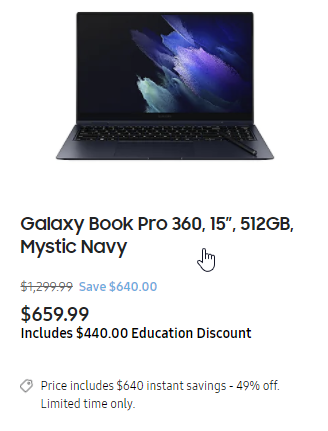Oh, you’re right, it’s the 11th Intel i5 too.
It was a little early for a review i guess.
I saw the review mentioned the 300 nits display but thought/hoped that with an Amoled display it could be enough.
BTW after older checks online, i saw my old early 2015 retina MBP 13"s display listed at 300 nits and now i see the Surface Go 2 i own listed at 400 nits. Weird? Are these display not the same technology?
Because my Go 2 doesn’t really look much brighter than my ‘old’ 2015 MBP. It’s the contrary actually?
(i know sometimes for a single model/reference, different panels/displays with different specs can be used but…)
Recently I was using the brightness of my old 2015 rMBP 13" (i thought it was 300 nits?) as a mental reference as I know i can use this old MBP outside.
… whereas i also use a Thinkpad T480s 14" and its display is absolutely unusable outside, even during the evening when the sun has already started to set (so basically in the shade, no direct light on the screen).
250 nits, can’t even read anything. (It was a summer’s sun but…)
(Yeah the big downside of this laptop for me is the display, it’s 16/9 which isn’t great for my taste but it could do. But the 250 nits/brightness —  — of its FHD display is really bad/not good enough for outside light. I didn’t expect it to be that terrible. — The speakers are also really terrible but that’s less a problem for me, the colours on its display are surely not great/i have no idea but not a problem either… Really i could do with not great colours/terrible speakers for a laptop with as many ports it has + upgradable RAM and SSD especially/given the very low price i got it for (i added RAM & replaced the SSD). I was perfectly happy with the way the thermal/fans work too, silent/no fan noise for casual tasks, etc. ANYWAY… I wish it had a brighter display usable outside. Not the place for a review… Sigh)
— of its FHD display is really bad/not good enough for outside light. I didn’t expect it to be that terrible. — The speakers are also really terrible but that’s less a problem for me, the colours on its display are surely not great/i have no idea but not a problem either… Really i could do with not great colours/terrible speakers for a laptop with as many ports it has + upgradable RAM and SSD especially/given the very low price i got it for (i added RAM & replaced the SSD). I was perfectly happy with the way the thermal/fans work too, silent/no fan noise for casual tasks, etc. ANYWAY… I wish it had a brighter display usable outside. Not the place for a review… Sigh)
Hm OK on notebookcheck the brightness level of my rMBP is actually reported as
“The maximum brightness of the panel is roughly identical to our last review with 342 cd/m²”
And the S. Go 2 at “Average: 402.4 cd/m²”. (Weird)
I suppose i’ll have to pay more attention to contrast and so on… If i want to be sure i can get something i’ll be able to use outside… or i don’t know.
i’ll probably use the Go 2 outside some times in the coming months (or at least i’ll try!). Guess i’ll compare the old MBP and the Go 2…
I’ll definitively wait for a review of the Samsungs! 
(And read it carefully.)