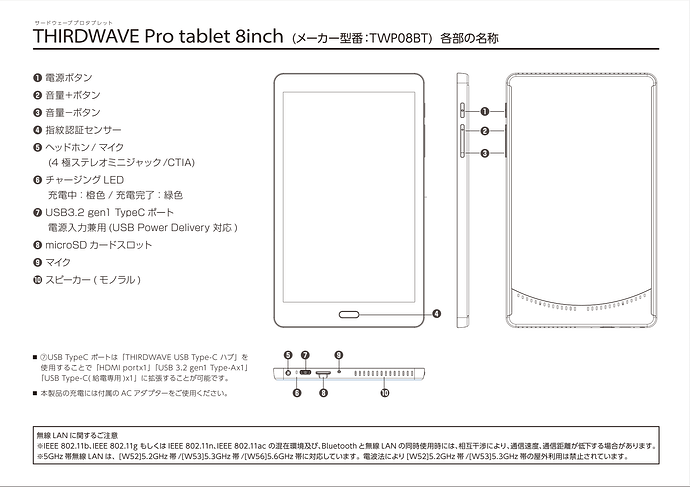HI Cat,
Can you guys recommend a company that you used to import to the UK?
Sorry, I might not be able to help, as I am not based in UK.
Also, this device seem to had been delisted from the offical website. The last price drop seem to had been clearance sale.
Does that imply a new model on the horizon?
Tried to search but I don’t understand enough Japanese to look for any rumor for upcoming devices. Raytrek seem to be a company trying to sell “creator devices” but their current lineup is mostly consisted of expensive high spec laptops being sold in bundle with Wacom Cintiq or Wacom One screen and CSP license.
And Intel doesn’t seem to advance at all regarding power efficient processors. Their current lineup of energy efficient chips N51xx quadcore seem to deliver more performance but also doesn’t improve battery that much.
My Raytrektab despite having only 2 cores, can drain battery much faster than the Atom Z3740 if I don’t put it on "best battery " mode. The tablet perform a bit faster than the old Atom and wasn’t subjected to ceashes, but it could also be a combination of more RAM and faster EMMC. My tab S7 FE completely wipe the floor with the Raytrektab on both Krita and CSP performance, with a solid 10-12 hours of continously drawing on battery life.
If not taking into account OS and size, for just 50-70$ more the Tab S6 Lite 2022 would win in every way: battery life, performance, screen quality.
The original plan was to use the Raytrektab as a Super Display host for my tab S7 FE, but the Raytrektab last a pitiful 1.5 hours running while having its life sucked out by a 12 incher slab, and the processor struggle a bit hosting a 2k screen. In the end I decided it would be smarter to draw on the tab S7 FE using Krita (a pleasant CSP alternative) then transfer the arts to the Raytrektab to do Windows specific stuffs.
For mobile carrying Windows with good pen, still nothing beat the Raytrektab for me though.
There were actually quite a few rewievs on YouTube, all in Japanese off course. But this one comes with subtitles in English.
Yeah, I saw that review and it was quite on point.
I still consider the Raytrektab an absolute value for money thanks to the size, Windows OS, built in Wacom and the low price. It isn’t high spec enough for heavy task, but it runs Windows decently and can perform most of the tasks I need it for smoothly.
The tablet isn’t fit for long drawing session, but it’s adequate for a few hours at the cafe carrying only a handbag, and easy to be pulled out to do quick fixes when I need it.
I would certainly consider it for annotating PDFs. Seems more than adequate for a task like that, but it does become a one pony kind of show.
you can find via amazon protective cases.
do a search in their website.
cheers,
Ariel//
The included stylus doesn’t have buttons for right/left click. have you tried any other stylus that works and that has buttons?
Any Wacom EMR tablet PC stylus will work.
There’s a list here on this forum.
Any Samsung S-pen should work, or the pen of the Wacom One screen. Whether or not you can use the button in any meaningful way is something i’m not sure. Might be possible to use Tablet Pro or Windows ink setting ( but i remember Windows ink customization options is very limited about which shortcut you can set it to). Before, the best method was wacom wintab driver, but that driver only support AES, and EMR support was removed last time i checked
I bought a Wacom LP1100K stylus, that has 2 buttons (as I needed) and is EMR based, and it did not work with my RT08WT.
So I returned it and now I need to start the search again. If anyone has tested a 2 buttons stylus in a RT08WT I would be happy to know which exakt model of stylus it is.
It was wacom fault for naming two completely different product similarly:
-
the pen you bought probably belong to the One by Wacom tablet without screen, which had a different digitizer setting from ones used by Samsung / tablet pc and won’t work.
-
The Wacom One with screen i mentioned use same digitizer as Raytrektab, so the pen work on Raytrektab and other tablet pc. And as far as i remember, that pen only had 1 button
That one is for the Intuos line, with incompatible frequency with Tablet PC digitizers (except Cintiq Companion and Mobile Studio Pro).
You want a 2nd-gen UD pen, but for 2-buttons the options are limited. I know the Dell Canvas pen has two buttons, and the Acer ConceptD 7 Ezel pen has two buttons and is a small size.
I found one listing for the CD7 pen here for $50:
It was mentioned in earlier posts that the RT08WT wouldn’t charge using a typical phone charger. But is it because it needs a certain wattage? Has anyone used any other 3rd party chargers to try out?
One of my deciding factors for getting a RT08WT is whether I would need to bring a separate charger for it when I travel.
Older EMR gen pen
https://www.amazon.com/dp/B07QCCJ7WG?tag=bravesoftwa04-20&linkCode=osi&th=1&psc=1&language=en_US
Newer EMR gen pen
Hated to start a new topic around another similar 8" tablet, but it is by far the fastest 8" tablet with windows that I have found. It is the Thirdwave Pro 8" tablet (Thirdwave Pro twp08bt can find for under $100 or less on certain sites) that is basically a replica externally as the Raytektab 8, but runs a N4120 processor compared to the N4000. It does not have the Wacom screen, but I have purchased a Raytrektab screen ($65 on Aliexpress) to see if I can replace it and have the best of both worlds. I will keep you updated. I am very impressed with the speed difference between these two tablets (CPU Mark N4000 1416 compared to N4120 2520 with passmark( 43.8 % diff.) I have both currently (2 of the Thirdwave Pro and 1 Raytrektab). Has anyone had any experience with these tablets or changing the screen. I have done many in the past and it does not look any more difficult.
Thanks
Ish
Does indeed look nearly identical, nice find!
http://support.dospara.co.jp/faq/07105/TWP08BT_manual_ol.pdf
The Thirdwave Pro is noticeable quicker and runs Windows 11 nicely. Just wish it had a true Pen interface. I use a capacitive chargeable pen that is adequate but not like a nice Wacom version. Obtaining a screen fell through (Raytrek version with Wacom) and did not have the heart to take these apart to see if the Wacom screen could plug into the Thirdwave Pro. Perhaps someone else wants to give it a try.
Unfortunately thing like screen replacement for pen is much more complex than just swapping the screen. The receiving tablet must have identical mainboard with an extra connection cable for pen input ( if it’s similar to the Asus vivotab note 8, the pen use a separate controller board and cable from touch input, unlike AES where pen and touch ride on the same display). The receiving tablet i think also needed pen tablet firmware flashed at hardware level in order for it to work.
Basically trying to add pen screen functions to a non pen tablet seem a lot more difficult and risky than trying to add HDMI and USB controller board to a wacom screen part and turn it into drawing screen ( some member here succeed with old devices before). But that defeat the point of being mobile. And honestly the Raytrektab screen is not a good one to be sourced for drawing screen because dimness and low resolution. It’s probably better staying in its current state and serve some low power purpose.