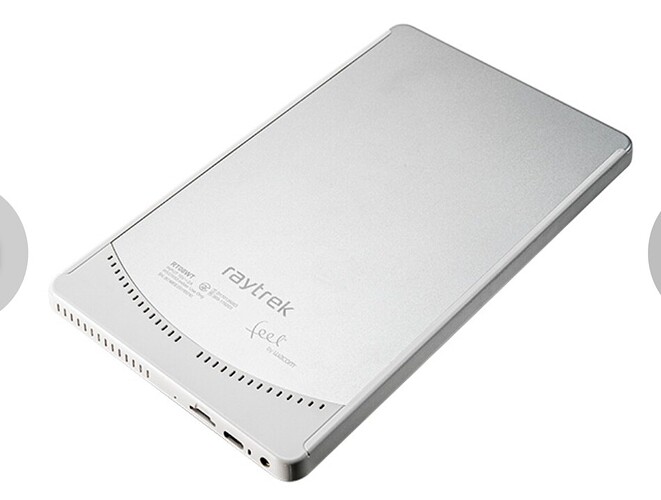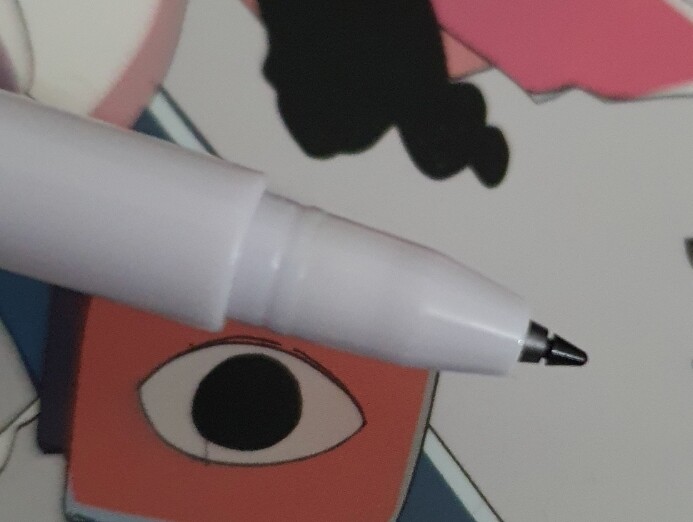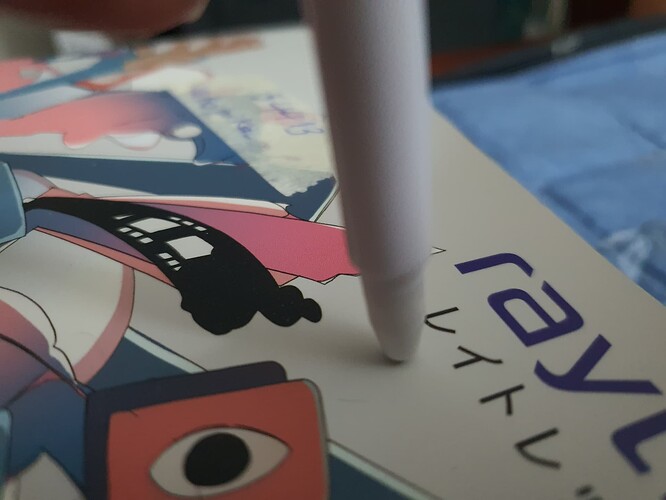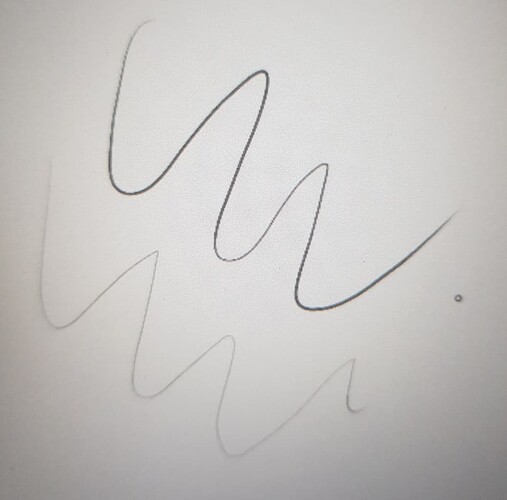That is the country of where you live. Set that and the rest shall follow. If it is USA look for アメリカ or 合衆国.
This tablet does run hotter than the Atom ones. It’s noticeable when you make the tablet work hard.
I tested out the EMMC speed and it’s about twice as fast as the Atom tablets of a few years back would have been. I’m not seeing any slow down over time. On the other hand, I only use this tablet for certain things and so I don’t push it hard very often.
The pen seems to be accurate at the corners. I’ve been trying it out just now to be sure!
Yes, only one USB-C port. The tablet also has a microUSB card slot.
As for the free license, I’m not sure. I’ll need to check the documentation that came with this tablet (once I find it) and then, hopefully, let you know!
Thanks! That seemed promising so far!
I already had a pro CSP license but already have it installed on two of my PC. If the Debut license is not time limited, it would be handy not having to switch license often.
Raytrektab turned out doesn’t play well with Rebelle. A shame, I hoped the spec was decent enough to do some water color projects with it.
Bummer or as the locals would say, 残念だね。
Rebelle 5 needs a beastly machine for the watercolor effects. My M1 Mac mini does fine using Rosetta, but a native version would be appreciated and I wish they would port it to M1/M2 iPad Pro.
It seem they used Rebelle 4 which worked fine on their previous Atom 4GB Raytrektab which make me wonder how. My Rebelle 3 just freeze upon startup on my tablet with similar spec.
Rebelle 3 ran fine on my 10 years old i3 desktop and my Hp2760p i5 8GB RAM, so I thought a modern celeron would be able to perform as well.
Rebelle 4 isn’t bad on my Galaxy Book 12, i5 7th gen, 8GB RAM. Rebelle 5 is more demanding. My previous Surface Laptop Studio needed the RTX 3050ti engaged for watercolor and oil brush effects to run smoothly.
So I just realized Rebelle is still being released with both 64 and 32 bit version (bless them), and trying the 32 bit version on my Asus Note 8 was super snappy ( with memory warning that would limit the amount of undos, but other than that the drawing itself is no lag at all).
The 64 bit ver on my 64bit 4GB RAM atom tablet just freeze upon start, and switching to 32 bit is a bit better but Wacom drawing is still very slow. But I noticed if connect an XP-PEN, the lines actually come out at normal speed, so this could have been result of not optimized Wacom driver on 64 bit system, not the CPU/GPU.
The problem that user encountered might have been similar to this. At least the Raytrektab is warranted to run well with many popular drawing Apps.
https://www.dospara.co.jp/5sp/shopping/search.php?tg=4&tc=676
Raytrektab is massively discounted to 19990 Yen in Japan. This is well within my impulse purchase budget, I’m already contacting froxy service to import one while supplies last.
That us a lot of creator talk.
With exchange rates being what they are that is less than $150 I believe.
So, while waiting for my Raytrektab to arrive, I checked around the order page and notice a few things:
-
It come with a Clip studio Paint Debut two years license for 2 devices, which I hope also apply for mobile. Gonnta try when I get it.
-
There seem to be vent holes behind the tablet, which might make fitting a case difficult
-
the oblong concave on the bezel turned out to be fingerprints scanner.
-
This need a pen loop, no space to store the super round pen.
Can’t wait to get mine! Hopefully it will arrive in one piece.
My Raytrektab finally arrived! 190$ including shipping. I haven’t gotten times to use it yet, but here are the few observations:
-
Raytrektab pen doesn’t work on my Samsung tab S7 FE, and s-pen doesn’t work on the Raytrektab. They seem to use different frequency, so be wary if you want to buy this pen (or Misubitshi pencil that work with Raytrektab ) for your random Samsung EMR devices. There is no refill and the tip seem fragile.
-
Screen protector already sticked on. A bit fuzzy but nice that I don’t have to stick it.
-
The CSP debut license is 2 years for any 2 devices, meaning that it will work on Android and iOS. Nice freebie for my phone and Tab S7 FE.
-
Bezel is thinner but noticeable thicker than my Asus. I was quite surprised by the thickness, but this would assure that the chip will cool well. It’s still very compact to carry around.
Gonna add more after I use it for drawing. Changing language wasn’t easy because English (United State) was in Kanji, and they wasn’t in alphabet order. Don’t try finding the katakana for America.
Ah yes, good old ‘rice country’ (米国). At least it’s not the old kanji selection - 亜米利加 (lit. sub-rice benefit plus).
I’ll be interested in your drawing experience with it. I’d love another option for a cheap drawing companion.
Look for 英語 and アメリカ合衆国.
More on Raytrektab. Haven’t draw anything yet but installed a few app for test.
-
Rebelle: run quite slow. At first when the processor at base clock speed it’s terribly slow you can’t move an inch, when it speed up, it got somewhat usable but still a noticeable pen lag. Oddly the much weaker Asus has no such issues, only low memory warning but brush is smooth.
-
Krita: take some setting up to get it working right, must switch to tabletpc mode and restart. For a device with Wacom feel logo there is no Feel driver.
After get the UI and touch setting solved, the drawing is smooth and nice with no lag. However, the low resolution make ui management much much harder. Even on smart phone, if I utilize space well, getting a compact UI is not hard. On this tablet, there is just not enough pixel to work with, lead to usable space much limited. The pen have no button, meaning no color picker shortcut for me.
As a result, drawing experience is a big downgrade from the Android variant, phone or tablet, and the tab S7 FE krita experience was a luxury.
Haven’t tried CSP because i fear reaching the license switch limit, but it’s warranted to work well. This is probably the tablet that much needed the CSP phone companion features and CSP likely will work best on it.
Now the pen is something i most disappointed about. It’s round meaning there’s a high risk of dropping and losing. The pen seem to use special frequency that can’t be replaced by the readily available spen, there is no tip refill and the tip looked fragile.
Not sure if other are the same but my pen tip doesn’t seem like it go all the way in.
The pen has an unconventional design that recess the tip when pressed hard. And I mean very hard. Which lead to another problem: defaut setting of the pen hardness is on the hard side. The IAF isn’t bad, but the initial pressure is so low that line come out so tiny i didn’t realize it draw at first. Add a bit more force and it still didn’t reach 35% of the full brush size. And to reach 100% i had to press so hard the tip recess. Change pressure curve in software helped, but the lack of wacom feel driver for global pen pressure curve is major oversight here.
The performance and emmc speed is much better than the older Atom variation, at least is a major plus. And the original idea is having this as a companion pc to carry along and sometimes superdisplay on the go, the low res screen is something i can live with. Just disappointing I can’t wave my spen over both screen while SuperDisplay them. And have to be very careful with the pen, import won’t be cheap.
Edit: I take back the comment about the pen is in a different frequency, as today it suddenly worked with my spen ( didn’t work last time). Still, comparing two pens make it apparent that the Raytrektab pen is inferior: pressure curve is much stiffer with it and that would be a pain in drawing app without pressure curve adjustments, and it won’t work with any other EMR tablet. It’s a relief that other pens are still options.
Top: my phone S-pen stick, bottom: Raytrektab pen, same brush and pressure.
More on battery life: this tablet drain fast when turned off. From 50% to 15% sitting in my bag all day while it is off. Fast start up is enabled by defaut and I believe it is the culprit, I disabled it and it seem to drain slower but I still notice a 1-2 % difference after a while in the bag. I can’t imagine how fast thing thing will drain when sleeping instead.
Since my tablet was busy updating and installing thing, I wasn’t sure how long can it last in normal drawing. Windows battery indicator is all over the place, at 99% it said 2 hours remaining then at 70% it said 4 hours?? Draining speed is unstable: 15% gone after a 30 min Windows update, probably when the processor taxed? I guess it is necessary to follow use “approved” app like Clip Studio to maximize battery life.
I’m not sure if it is the touch screen or the screen protector, but touch is not very responsive, probably not even as good as the old Asus, missed touch gestures happen. Or it could be the slow processor. For some reason the default touch screen setting is for left handed which lead to the awkward screen dragged when drawing. Right handed mode is better but sometimes there would be miss. I just disabled touch when pen touch the screen because I have no app that need pen and touch simultaneously.
EMMC is noticeable faster. Moving stuff from my old Asus and I can clearly see the differences. App also open up a lot faster.
I’m probably too spoiled by the tab S7 FE which can sleep for weeks, can be used continuously for the whole day and run smooth as butter on Krita / CSP. I guess I will just mostly use this for the Windows stuff I need it for. Also a plus the 30w charger work well to fast charge my phone.
To maximize screen space, it is recommended to use a pen with button to offload some UI elements to shortcut.
Edit: another issue is the tablet screen being pretty dim. In a well lit office indoor, i need to push the backlight up to 100% to be able to view it properly. Probably partly the screen protector being too grainy, but eitherway it would not be usable outdoors.
So I had been using this tablet for a while. After all the update and installation is done and the tablet run relatively stable, battery is actually pretty good. Sketching for 2 hours on CSP (and nothing else) only take away like 25%, it is actually better than my old Asus.
The touchscreen slow response is likely entirely the hardware’s fault. If I want to undo with two taps, usually I would pull the pen up a bit and taps with my other hand:
- works instantly on Android
- instantly or occasionally take one more tap over SuperDisplay
- 4-5 taps until it actually work on Raytrektab touchscreen. Use the on-screen button would be easier.
Basically, Raytrektab has a bit of a long lag transitioning bettween pen and touch, Asus Vivo tab note had a better touchscreen.
Also, I noticed touch being much more useless on newest Windows 10 compared to Windows 8. When hide the taskbar, it’s impossible to bring it up with touch. A stylus is a must to navigate a Windows tablet without keyboard and mouse (with " use pen as a mouse in some applications" ticked). The pen cap is actually an inconvenience in those cases, so I leave it attached to the back always.
Putting it in the old case of my Asus. Thank to the smaller bezel, there is now space for pen storage.
So, new update. After drawing several finished artwork, here are some personal experiences:
-
battery indicator is all over the places: I start drawing after fully charged ( charging light turn green) but right after start it turn from 100% to 95% after like 5 min, the time remaining prediction also jump up and down randomly. It make it hard to trust the battery indicator and cause pressure that the battery might not have as much as it is showing while using.
-
battery life is mediocre: pay special attention on the power mode, if it is “best performance” the tablet won’t last longer than 3 hours on battery. It seem to be on that mode by default after the battery get fully charged. On “best battery life” it last about 5 hours on CSP, but with a caveat: the screen is on lowest backlight level which is not quite visible in a well lit office. I used “better battery life” and it gave me about 4 hours.
-
you will totally notice the low resolution: 1280x800 is lower than budget smartphone these day, and it show: it is necessary to zoom quite close to draw details, or check if lines are connected. The whole thing is a lot more crisp and mistakes more easily visible at 100% zoomed out on my smaller Note phone. As a result, drawing on the Raytrektab feel cramped despite having a bigger screen. I think part of it was the screen protector being too fuzzy and limit visible angle. I might need to find a better sceen protector.
-
touch and undo is choppy (CSP): not sure if it was because the low power mode I set for the tablet, but sometime when I do undo redo gestures, it refuse to work even if I do it 5-6times ( the touch screen recognized the actions and show visual feed back). Then I noticed even using the undo button is slow response. Sometime two finge zoom pan stutter, and sometime mistake panning with your palm happens.
-
EMR is flawlessly calibrated, but the included pen is too hard as mentioned in earlier post. Spen responses feel much better on this tablet.
My verdict:
-
Buy it if you: need Windows programs, need a cheap compact tablet you can carry anywhere, stay indoor when you use it, need a good pen experience and can be patient with occasional performance hiccup, is ok with shutting down the tablet everytime you need to stop and be away for a short time, have easy access to wall outlet.
-
Don’t buy if you: need a smooth, uninterrupted drawing experience, use it for a long time a day, long battery and power efficient sleep mode so you can continue where you left off easily, a modern resolution display with good touch. Android version of PC art program performs really good on Android, I think even the ~200$ Lenovo Tab P11 with Snapdragon 6xx would run CSP and Krita much better than this Intel tablet. Or a Tab S6 lite would be a clear winner if you need the tablet just for art. However, Android options are all bigger than 10", and are 50$-100$ more expensive . The only penabled tablet of comparable size is the ipad mini which if add pencil price is x4 the list price of the Raytrektab (currently 150$)