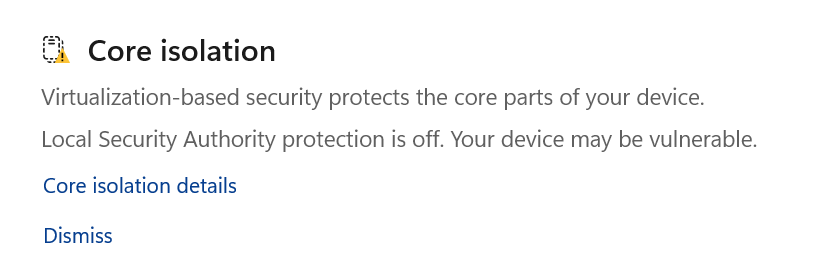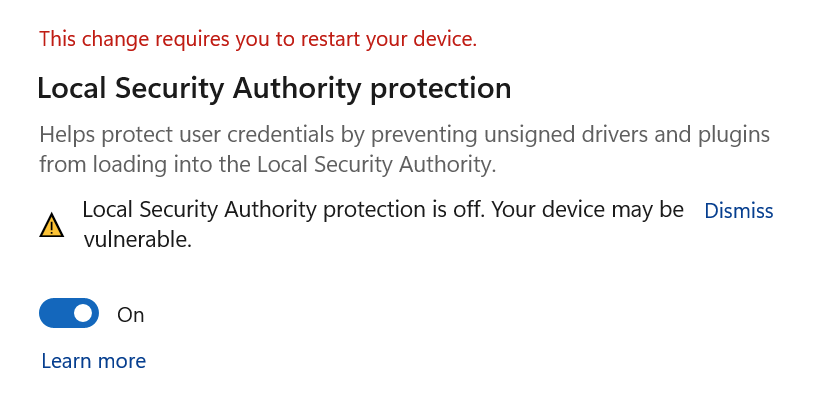I talked to a vendor today and was told that the A2000 is designed with 3D/CAD applications in mind, whereas the 3050ti is more of a do-it-all GPU. So, even though the A2000 has slightly higher specs, the 3050ti would most likely be the better choice for working in Photoshop and in image editing.
Interesting as Nvidia directly has told us something different in that the shaders and caching structure “is especially well suited to image and video editing applications”.
Also it allegedly has higher max bandwidth specifically via display port compared to their gaming oriented cards that focus more on HDMI
Again, that is likely at least partially spin, in this case by Nvidia
My understanding is that the RTX A2000 is essentially the same class as a Quadro Card.
The 3050 Ti is the all purpose work and play card, where as the A2000 is best suited for specific tasks, like AutoCAD.
The A2000 also has a lot of certifications.
And even though it does have the photoshop cert, I would agree that for a program like Photoshop, you would be better off with the RTX 3050ti. Photoshop is still more CPU dependent then anything and the 35w CPU paired with the more robust cooling system likely does more for raster based purposes then the specific flavor of graphics.
Are you trying to decide between the SLS and the Galaxy Book3 Pro? The CPU performance difference between these will be drastic. I’m not a benchmark expert and it’s early days, but comparing the top CPU for each system gives the Samsung alsmost a factor two lead!
To be fair, that is a two tech generation difference comparing the 11th gen to the 13th.
And don’t dismiss how important cooling is. Can’t speak for the Samsung, but the Studio has a pretty robust cooling system. This is more important since for the lower powered chips, from 12th, and 13th gen, Intel has stepped up how much the CPUs can scale up.
The i7-1360P for example is 28w at base power, but Max Turbo it can sip 64w.
Even with the 15w class in the Surface Pro 9, the 15w i7-1255U can sip up to 55w.
Add a subpar cooling system, and I"m pretty sure you won’t see much of the gains.
Oh absolutely, but since @Pixelpedant is considering both these systems in 2023, it’s worth considering.
The question should probably not be "is the A2000 dGPU a little better than the 3050ti, but first: how would the massively more powerful CPU in the Samsung impact my type of workload.
Agreed on the cooling, that could help the SLS, but probably not enough to get close to the performance of the Galaxy Book3 360 Pro.
Well, both systems have pros and cons:
MS SLS:
- broader hardware range (32GB Ram/2Tb HD/dedicated GPU)
- better built quality
- runs Photoshop CS6 w/o trouble after installing appropriate Wintab driver
- battery life 4-5hrs working in PS
- Slim Pen 2 and MS pen protocol 2.5 not on par with Wacom EMR (= Samsung S Pen)
- 11th gen Intel core beginning to show it´s age
Samsung Galaxy Book 3 Pro 360:
- considerably better display
- S Pen
- 13th gen Intel CPU
- better battery life
- hardware limit (16Gb/no dedicated GPU/1Tb HD)
- Photoshop CS6 no option because Windows Ink no longer supports pen pressure sensitivity in CS6
- screen flex on the side with hinges
If money was no object I´d get both, actually.
If I go for the MS SLS, most likely I´ll also get a Wacom Cintiq 16 (Pro or non-Pro) because I´m not sure if Microsoft´s pen tech will feel satisfactory after having used Wacom Cintiq since 2004.
Re. the CPU generation: It is true that 11th gen is getting long in the tooth, but for Photoshop it should be more than sufficient. Single core performance is more important than multi core, and 13th gen single core performance is maybe 25%-30% higher than 11th gen.
The biggest con against the Samsung is the RAM limit and the fact that it has only an iGPU. I don´t know if the better performance of the CPU can make up for that. It should be sufficient for painting and drawing in PS CC, though. PS CS6 doesn´t need a dedicated GPU, and even the most recent version of PS CC still has CS6 as it´s core.
OK wow, you’ve clearly given this some thought! Key points: lots of RAM is a plus, single thread performance is most important, dGPU not essential, Wacom trumps MPP2.5.
So with that in mind, how about the soon to be released X1 Yoga 8th gen? Supposedly up to 64GB RAM, 13th gen i7, 14" 16:10 screen, 3840 x 2400, 500 nits OLED option, Wacom AES. “Starting at $1860”, OK that might be an issue.
Also note that there are rumors of an upcoming SLS2 release, but that could be a while away.
Hi Joe, thanks for the hint about the X1 Yoga 8th gen - didn´t know that, but I´ll check it out!
Regarding an SLS 2 - yes, actually that would be a reason to wait with buying the current generation SLS and go for the Samsung for now. However, when I spoke with the vendor a few days ago (actually with one of their tech savvy folks), he said that
a) currently there is no hint or rumor that a 2nd gen SLS is in the making and could be released or announced in the near or medium near future
b) he believes that MS might actually come up with something completely new instead of a 2nd gen SLS, though he didn´t say what that might be.
Of course I have no idea how much of that was his personal, speculative opinion, and what was built on insider knowledge.
On a sidenote: I asked him also why MS botched the half a$$ed remake of the Surface Studio 2+ instead of making it the kind of dream device Apple so far has failed to give to creatives and digital painters. He said that apparently MS never intended to continue the Surface Studio line (among other reasons because the SLS was the replacement), until some dutch company gave them a ring a told them they´d be needing exactly that kind of device in larger numbers for some project, or to equip their employees with.
He went on to say that this explains why there is only one single configuration available, instead of different hardware options as in the 2nd gen Surface Studio.
Again, I can only relay what I was told, and have no way of verifying or checking these statements, but it´s an interesting angle. If true it means no 3rd generation MS Surface Studio, and that this product line is already dead man walking.
Back to your information about the X1 Yoga 8th gen: The specs sound very! interesting - the only problem I see is Wacom AES. Granted, I´m not very familiar with Wacom EMR´s ugly little sister and maybe it has advanced in recent times, but to my knowledge Wacom AES is comparable to earlier versions of MS pen protocol, and that means wobbly lines among other issues.
The price wouldn´t be that much of an issue as this device would be tax deductible. Where I live (Germany) there´s 19% VAT included which I can deduct right away, which makes for a nice discount for starters. I don´t mind paying a premium price for professional grade equipment I end up using every day, but then I expect the device to be premium in all areas.
This is of the main problems in the niche market of convertibles with really good pen tech under the hood: Currently, there are only two product lines that fall into that category, and that is either MS Surface, or Samsung Galaxy Book in it´s 360 variants. The Acer ConceptD 7 Ezel could be considered as well, but what I´ve read about it translates into very expensive, too heavy, too loud, battery life too short, and possible issues with the Pen.
Not only is this a very small market, but when I looked into the thread about the MS Surface Pro 9 I was surprised to learn that even within existing product lines there´s no guarantee the employed pen tech translates equally well from one generation into the next. Apparently, Slim Pen 2 produces noticeably more line jitter in the MS SP9 than in the 8. Plus, when unplugged the SP 9 reduces the screen refresh rate such that the UI becomes choppy. Were I in the market for a Surface Pro, SP8 would be the way to go for me.
Hi Joe, sorry for writing again after that long suada…
Should´ve checked out the rumors re. SLS2 before writing, my mistake! Goes to show to never trust one single source of information.
If this is really the SLS2 showing up on geekbench it would be extremely interesting!! Hell yeah, 64Gb Ram and an RTX 4060, now we´re talking! Where can I sell my children to get sufficient funds for this?
Just kidding, I don´t even have children - my girlfriend however…
But let´s wait and see - like I said there´s no guarantee that pen tech translates without losses from one generation into the other. If it does however then this could be the creator´s dream machine. With those single- and multicore specs this might even be on par with Apples M2 chip.
No worries, it’s kind of what we do here. :vb-grin:
Yeah could be right, maybe someone else here can chime in.
Right? The rumor seems to be a bit more than just the benchmark scores, Windows Central mentions their own sources, and comes up with a code name Ersa (?). They do warn that the 64GB SKU might just be for testing and might not actually ship, but here’s hoping.
2 kidneys should be enough as well ![]()
Idd a 4060 (if true than probably at lower wattage than on average) would be very interesting to compare to the 3050ti. And the cpu would be a big upgrade as well. The form factor of the Surface Studio was already nice, could be a winner.
The performance of the i7-13800H actually eclipses the i9-12900HK and therefore also the M2 Max, so it is a good deal faster than the comparatively sloth-like quad-core in the 1st Gen Surface Laptop Studio.
I’d imagine with heavy layoffs Microsoft recently went thru (which allegedly included Surface), they might very well Skip the Spring refresh and save for the Fall refresh.
In terms of a different form factor, the only thing they can do that haven’t tried is a Yoga Style 2-in-1. Since that style of 2-in-1 has proven to be the most popular on the market, I wouldn’t be surprised if they went in that direction. (Although I’d rather they attempt that with the Surface Laptop line)
The fact that the Laptop Studio underperformed, and the Studio2+ uses most of the same hardware, my going theory is it was a convenient way to repurpose existing stock.
But whatever the reason, I feel Microsoft is losing alot of money not giving more attention to desktop options. Especially in the commercial space, beyond that Dutch company, there is considerable interest in the Studio2+ as is. More over with that Arm based “Mac Mini” styled Dev Kit Microsoft weirdly released, if they were to cram the rumored Laptop Studio 2’s Intel specs into that Box and release it as a display-less, Surface (NUC) desktop box for roughly 1K-ish, I have full confidence it would be a cash cow in the commercial space. (Maybe an Iris XE model for $599, and the RTX 4060 for $1199). But not a week goes by where I don’t see clear interest for a Surface equivalent to those Mini Desktop Boxes by HP, Lenovo, and others.
Interesting, I have a Pro 8 and a Pro 9 5G and in Photoshop I haven’t observed that at all. I haven’t gotten my hands on an Intel Pro 9 model to verify, but I will be sure to do so once I can get a hold of one.
Now as far as the screen refresh rate, again on my Pro 9 5G I haven’t observed this, but I also never thought to test for that, (nor do I ever use it plugged in) it might be a power saving feature, but I’ll definitely play around with that.
So I just tested this out in both Photoshop and Kritia on both my Pro 8 and Pro 9 5G.
I can’t discern any difference in line quality or additional jitter between the devices. Same canvas sizes, same brush sizes, same settings. Maybe this is a Pro 9 Intel issue?
Now as far as the Refresh rate, set to 120hz, I’m not seeing any difference between plugged in and off battery.
One option the Pro 9 does have though is for the Dynamic Refresh Rate that selectively shifts between the refresh rates to prolong the battery life. However my Pro 8 does not have this feature, you can only set it at 60hz or 120hz. Only my Pro 9 has that additional option. Perhaps that’s what causing the reducing in your refresh rate?
This seems to be a common issue. Defender complains that Local Security Authority protection is off. Going to the corresponding settings, the settings is indeed off. Toggling it on and rebooting, you get the same warning about LSA protection being off, but now the toggle is set to on. Time to go read up on this issue.
The warning
The status after reboot, clearly showing the toggle on
So the solution is “it is safe to dismiss the warning, and MS is working on a fix”.
Something completely unrelated, I super minor gripe with the SLS is that because the screen is so heavy, carrying the laptop around with the screen open means sometimes the screen angle changes just from the large moment of inertia. As in “hold SLS body, sit down on the couch, screen drops further back on its own”.
It just shows how much MS had to thread the needle here. Hinges too stiff: adjusting the all-important screen becomes a hassle. Hinges too loose: screen angle changes too easily given the large screen weight. All in all they did a great job, really hope there’s a V2 in the wings (as there seems to be).
in my long standing thinking around replacing a MacBook Air and iPad with one device, I’ve come across a nice deal on the i5 SLS.
How is real world battery life and is the fan noisy in standard web/word processing kind of work?
Fan is very quiet imo, I usually don’t hear it unless you’re pushing the CPU.
As for battery life, it varies vastly depending on workload. For me on long flights with wifi off and screen at like 50% and doing light work (annotating, typing) I recall seeing runtimes heading for 8-9 hours. But moderate work and screen at full brightness I think that can drop to 5-6h. The Windows Central Review has some battery info that sound like real world scenarios, but the number seem a bit optimistic.
By the way, note that there are rumors of a new SLS for this year, but undoubtedly at higher prices than the deal you found.
thanks, so you went for one over the Samsung then?