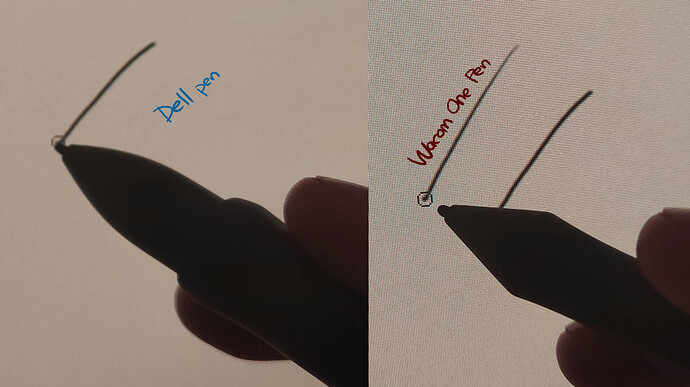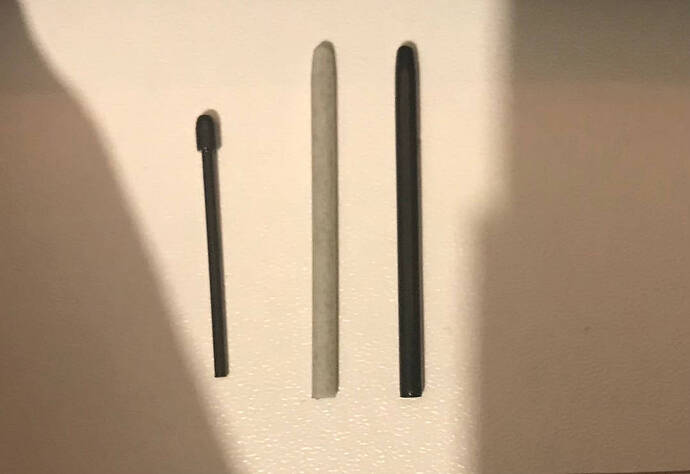Anyone knows if the Dell Canvas works on newer versions of Windows? Hardware wise it’s basically my dream tablet and it’s getting cheaper to get but idk about compatibility, also I don’t get the pen thing are other styluses not compatible? like the pencil looking one etc…
Do you mean with Windows 11? There’s no reason it shouldn’t be other than the possible usual driver shenanigans. That would be better asked in this sub-forum though:
As for the stylus, it uses the tablet PC ‘UD EMR’, so any stylus listed should work. The ‘first gen’ ones won’t be very good though. I assume you mean the Staedtler/Mitsubishi ones? They should be fine.
I have one of these running on Windows 11 on my main desktop rig.
Technically, it’s a drawing display so you could create a thread in Drawing Tablets, Pens & Accessories for any specific questions, and I’ll do my best to answer them.
So no driver drama? I read Dell kind of abandoned it but idk if it just works on basic windows ink or wintab or what, the pen question was just cause there’s a note here about it not calibrating on other devices which make me wonder if other pens work well…
But yeah the actual hardware looks glorious and I’ve seen some go for kinda cheap by now.
None at all. I believe Windows update will even take care of the main EMR driver, but if not it’s on Dell’s website. (I can’t say about the totem though. It have it somewhere here, but I never ended up using it.)
So I ended up getting that DELL canvas, I blame you guys since I was so ready to get that new $400 xppen 22 lmao.
That said tho, I’m not suuper in love with the pen tbh, do these guys have different activations/pressure curves? I know the canvas one is 2048 levels and most of the listed pens here are 4000 something, was thinking about getting the Wacom one or the noris digital to try but idk if it’ll be an improvement or not…
I actually have an ancient bamboo feel pen that’s way worse than the dell, still surprised it still works lol
Moved this to a new topic, as we should keep the wiki thread focused on EMR pen discussion.
Congrats on your new purchase! From my experience, the Dell Canvas Pen has a harder pressure curve and less tip spring-back than most other Wacom EMR pens.
Personally, I’ve used older 1st-gen UD pens with minimal offset and working tilt, so those are options if you want to experiment with different pressure responses.
I mean I felt I was asking some pretty specifically emr stylus related questions but whatever lol.
I think my nib wasn’t perfectly sat in so I wasn’t getting as good initial activation, but changed to a different one and got it better now, still curious about getting one of the 4000 pressure levels ones to see if they feel different at all on the canvas…
Wiki threads are a bit special, as they are supposed to be information resources (in this case, regarding Wacom EMR), rather than support discussion. So posts should primarily be about the technology as a whole, or specs of a certain pen.
Personally, the 4096 pressure levels spec is not as important as IAF (initial activation force), which will determine how sensitive the pen is to light strokes. All pen and nib combinations have slightly different feel in my experience.
So I just tried a note 20 phone s-pen on the canvas and interestingly the pen pressure curve is pretty different, actually harder, I’m guessing cause of the rubber tip mostly but the calibration is super offset , cursor goes super far away when you tilt which might be a problem cause most pens seem to be calibrated for the samsung products I’ll get the wacom one pen eventually and report back I guess.
So I got a Wacom one pen (1st gen) and same problem as the phone S-pen, the cursor misaligns when tilting…
the Dell pen and the super old bamboo stylus I got on the other side are just a bit misaligned on a galaxy note phone so looking at the wiki I’m guessing I have to go for a gen1 emr pen? I think I’ll try the Lenovo yoga one cause the specs seem identical to the canvas pen…
Also as an update the IAF of the Dell pen actually got much better after switching nibs a couple times and setting the drivers to wintab where I could, which I find interesting but I’m still looking at other pens as backup for the future considering it’s all discontinued tech and won’t get easier to find… X.x
Edit: added a pic to show the problem
The offset has to do with coil inside the pen. Each digitizer is calibrated for a certain coil distance / field cone, which determines the tracking and tilt response.
Each pen will be slightly different in this regard, but the newer e-ink pens seem to have standardized on a certain coil calibration, so should behave similarly.
Personally, I’ve tried the shorter Fujitsu T5000 stylus, and the Galaxy Tab S7 stylus which have minimal offset and usable tilt response.
I just ordered a fujitsu pen from aliexpress for like 10 bucks hopefully it shows up one day and it’s real lol
Isn’t the galaxy stylus the same as the wacom one pen though? I mean I can use the wacom pen, the cursor just shots to the side when I tilt it too much, sad cause the pressure curve is so good, I think the offset is more or less exactly the difference between the nib length (dell pen uses 2.6mm nibs and wacom 20 mm)
I think the holy grail would be one of those new 4096 levels pens that still uses the old thicker/longer nib style and has 2 buttons and eraser that should work perfectly on the canvas but all the new pens I’ve looked into use those smaller style nibs…
SO I just posted this on Reddit but I figured I’d post it here too in case anyone is actually looking for info on this thing since I already spent all that time tracking 10 year old laptop pens lol
PSA about Pen replacements for Dell Canvas
So Idk who cares in 2024 but I got a good deal on one and it was actually new but the pen kept missing strokes, inconsistent iaf, etc.
And looking at forums (the few that are still up) a lot of people have those issues and think it’s drivers or software related, actually, it’s the pen, Dell’s default pen just has terrible QC.
I actually got 2 more Dell canvas pens cause they finally showed up on ebay and 1 is actually great, the other one has really stiff iaf (yes I’ve adjusted the potentiometer), so that’s one out of 3 that’s ok.
Anyway after trying an unholy amount of alternatives, what you want is the Toshiba portege z20 pen (P000637080) or the toshiba PA5133U-1EUC, I have both on hand and can’t actually tell if they’re different models or the same but there’s a slight pressure difference I’d go with the z20 pen if available, no more lines dropped, buttery smooth pressure curve etc (you might have to pop the side button and adjust the potentiometer screw to get it perfect but it can be done) , the only con is it only has one side button but makes up with an eraser…
Other alternatives that work but aren’t as good:
fujitsu t5000 pen (2 buttons and eraser, kinda bad pressure curve and iaf)
Wacom UP-911E-02A (old cintiq pen, 2 buttons and eraser, kinda bad iaf and pressure curve, comfy)
Wacom UP-7724 (1 button, good pressure curve, very slightly worse iaf, second best after the toshiba pens but definitely not as good)
Wacom bamboo feel (1 button, I bought mine ages ago and it was really beaten up but worked well enough, kinda like the up7724 pressure wise so not as good as toshiba or dell pen)
Other thing, modern S-pen compatible styluses don’t calibrate well so I think it’s wild people are recommending the staedtler and wacom one pens on every other post, cursor is a good 6 mm away from the tip so just avoid those for the canvas.