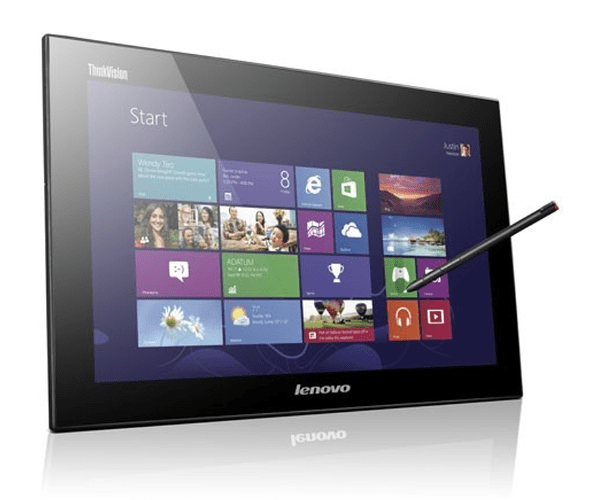I guess it’s time to open another thread to discuss drawing screens. The following are some of the screen with improvement in 2021 /2022 that I have been paying attention to:
Asus ProArt Display PA169CDV: 4k, 15.6", Wacom EMR, scroll wheel, touch enabled, thin bezel, two angle kickstand price expected to be 800$+
Wacom cintiq Pro 16 2021: 4k, 15.6" Wacom EMR Pro Pen 2 version, touch enabled, thick bezel, low kickstand, no button or wheel on device, single USB-C or HDMI and USB supported, 1499$
Huion kamvas 16 plus 4k: 4k, 15.6", Chinese EMR, no touch, no buttons or wheel, thick bezel, single USBC or 3 in 1 HDMI USB cable, foldable stand included, 829$
Huion kamvas 16 QHD: 2560x1440, 15.8", Chinese EMR, no touch, no buttons or wheel, thick bezel, single USBC or 3 in 1 HDMI USB cable, foldable stand included, 599$
Huion kamvas pro 13 QHD: 2560x1600 (16:10) 13.3", Chinese EMR, no touch, no buttons or wheel, thick bezel, single USBC or 3 in 1 HDMI USB cable, foldable stand included, 399$
Huion kamvas pro 24 UHD: 4k QLED (16:9) 23.8", no touch, Chinese EMR, no buttons or wheel, thick bezel, single USBC and HDMI, integrated stand, key dial included ,1299$
Huion kamvas 24 Plus QHD: 2.5k QLED (16:9) 23.8", no touch, Chinese EMR, no touch, no buttons or wheel, thick bezel, single USBC and HDMI, integrated stand, key dial included ,799$
XP-PEN Artist pro 16 TP 4k: 4k, 15.6", Chinese EMR, touch enabled, no buttons or wheel, thick bezel, single USBC or 3 in 1 HDMI USB cable, foldable stand included, 899$
Legacy
- 13.3”-inch IPS LED Monitor
- 1600 x 900 resolution
- Built to last with Gorilla Glass
- 10 point touch Windows 8 certified
- ThinkPad Digitizer Pen (ThinkPad Tablet 2 Pen: 0A33899, 04Y1470)
- Simple cover stand to support landscape & portrait usage
- Build in typing stand
- USB3.0 interface for both power and signal
- Digital controls 3 keys
Bravo to Huion for making a big range of high res screens, but none of them have touch.
The Asus Art Pro and XP-PEN 16TP both have 4k, pen and touch, but the Asus has more portable design, scroll wheel an Wacom EMR as the advantage. If the Asus is priced in the 800-900$ price bracket, it would be a clear winner .
No comment about the Cintiq Pro 16, same old design for those who have the $$ and really need Pro Pen 2.
It’s interesting that Huion had added a lot of QHD options, as I find 4k overkill/ wasting resources for screen under 16". And the QHD 16 was actually 15.8" which is slightly bigger than the regular 15.6" size. If it had touch I would be really tempted. ![]()
What would be your ideal screen? ![]()