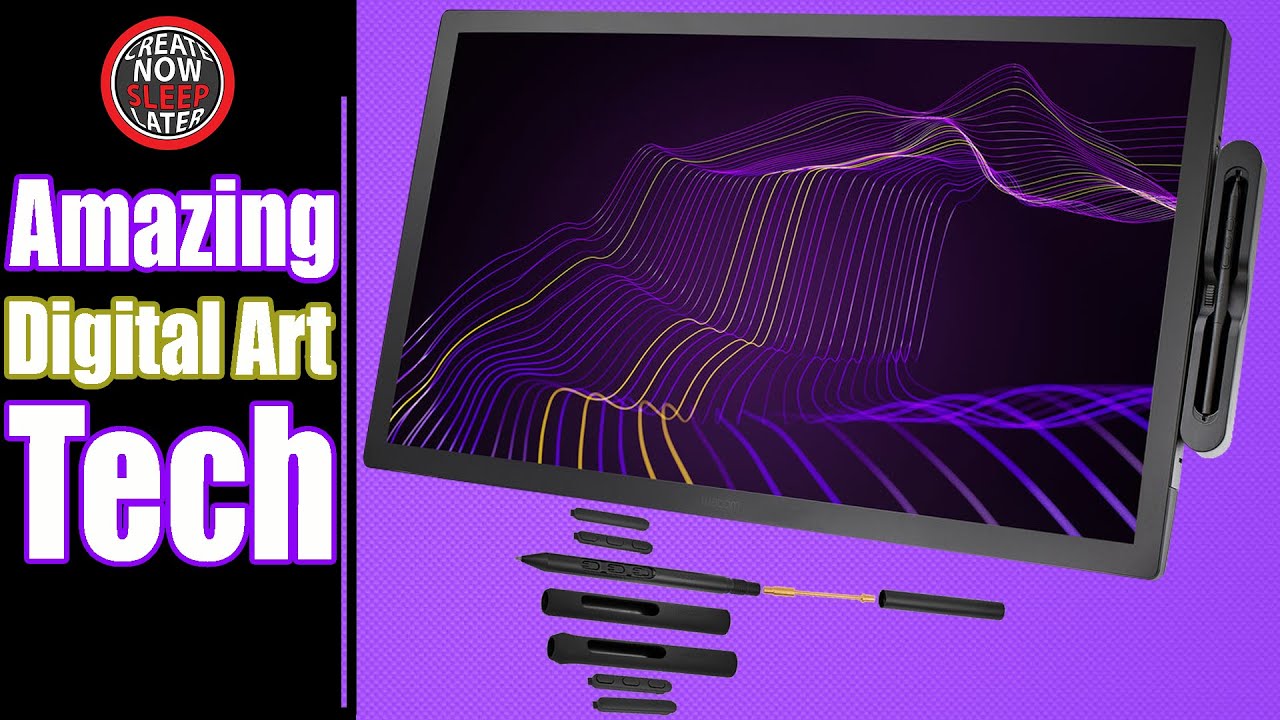Its bananas at $3500 but it looks rediculous.
I’m assuming “in a good way"! ![]()
Edit: watched the video, nice job. Lots of thoughtful design touches by Wacom, seems like a giant improvement on many fronts, with a few possible drawbacks. The modifier keys in the grips are clever, but I wonder if they will work for everyone. Overall it looks like a great device.
I’m not sold on the buttons in the back, this is a 27" panel. I’m not sure for people who use arms if that will work out. I’m also a fan of express keys on the from of the panel. Thats why I am one of the rare people the liked the expresskey remote. You essentially got 17 buttons and you could use more than one. So on my 24", I would have two attached with the built in magnet. When I stream, I would use one for OBS and the other for Clip.
I use an ExpressKey Remote with my tablet. Works great, even as a presenter remote at a push (though the connection isn’t very strong). I wish they’d make a USB C version.
I got to play with that at NYCC this past weekend
Pros
- Brightest Cintiq yet at 400 nits and its noticeable
- Slimmer Bezels
- Screen Grain less visible
Cons
- No backend eraser…its gone entirely from the Pro Pen 3 (although weird the cursor still recognizes the back end of the pen)
- Despite slimmer bezels, with the Stand its still a thick, big, and heavy device
- Flakey Palm rejection
- Rear express keys hard to use and hard to get used to the groove they are in. Not as intuitive as the rear touch strips on the older Cintiq 21ux.
Its nice, but nothing about it make me want to plunk $3500 down for it.
It’s 2022 and Wacom still couldn’t make reliable touchscreen? They shouldn’t use any cheap parts with this kind of price.
Is there any button or option to disable touch when you don’t need it?
Also does the old express remote still work with it or is it obsolete now? I guess there’s no marget on the bezel to attach things?
As far as the touchscreen…I’d argue its more driver related then cheap parts. The express keys are customizable so I imagine it would be easy to disable the touch screen.
As far as the old express key remote, they didn’t have any at their booth, but there would be no room for it given the bezel reduction. But the remote itself I would suspect would still work, since it was mostly universal.
I tried playing around with reprograming the express keys, and the software it uses to program seems different from what I remember from my 21ux and Mobile Studio, so technically the new driver/software could I guess prevent the use of the remote.
I have a lot of new info, enough that I was going to spin up another video. I attended a live demo over zoom but the presentation was largely …terrible.
I have a Pro 24. This is the first time I find myself in conflict with the design choices. When I reviewed my 24" I wasn’t quite as polished. My principle issues were around fan noise control (which I helped them test), the stupid accomodations for the Cintiq Engine, and the lack of VESA mounts. They responded to the VESA with that mount which wasn’t ideal but it works.
With the 27" I dont like the tiny bezels. I test a ton of devices with small bezels. You might get a bigger screen but its going to be covered with your arm. I really dont get the keys in the back because your hand is locked into holding the device. You are losing buttons too. You figure, there are 4 you can use as opposed to 17 on the remote. In terms of using the express key remote, you can use it but they took away the USB ports. There is one single USB-A port but you need it for data. This means, you need to occupy a port on your PC for the dongle and you can’t charge the actual remote from the Cintiq.
I don’t care as much about losing the eraser but its a Wacom staple. Why remove it?
Finally, I’m not hearing from people who used it that the 120hz is all that life changing. The 24/32 don’t really have a lot of latency to begin with and Wacom has great tracking.
Anyway, I might take the FAQ and spin up an update and an opinions video. That price is out of control.
They have finally added 17 and 22 inch options:
Just saw that the other day. They’ve been kind of quiet with new product releases as of late. I played with the 27-inch model last year and wasn’t too impressed, but I would like to see the 17-inch model.
Oddly enough the other weekend I was at NYC Comic-Con, and this is the first year in many where Wacom didn’t have a booth. And they have had booths even for the “years” with no new product releases. No now that we have 2 new Cintiq Pro Sizes, and 2 new Wacom One options, I find it curious they didn’t have a presence at all, which is a shame since that would have been an excellent place to debut them.
Those prices are mental. You can get the 24" which basically the same pen tech (with the eraser, minus the gimmicks) and its 4K. Sure its missing the better color and 120hz but 120 hz is overblown. Its still EMR, you arent getting an iPad like experience. I really dislike the buttons on the back buttons. If you attach the trays they advertise or anything on that side of the tablet, it would be in the way of the buttons. Plus with the Express Key Remote, you had 20 buttons plus a touch wheel. Now its 4 buttons?
Agreed, starting price of $2500 for 17" is crazy. The cintiq 16 Pro also had 4k and touch, and it was $1600. Why does wacom think that a 1" screen increase with some bell and whistle would worth almost 1 grand of price increase?
I’m glad I’m no longer interested in the bigger screen, and Samsung offering had gotten both accessible and affordable( my Samsung already had better and higher res screen than Wacom’s 12-13" cheaper offering, and the tab Ultra series is also better than Wacom 16 non-pro at comparable size). But if i ever wanted a bigger drawing screen, i would 100% go for Huion or XP-Pen now.