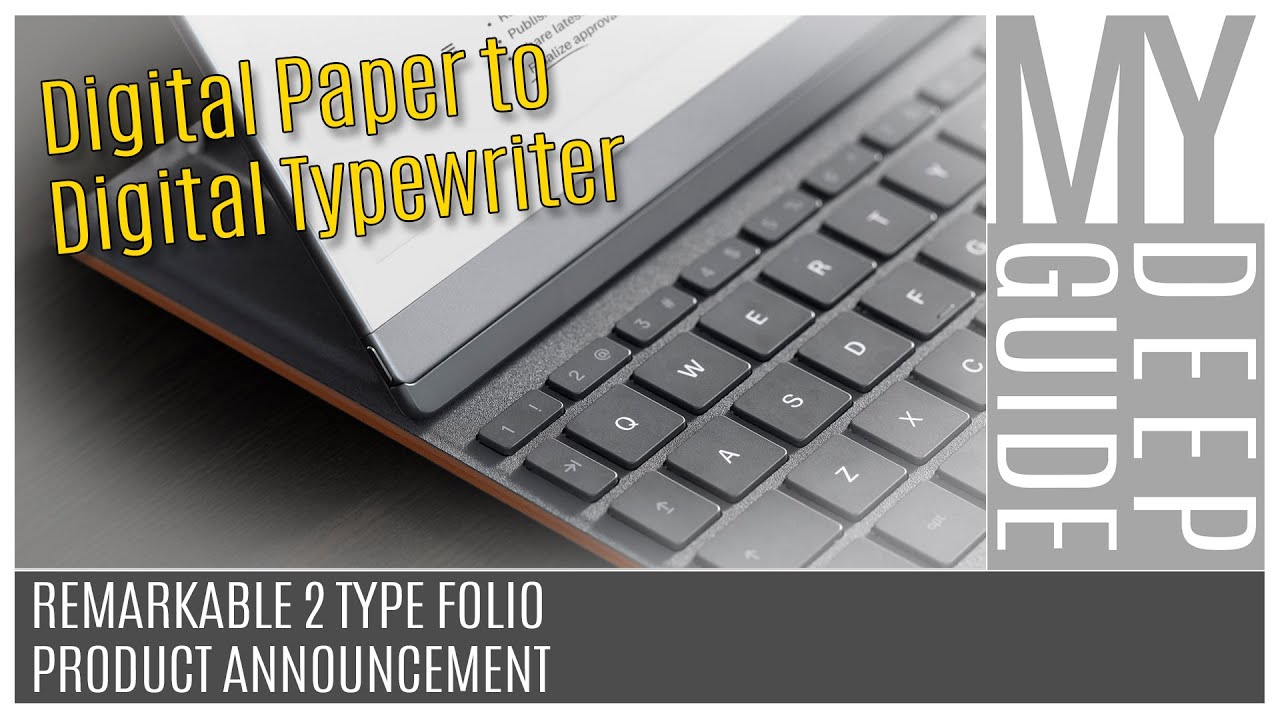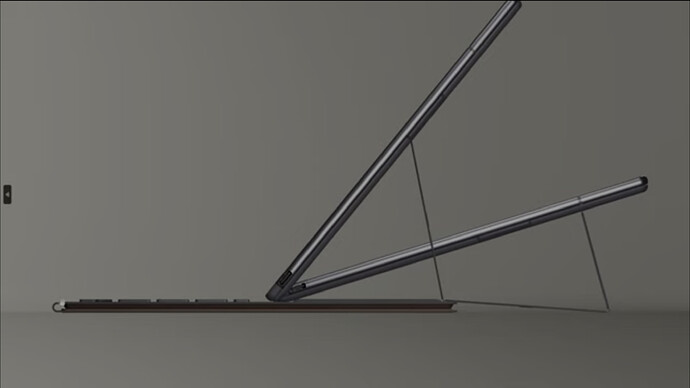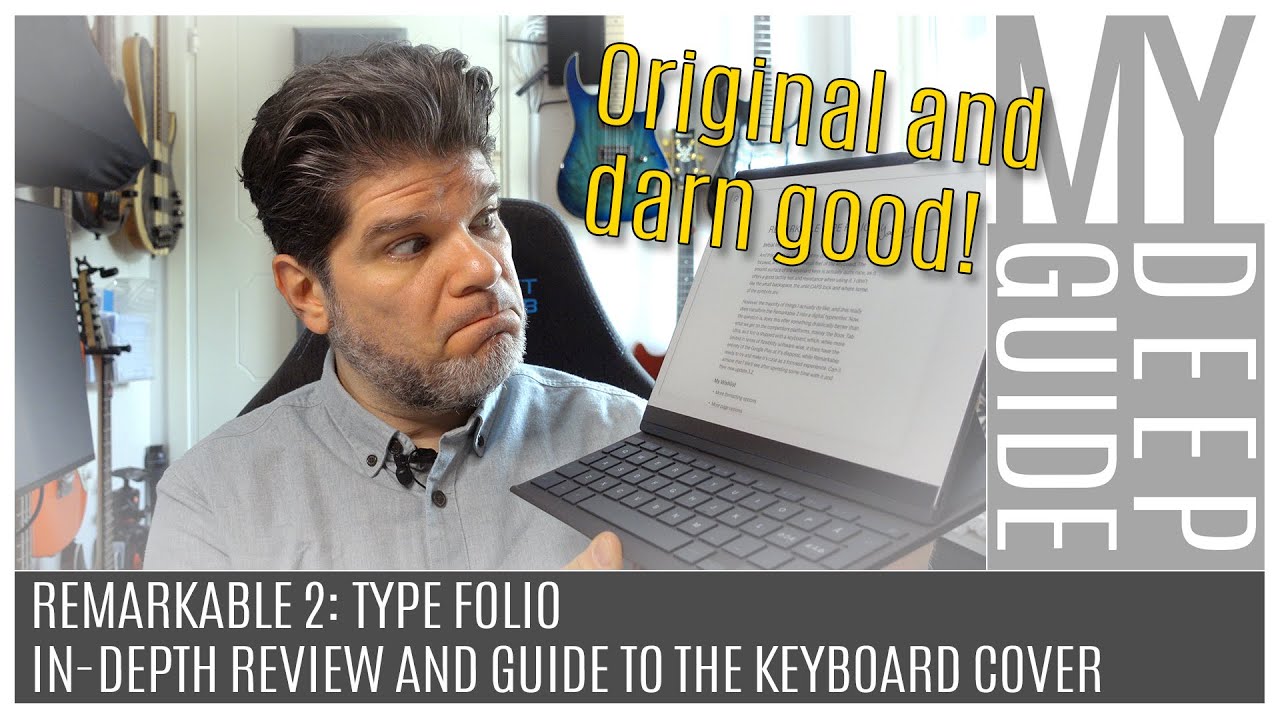I agree and the only thing that gives me pause is Lenovo is right up there with Samsung in releasing a great product (or potentially) and then quickly abandoning it. ![]()
I’m trying to discern the lesser evil: abandoning a launched product, or abandoning an announced and hyped product - MS having mastered both modalities.
One thing I’m confused about — the video mentioned 226 (227?) ppi screen — I thought this had the same 300ppi panel as the Kindle Scribe?
No, same panel (I think) as the Elipsa. though I think the software may be a bit better at rendering the fonts to make them visually sharper.
Today on Engadget: a new keyboard cover for the reMarkable. That looks pretty slick! $199. If I was an author, I might consider using this combo to comfortablet complete my novel while listening to the waves crashing on the beach. ![]()
Voja’s take:
Edit: Okay, I officially like this design. It’s not a floppy detachable keyboard! Solid flat base on one’s lap. It should be quite useable as an actual laptop writing device. ![]()
Voja’s review:
A unique and clever design with a lot going for it. No keys against the screen, which always ends up leaving marks as Voja points out; no keys on the back under your fingers when using it as a tablet; zero floppiness—in standard keyboard mode it’s one solid unit; magnetic attachment—easy-on, easy-off—with pogo pin communication. Kudos to the reMarkable engineers. It’s a… remarkable achievement. ![]()
An update to the Kobo Elipsa has been announded: the Elipsa 2E. 10.3", stylus (not EMR), $400.
It drives me nuts when I see promotional photos of a tablet displaying the magnetic “solution” for mounting a pen. Even the small loop that my Boox has to hold the pen really gets in the way when using the tablet as a reader. That is why an attached holster, one that does not move when you turn the page and have to be repositioned constantly, should be a minimum requirement for tablet manufacturers or ODMs.
Even on the Pro X, having the pen in a slot on the KB is so much more convenient than the old magnetic attachment, which is not a solution at all. My only beef about the keyboard slot is the way you have to grab the front of the pen to take it out of the slot. I’m concerned about damaging the tip. Anybody else? There should a finger nail indentation so you can slip the pen out from a point further back on the body.
Yes and yes. My iPad Pro 11 M1 has its pen magnetically attached along the long edge. Every time I pick it up I need to make an effort not to bump the pen off the edge. Finicky.
As for the Surface pen, same issue with the Laptop Studio: the pen sticks really strongly along the “ledge”, and I’d love a divet behind it so I can more safely pull it off. Exactly the kind of important customer feedback that product managers will never see…
Here’s Ars Technica’s take on the new Kobo device:
Same $400 base price but the cover is no longer included. It’s another $70 now.
I’m more interested in Kobo Plus, their new Kindle Unlimited subscription competitor.
Voja got his Bigme Galy color e-ink device with the anticipated Gallery 3 panel.
Reaction to the color panel:
@38:20 “… I expected more. I really really expected more. The colors are washed out, they’re not correct, and they don’t look nice. Honestly? I think Kaleido 3 might be a better performer than this. It will be interesting to see for sure.”
Reaction to color inking (green):
@45:20 (inking test) “Is this a joke?”
Maybe it’s early software and can get fixed but the thing is dog slow and not very attractive. See for yourself.
I really wonder if it is viable in the market for someone to work up a general-purpose e-ink tablet which can serve folks for:
- note-taking
- light-weight document work
- non-demanding web browsing (think reference)
- interaction on Teams or Slack or similar systems
and of course e-book reading.
Certainly my Kindle Scribe does well for note-taking and e-book reading (and being able to reference notes on my phone has been surprisingly useful). While I still think Amazon tried to 80-20 this, I think they erred a bit in limiting functionality in the hope of managing expectations (has anyone check the reviews lately? I’d expect a jump from the recent software update)
I suspect the Lenovo e-ink unit is going to be the litmus test for whether or no folks will find it an acceptable product in the current generation.
One observation about the new Elipsa that everyone seems to neglect to mention is that it got a slightly upgraded processor in the new model. I can see a small improvement in very graphics intensive docs.
Also, I think I’ve said it before , but even though the Elipsa has a lower DPI for the screen, perceptually it looks “sharper” due to significantly higher contrast than the Scribe.
The theory is that Amazon may have gone a bit overboard in their anti-reflective treatments at the expense of some contrast.
TLDR more so than conventional LCDs you should get a look at the e-ink displays in question if you can when investing in one of these.
Phew, I was considering getting one.
That said, it’s no surprise that colour inking is poor. Gallery is, well meant to be used for gallery like stuff that doesn’t need updating often.
Yeah, I was really tempted when it was announced. It sounded so good.
A list of 2023’s best E-ink tablets according to former Ars writer Valentina Palladino, with a lengthy discussion of all models:
Kobo is getting in on the color e-ink craze, and their new devices (due April 30 2024) can be used with a stylus:
Sweet price.