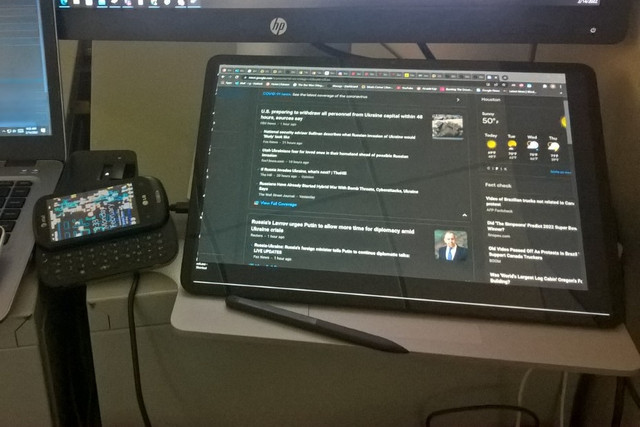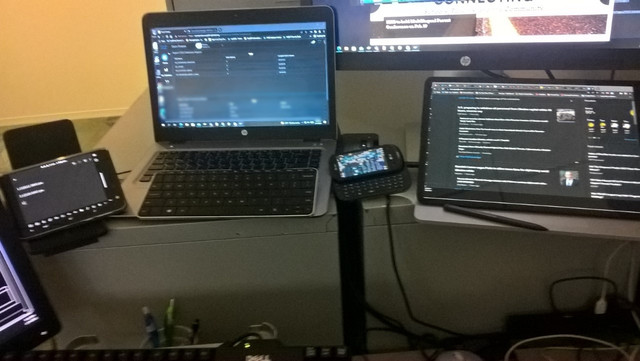Confession time: I was the same way but then I started taking up drawing as a hobby and I suddenly had a good enough reason. I liked this laptop since it was introduced (love at first sight?), the “weird pedestal” never bothered me.
Hey all. First post on the new forum.
I know I asked this on the old forum but as far as I know I never got an answer. Has anyone used Illustrator with the new Surface(s)? Years ago, I tried it out the Pro 4 or 5 (can’t remember now) that I briefly owned and Illustrator ran terribly in it. It was incredibly difficult to get the machine to recognize when I was trying to put down anchor points using the pen tool. That would be a make-or-break for me with the new models.
I did get to try it out for awhile at Best Buy and I have to say, I came away impressed with the drawing experience. It’s so much better than it used to be. I’d be curious to see how it performs with programs like Clip Studio but I imagine it would be the same across the board.
On another note, I’ve recently gotten back into PC gaming. How is it on this?
1080p gaming with the RTX 3050 ti is fine for all but the more demanding recent AAA games. If you’re into somewhat older games, like me, it’s perfectly fine. For example, Witcher 3 does 1080p at high settings with 70+ FPS.
Can’t help about Illustrator. I don’t have it. I mostly use Leonardo or Rebelle 5, depending on my mood. I have CSP and Corel Paint but haven’t installed them yet. I’ll probably do so after my 2 TB SSD comes.
Good to know about the gaming. I don’t mind turning my settings down if it’s necessary but I’ve got “Elden Ring” coming on release day so I’ll be curious to know how that one runs. As long as “Valheim” works, I’m good ![]()
Let me know how CSP runs as that’s my other main program.
On another note, I’ve been toying with learning Blender. Anyone try it on the SP? If so, how is it?
Then you probably wouldn’t have any problems. Although I don’t know how demanding Elden Ring will be, so that’s a question mark. Steam has TBD on the system requirements.
I’m still a Skyrim addict, replaying the original 32bit version with ~250 mods on high, 1280x800 without the dGPU turned on and I get 60 FPS most of the time. The only snag is the slow SSD causing hesitations as scenery loads, etc. The SK hynix Gold P31 NVMe 2 TB on order should help there. ![]()
I gave up on Skyrim. Even with a bunch of mods I still hated the combat.
Oh funny, I’m no gamer, but since I got Skyrim VR I have spent more hours walking the countryside than I care to admit! It’s been a while because I think I’ve covered most of it by now, but I’m totally up for diving back in once I finally get a setup that can handle ENB’s and any other fancy mods that are available these days.
Another one bites the dust joins the team. Oops! I should have bought one when they dropped to $1300 a few weeks back, but instead I ended up getting a like new open box model (i5, 16GB) at Best Buy for a little under that.
Everything seems OK, it’s still a nice machine, and I’m all-in because I swapped the SSD, and I have to say, that could have gone better! Can’t tell from the top, but the plastic strip along the bottom edge isn’t quite a well applied anymore. Nothing some new sticky tape can’t fix, but man what a terrible design choice.
The good news: the rubber feet come off relatively easily, and go back on perfectly. The plastic strip comes off pretty easily, but: the double sided tape didn’t always come off with the plastic. Turns out I’m about as skilled with double sided tape as I am with cling wrap!
Anyway, after significant muttering and head shaking I have a largely new looking SLS with Win11 running smoothly and oh so quietly. Despite the minor debacle I’m happy! ![]()
@JoeS - Congrats! And thanks for the SSD swap report. I guess there were worse things than some sticky tape getting messed up.
Hopefully your eGPU will work without any trouble.
Oh shoot, I didn’t even try that! At the moment I’m actually most worried about the Lenovo TB3 dock at work. Let’s see how that goes. (edit: that went great, it connects flawlessly every time, unlike my X1 tablet 3 before)
“Fun” story, I was about to return this unit to BB because it could not stay connected over LAN for longer than few minutes using my Anker USB-C hub or a standalone USB-C Ethernet dongle. Tried everything, some reboots, disabling power management on the hub/dongle, looking for updated drivers, installing all W11 updates, reboot router. Nothing. Finally peeked in the optional driver updates. Found some 2017 Realtek driver. Installed it, all fixed. Gee, thanks for the heads up Microsoft!
Apparently a lot of these types of hubs have the same chip, so if your wired connection seems flaky, try that update.
Another tip, BB say they don’t price match ProVantage, but I asked nicely and got the Slim Pen 2 for $101 anyway, same as the ProVantage price. Nice.
Good tip. Not something I would have guessed since I associate Realtek with audio. I’ll have to look in the optionals for that and install it if it’s there just in case.
Yeah me neither, but what put me on the right track is that I had seen RealTek on the Ethernet driver in Device Manager, and then I came across this fairly entertaining page: USB-C hubs and my slow descent into madness - Dennis Schubert where the name realtek came up a few times. BTW I think @Desertlap might enjoy that link. ![]()
After reading that page and realizing that both my adapters had the RTL8153B, when I saw the RealTek optional driver I had some hope. Very thankful that that ultimately fixed it, because otherwise I’d have returned it to the store before even trying to crack it open. Close call!
Question, does the Slim pen 2 tip rattle for all of you? Tapping against the screen or even against my hand makes a small rattle, which adds a lot of writing noise.
It did at first and I was concerned. But I just took the nib out and put it back in again a time or two, maybe some twisting, and I somehow I got it to where it was snug. Maybe it comes loose during shipping.
Another note: the magnet definitely keeps the pen secure except when your cat is determined about it. I found it on the floor the other day. ![]()
here is my work setup:
hp laptop (with usb keyboard below), - 2 screens and laptop screen, usb mouse
surface duo - ms edge keyboard for data entry
ms windows phone 7.5 - JUST BECAUSE i still use it
Surface laptop studio - to monitor sites - usb c hub, usb keyboard, usb trackball and slim pen 1
later
-1
Just tried mine out at work as well. To my great surprise the SLS connects to my Lenovo TB3 dock with (so far) zero glitches, very much unlike my Lenovo X1 Tablet 3, which connected in about 25% of the attempts. So far I’m liking the experience!
The 2 TB SSD arrived at my mail service yesterday so I’ll be picking it up and installing it this morning. SK hynix has a deal with Macrium for free cloning utility which should make it easy. When I looked up my order status I noticed that the 1 TB version is at an all time low on Amazon, just $93.49:
https://www.amazon.com/gp/product/B08DKB5LWY
Good deal!
For those wondering why the SK hynix Gold NVMe SSD is attractive, see the AnandTech deep review:
It’s not for those who want the absolute fastest SSD but it’s great for those like me who want good performance at low energy cost and heat production.
must…resist…still…paying off christmas ![]()
On an unrelated note, how dumb is it that the power section in settings will tell you that Smart Charging is on (which stops charging at 80%) but doesn’t offer a setting or any info on how to turn it off. I mean that’s just totally braindead right?
When you click “more info”, it sends you to a MS page telling you “this works differently on different devices, check with your manufacturer”. Eh… That’s what I’m trying to do. There’s no link to surface specific information. Brilliant.
Then when you do a web search, you find out that the option to pause Smart Charging is in the Surface app, separate from the power section in Settings. So bad.
I like this device, but come on.
@JoeS - yeah, that’s the Valentine heart thing I mentioned in the Win11 topic. You can pause it in the Surface app but cannot turn it off according to Microsoft. I suspect there’s some tricky way to disable it somewhere that they don’t want you to know about.
For me it’s a desktop replacement so I don’t mind having it on all the time. It just surprised me that it’s automatic and enabled by default.