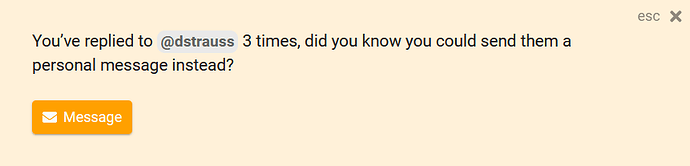Well, you can, just set everything in onedrive to be available offline. After one giant initial sync you’d have all of them offline. Anything you change will be changed on the device until you have network connectivity and while the app is active. At that point any changes will be synced back to the cloud. Is that sufficient for you?
The only problem is my MBP14 has locked up four times trying to copy my “Client” folder to OneDrive…
Just out of curiosity , how many files are we talking about total, and more importantly how nested (how many folders/directories deep is your file setup?
Reason I ask is that I suspect you may be hitting a known issue between SMB shares (which is the core of one drive) NTFS, and Mac HFS (which IOS emulates in this scenario). In other words, you’d only experience this when crossing platforms and only with a large number of files with a significantly complex file tree structure. And only if it crosses platforms, so if it was window-onedrive-windows or mac-onedrive-mac, you’d never see it.
It’s a variant of the old,. old , bugaboo of “your path exceeds…” messages from the pre NTFS days of Windows.
Thanks old buddy - I now know the source of my problem in spades. My first mentor, a chemical engineer before going to law school, was a freak about organization. Our client file structure mimicked our physical files, with so much nesting its incredible (and I practice this to today). For example, in a financing transaction involving a mortgage, the base folder is already in
C:\Documents\Clients\ClientXYZ\BankX\2022\LoanName\Mortgage1
Then if I get a draft from bank’s lawyer Jones, each successive draft ends up in a different subfolder with a separate subfolder for my replies
C:\Documents\Clients\ClientXYZ\BankX\2022\LoanName\Mortgage1\Jones\Draft1\DKSReply
For complex clients, like my big closings in March and August 2021 literally dozens of folders and subfolders. This gets even weirder with some recent behavior. I started a new project for a existing client (in the file structure I copied over to my MBP14 from the old SP8 (maybe four levels down) that folder wasn’t visible to my iPad for two days - and if I tried to access iCloud from Safari it wasn’t there either. This is going to haunt me until I retire, as there is no way to undo or redo my file structure from the last 30 years. Yes, it is that old.

@dstrauss Wow, I hate to suggest it, but perhaps the iPP isn’t quite ready for prime time, for your current situation.
<<@dstrauss Wow, I hate to suggest it, but perhaps the iPP isn’t quite ready for prime time, for your current situation.>>
More specifically, the file system software isn’t ready.
![]() I’m starting to worry about the same thing. I can start weaning new clients off the deep file structures, but everything before tomorrow is the catch. I’ve started tagging files, but it’s a hard habit to instill, and going back even on smaller projects to tag the files is a chore.
I’m starting to worry about the same thing. I can start weaning new clients off the deep file structures, but everything before tomorrow is the catch. I’ve started tagging files, but it’s a hard habit to instill, and going back even on smaller projects to tag the files is a chore.
In effect, I’m stuck in hierarchical H&LL. I will try to keep “modernizing” new files and folders in the interim, and hopefully before the fall release Apple will loosen window sizing and placement on external monitors. This would go a long way towards my one device unicorn.
I’m not sure it is even that - as @Desertlap pointed out, there is a problem between mixing NTFS and HSF files systems (as when I copy my client folder, with its byzantine file structure, to my MBP14). I’m not so sure its ME that’s not ready for the file system as much it is Apple not updating iPadOS file structure (do they even have an iPadOS file structure).
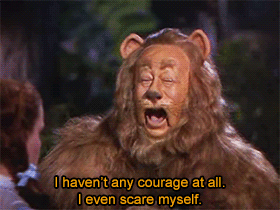
Yeah it’s the Achilles heel of “universal” standards that are fine within themselves , but transporting between the various ones out there, not so much.
It was really bad in the early days of digital video which started out using meta tag like structures, but each manufacturer and app developer has their own spin on “the standard”. The only time I saw someone who is otherwise one of the most calm and unrufflable people, totally lose his #### over something
As the Bee Gees sing, “How deep is your love file structure?” ![]()
Do we know if it’s the folder depth or the character length that is to blame? Either way, tricky problem so solve! Seems like OneDrive is out.
Late to the game, I know. Seems to me you used the MS file structure as a rudimentary form of diary to keep track of correspondence, affadavits and what not.
So, wouldn’t it be possible to use an old DOS command to write out the file structure and import it into Excel or Access with a link to the actual file at the end, thus keeping an up to date diary on your iPad with the files there and then just sync it to the cloud as an automated task at the end of the working day?
Be the Master of your own domain so to speak.
That looks like a real work around Kuma, but may be way above my paygrade…
Imagine what it’s like for someone who goes bat-sh|t crazy at the drop of a hat!!!
Apparently too deep for my own good. Just as I reversed ground on the Galaxy Fold 3 and switched back to iPhone and iPad for family communication needs, I may need to reverse ground on my main computer for business purposes. ![]()
![]()
UPDATE TIME:
TL&DR
I’m going to use a Surface Pro 8 for my law practice and iPad Pro 11 for family and fun (communications and hobbies).
The LONG Story
iPad Will Eventually Win: I’ve been using the beta of iPadOS 16 since June 8 (the developer beta 1) - not full time but on an experimental basis as much as I could. For me, and my workflow, the new iPadOS 16 paradigm is a long way from making this my ONLY computing device. However, it will still be my long term choice for a single computing device as I get close to retirement in a few years (more on this below).
Stage Manager: Make no mistake, iPadOS 16 is a big improvement in M1 iPad usability thanks to Stage Manager (multi-windows) and true external display support. (one monitor up to 6k). The issue is that rather than adopting MacOS window management, Apple is threading the needle (a very SMALL eyed needle) between classic iPad functionality and a “touch first” multi-window design. This is very buggy still on an external display, but is working on the iPad Pro 11 itself. In a nutshell, Apple decides placement, size, and stacking of your allowed four windows. They focus on the most active window, which generally gets “center stage” on your device, with your other windows stacked behind the center stage but at least partially visible for selecting and bringing forward. You cannot force a window to stay in the place, or size, that you select and routinely it shrinks/moves all your windows in this stacked overlapping arrangement that it decides. It can be disorienting when you move a window in upper right corner and everything reshuffles back to an invisible grid of Apple’s design. For casual use, or even heavy duty photo/video editing, this is ok, but it is a headache for productivity focused uses, ESPECIALLY on an external monitor, where the window behavior is the same. I have sent many messages to the beta team that they need to be more Mac-like for window management on an external display - no response. I’m not the ONLY user complainign about this, but this really feels like the epitome of Apple’s “we know what is best for you” moments.
File Management: The Files App is much better, but it is still NOT a Finder or File Explorer replacement, not even close. I think this is because you still can’t really create a file structure locally on your iPad that apps can access - they can only access files created or used by the specific app and stored by it - or cloud stored files (iCloud, OneDrive, Dropbox). The upshot - my file structure is client/project driven, so if I am analyzing a contract, all document types for that contract are in one folder - the Word version of the document draft(s), Excel financial analysis sheets, PDF attachments, JPG’s of equipment or real property, etc. I can’t be bothered to “share” a specific file to a specific app - and likewise when I do “File Open” in Word and see a pdf I also need to look at - I want to right click and open in Adobe Acrobat…get my drift?
MacBook Pro 14: This is the best laptop I have ever owned, and works in tandem with all my other Apple gear, but in effect I am using it like a Windows laptop replacement to do the functions described above, only “in the Apple way.” In effect, it becomes the odd man out in my workflow.
Surface Pro 8: Which brings me full circle back to where I was four months ago - business is “Windows-like” and personal is “Apple-like” and the Surface Pro 8 gives me a more complete business solution thanks to the touch/pen interface that MBP14 lacks (without a second device - the iPP11). Example:
I setup a used SP8 attached to my TB4 hub and two external monitors. Then I interviewed a client about some answers to interrogatories (written questions you answer under oath like a deposition) with very easily took notes on the SP8 in draw mode, while having three different Word docs and my calendar open on my two 32" 4k monitors. It was so much easier than juggling the MBP14 and iPad, in two different OS modes, to accomplish the same thing.
Bifurcation: Basically, I’m weary of juggling OS’s and hardware all the time, especially to make my business life work with my desire for “Apple things.” As a good friend here pointed out (very strongly) that since I still need to make bread, I should use a proper oven rather than trying to pan fry a loaf. I’m at least 3-5 years from full time retirement, so I’m going forward with Windows (SP8) for my business life and iPad/iPhone/Watch for my personal life…simple, right?
Until the next turn in my saga…
I’ll read the full saga in a bit, but first reaction: “yeah, makes sense”. Kind of glad you haven’t fully joined the dark/fruity side!
Looks to me like you got it with the first try - no need to read the long boring explanation…
PS - I didn’t even get into the fact that iPadOS 16 nearly begs for a 12.9" iPad Pro when you are using it without an external monitor - I needed to drop back to side-by-side or slideover on the iPP 11…another factor skewing my decision towards the SP8 and true windowing…
…and they might be right, depending on who the “you” is. If the vast majority of users finds this more useful, it means more sales for Apple, power users be darned.
I think this is again to protect the common user from evil apps (that they invariably install). Power users might know what info would be exposed to other apps and just make sure to keep sensitive info off accessible folders, but they can’t rely on the average user to do this responsibly. Until they enable some kind of dual mode setup (think Windows 10S but even more strict) where the default is the “safe mode”, I don’t see them changing this.
Still, I like where this is going, just the ability to throw a complicated app on the large monitor with external mouse will be awesome!
Something I imagine quite a few of us are doing. For me it’s Windows (SLS) for professional life and iPad/iPhone/Watch for my personal life. ![]()
… and a Kindle and a large format e-ink reader, and an OLED WOA tablet, …