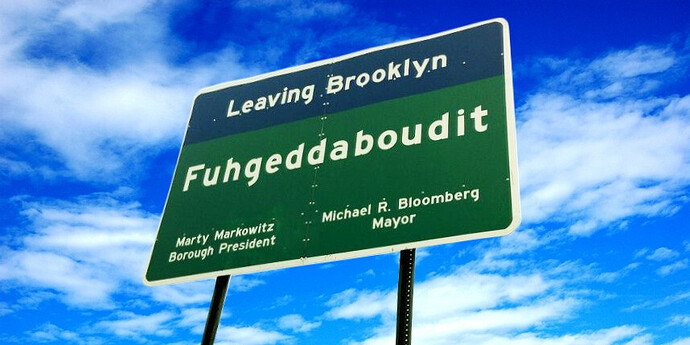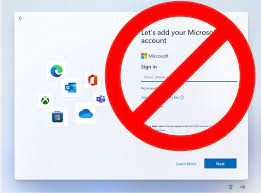Resurrection time to see where everyone is after a year(almost, and because I didn’t update this a year ago).
For me not much has changed in a year.
Still using my:
2020 Macbook Pro: This runs my Windows VM for work primarily and for general web browsery-ness while at my desk. I occasionally use it for non-work software development and zoom calls.
2020 iPad Pro 12.9: This is primarily my art device right now. I also use it for writing, but I’ve mostly had several art projects going on since around Christmas and I don’t think I’ve even had the Magic Keyboard on it for more than a couple hours in the last 4 months.
Google Pixel 6: Personal and work phone. This is my main social media device, but also use it for occasional work calls, zoom, etc. I also do very light writing on it, and research for writing or art. I honestly don’t remember when I got this to replace my Huawei Mate 20X, it was around a year ago, but before that, my Mate 20X was my primary on the go art device as a small sketchbook and the IPP was only an at home device, but now I find myself taking the IPP with me more places since the Pixel doesn’t support pen and wouldn’t be big enough if it did.