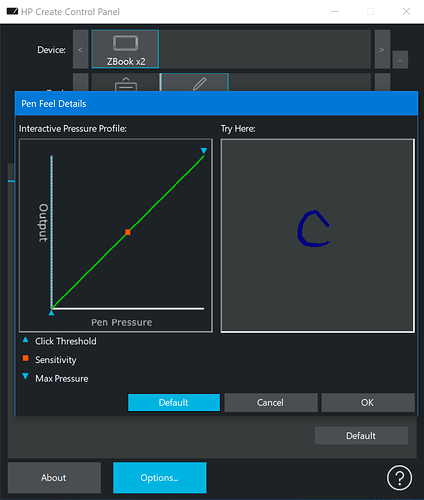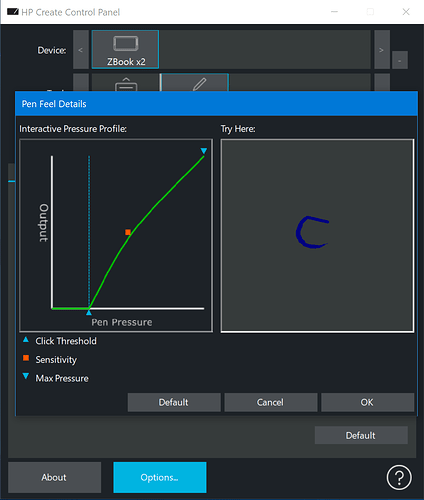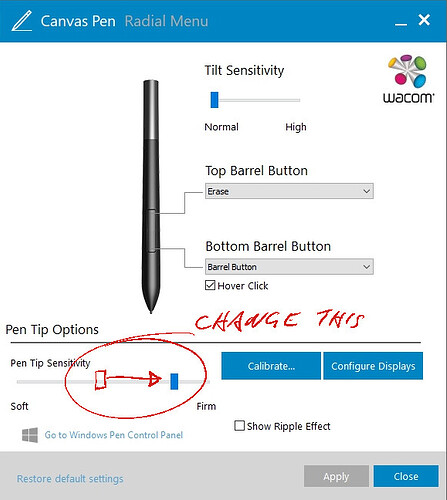(I vaguely remember this or similar issue might have been discussed before in the old TPCR forum which is now closed.)
When I write a letter, e.g., “C”, I’m pretty sure I was drawing a curve, but the beginning part is recognized as a short straight line segment:
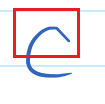
I tried changing the “click threshold” in HP Create Control Panel on my HP ZBook x2, but both the lowest and highest thresholds still won’t improve it or resolve the issue:
If I draw a curve extremely slow, this might be improved sometimes (but seems not always). But my main usage is note-taking/writing, so I must write/draw something quickly or at least not slowly. I’m wondering why this happens. Is this related to Wacom EMR initial activation force, or could this be a driver issue?