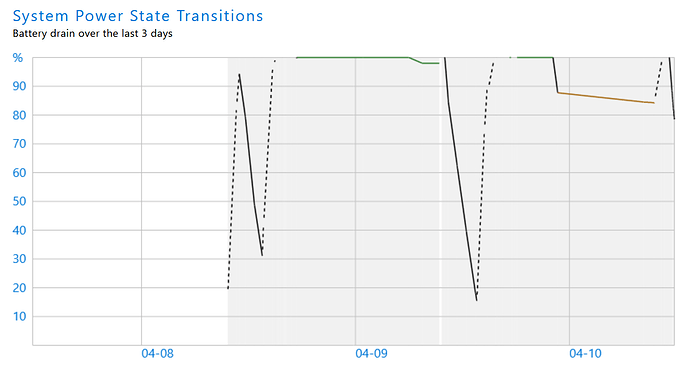I have the same difficulty with Windows 10 on my (now) old Samsung Notebook 9 pro 15.
I put it in hibernate, and two-three days later, the battery is dead.
I tried everything I could think of, short of manually disconnecting the WiFi card, and nothing helped. The computer is clearly doing something while powered down. -And paranoia aside, I can’t imagine it would be the WiFi card; that thing is an energy hog and would drain the battery in under a day all by itself. Maybe it only wakes up periodically and does momentary pings or something? Who knows?
Now, I thought this was a new issue, but in retrospect, I realized that while I was using it every day on a job site for a couple of years, I was always plugging it in first thing so I never noticed that hibernate still drains the battery. (Which seems damned weird, if you ask me! -That a hibernated computer still draws power. I was always under the impression that hibernate simply snap-shot the current state to the hard drive and loaded that image into memory on startup).
I never did figure it out.
These days, I use the notebook less frequently and simply do a full shut down between uses. That works, but it does mean that startup is less than convenient.
On a side note, regarding WiFi…
I picked up a $20 WiFi dongle and put it on the end of a 10 foot USB cable and toss it out like a fishing line to catch some internet when I want to use the machine away from home. -I did this because I hate having unnecessary radiation in my face. (When I was on that previously mentioned job site, I always used a 20 foot ethernet cable to attach to the company router). -But I don’t work there anymore and when I do use the notebook, I find myself getting lax in places where I didn’t have hard line access to a router, and end up just radiating myself (like a chump). So I finally got fed up and bought a dongle. It works.
But there’s more! The point of this anecdote is this…
It not only works, but it works a LOT better than the built-in WiFi card ever did. It’s much faster and much more reliable; it powers up and connects immediately when you plug it into the USB slot. So now I have permanently disabled the native WiFi card and use my internet fishing line now exclusively.
Plus it makes me look weird in public, which I’m down with. So it’s good all around.
I find it amazing that so much data can move back and forth through a teeny tiny dongle which doesn’t even have a proper antenna or anything. It’s smaller than a half-size USB stick.
Neat.
I might try an experiment where I open up the notebook, pull the WiFi card and see if the hibernate issue persists. Then I’ll KNOW if my paranoia was warranted.