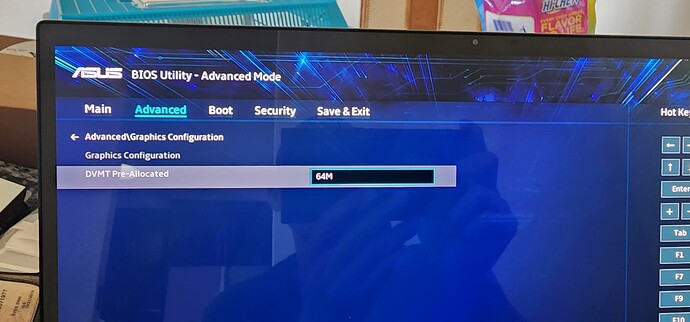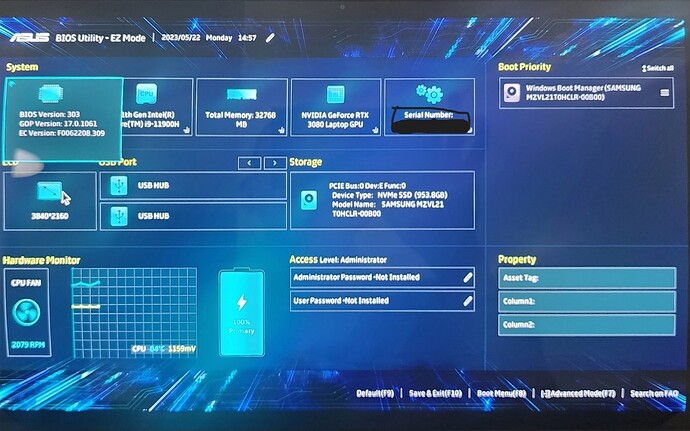I purchased a [refurbished] zenbook duo ux582hs with an Nvidia RTX3080. The default intel graphics is sluggish and at times goes black randomly. I tried setting to default graphics to RTX without success. Doesn’t anyone have recommendation to set RTX3080 permanently as default graphics driver?
Hey, welcome to the forum, and thanks for even using labels on your first post! ![]() Maybe @Orin (one of the local ZenBook owners on TPCR) can help.
Maybe @Orin (one of the local ZenBook owners on TPCR) can help.
Thanks for pointing to @Orin.
I’ve found this to be helpful: https://www.youtube.com/watch?v=hlyFjjJGaow
Still, I get the graphics card blinks to black screen momentarily. It is faster now with chrome added to list of programs to dedicated graphics.
Unfortunately, I’m not going to be of too much assistance here. My ZenBook Duo only has an integrated graphics chip.
However, any laptop I’ve dealt with that has both discreet and integrated graphics has had an option in the BIOS that allows you to set one or the other as the sole chip to use. Have you had a look in your BIOS to see if there’s a setting like what I’ve described?
@Orin , I haven’t find anything in the BIOS that can set RTX3080 default.
The graphics configuration is not configurable (not selectable) from the first image attached.