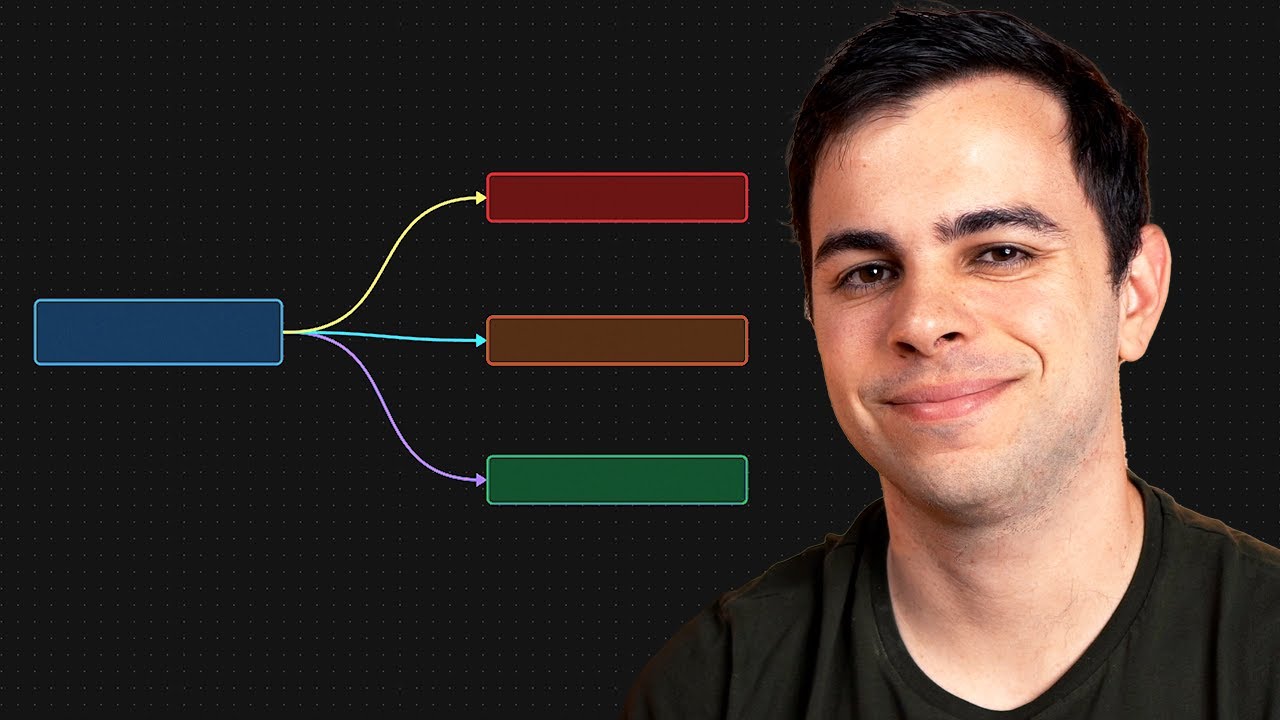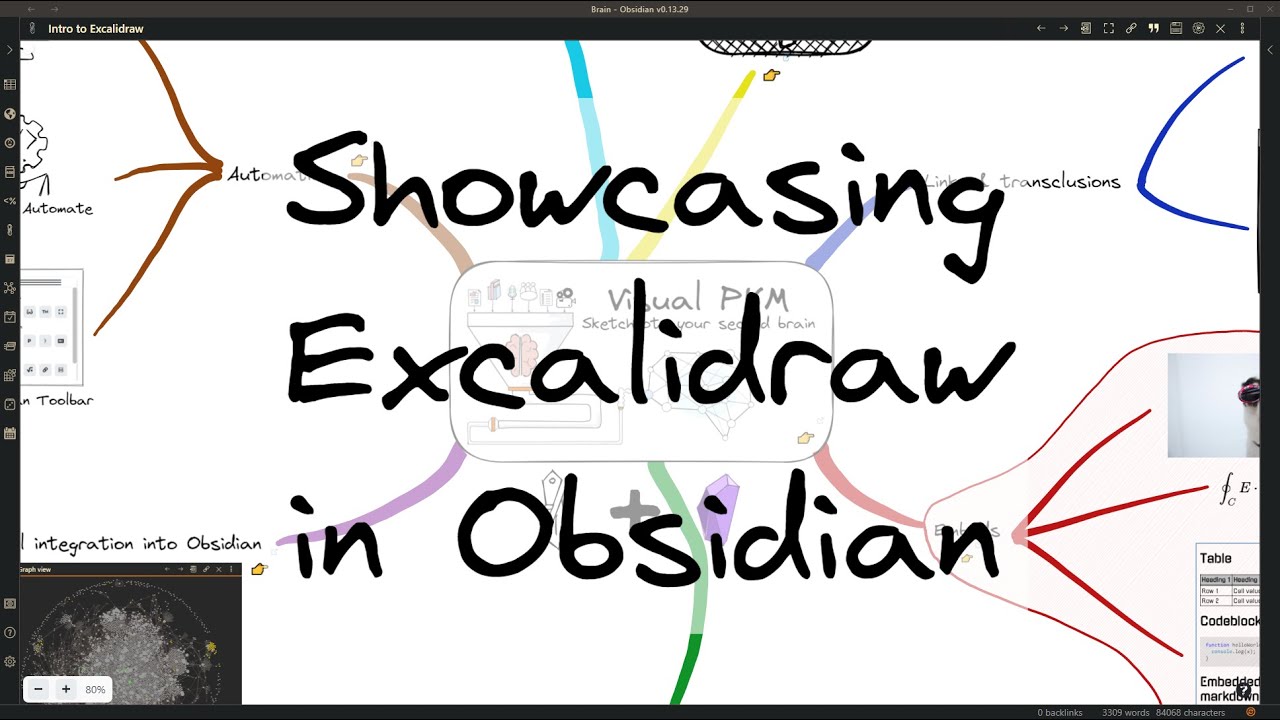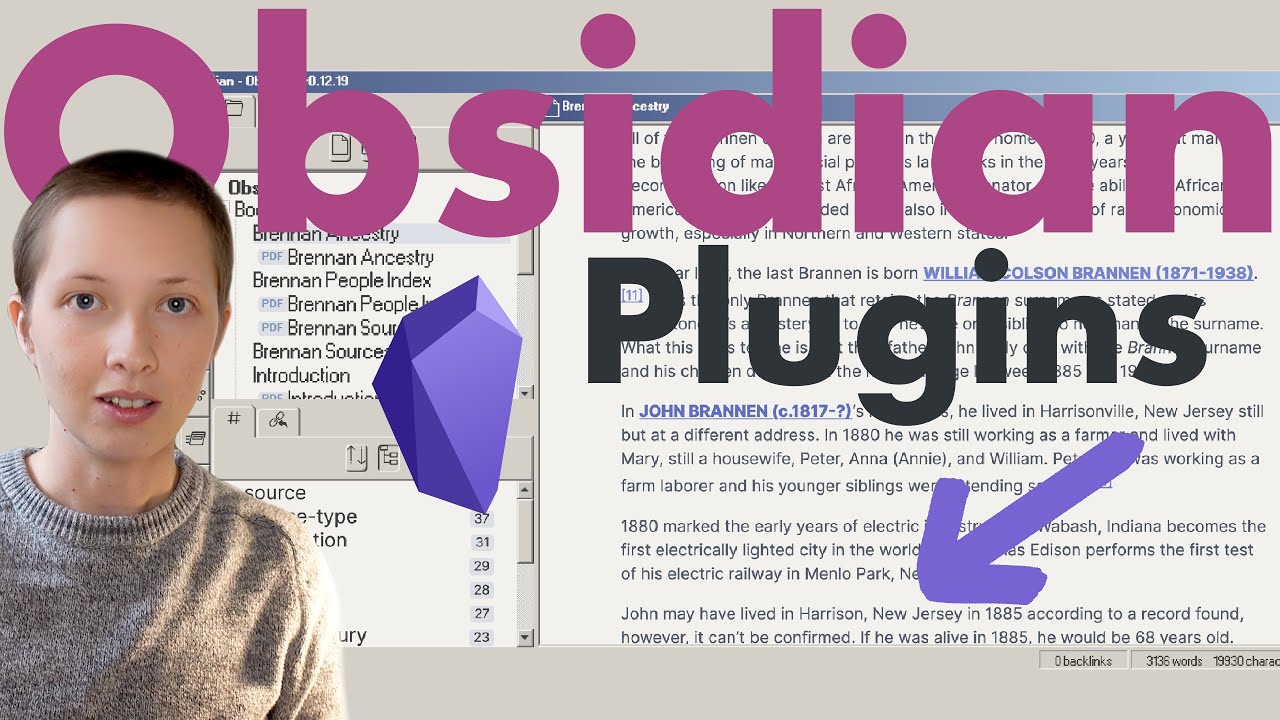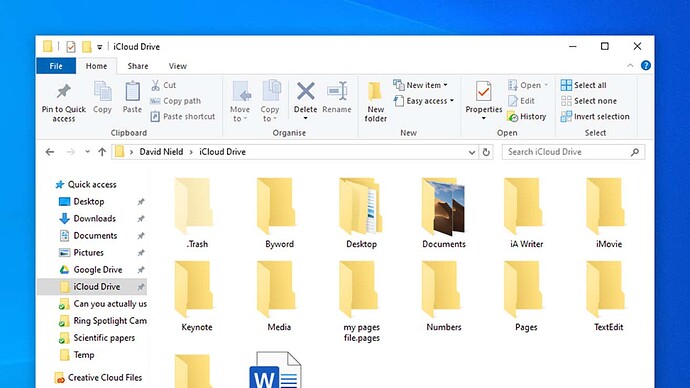An analogy that would go over the heads of many young people now.
There’s hope for them if they watch the Amazing Race where one of the favorite challenges is giving some poor millennial/Gen Z a stick shift to drive in downtown London, Chicago, Paris, or another metro traffic nightmare…
Just a heads up for anyone consider Scrivener 3 after reading this thread. There is a 50% off sale going on for Mac/Win:
Three days left, and of course I’m vacillating…is this the one?
@Eltos would you say Scrivener is the best overall writing app for full start-to-finish writing projects? Any significant limitation you’ve encountered or are looking to another app to fulfill? Help a compulsive cart shilly-shally decide! ![]()
I would say that it is. In full disclosure, though, the program can be difficult for some as it has many advanced features. The best way is to ignore most of them (especially since you don’t really need them) and only use what you need.
The second piece of advice I would give is to understand you basically have to use dropbox to sync if you want to use it on an iphone or ipad (there is no android app). If you don’t need that, then most any cloud service will work (I even used nextcloud on my home cloud server for a while).
The third thing is that while you can use the publish ability to create epub, pdf, and even paper and hardback files; this is not what I and most other do. It is very difficult to figure out so most pair it with atticus.io or vellum.pub–depending if you have mac or not. (Vellum is more polished, but mac only and more expensive.) Atticus is newer and only a website. However, it is less money and able to work from most anything that has a browser (although tablets do have some difficulties). I have heard that chromebooks even work for Atticus.
Now, all that said, it really does work for me. But I am as simple as it gets with my needs. I finished my first fantasy novel (I am now in the final rewrite. The rough draft clocked in at 120k words.) and it has worked brilliantly for my needs.
I thought I’d follow up on this thread with my eventual choice in writing app and thought process. Among the excellent suggestions given by @Dellaster, @Eltos and @James, for which I am very thankful, I ended up choosing Obsidian.
Like other writing apps, Obsidian is full-featured Markdown editor and idea organisation tool. It comes with various community-created themes and a CSS snippet engine to stylize the UI and text presentation to taste. So at a baseline, it is capable of offering a pleasant, minimalist writing experience, similar to Scrivener and Ulysses.
However, there are four distinguishing features that set Obsidian apart for me:
1: The Canvas
This is a freeform, mindmapping tool that is reminiscent of OneNote (minus inking), where you can freely embed and rearrange text/image/video, webpages, Markdown “cards”, and of course links to other Obsidian notes.
2: Extensibility
This is a the killer feature, potentially adding any missed functionality via the community plugin library, which is very extensive. For example, the aforementioned missing inking capability can added by installing the Excalidraw plugin.
There are also exporting and formatting plugins, that many users swear by:
3: Portability
To my knowledge, Obsidian is the only full-featured writing app that uses completely open standard project files: just a simple folder structure with .md files, opensource .canvas files, and any raw media files you care to store locally.
This means you’re free to switch text editors temporarily, run scripts on project folders, and edit media files in-place, without having to go through the hassle of importing/exporting.
It also is the only major writing app with an Android client (in addition to Win/Mac/iOS), which is a nice touch. It’s truly cross-platform.
4: Generous Licensing Terms
Did I mention all this was totally free? If you are hobbyist, you don’t have to pay a dime. (And it does not require any sort of signup to download or use the app.)
But here’s the kicker, even if you use it professionally, they wrote the terms so that Obsidian is free for commercial use, if you are a single-person organization:
You need to pay for Obsidian if and only if you use it to contribute, directly or indirectly, to revenue-generating, work-related activities in a company that has two or more people. Get a commercial license for each user if that’s the case.
(italics emphasis mine)
This means they specifically crafted their license to take into account freelancers, journalists, artists, basically those individuals who may be just starting out, or lack regular income. It really is a “tool for the people”.
Conclusion
So, in a rare turn of events, Obsidian turned out to be both the most affordable option, and the app with the most functional potential.
That said, it still lacks the finished publishing capabilities of something like Vellum (as @Eltos mentioned), and it’s ePub export is entirely based on the Pandoc plugin (with not as clean html as @Dellaster showcased). Personally, I plan to use Affinity Publisher for final page layout, so it works within the limitations of my usecase.
Hopefully, you’ll all be able to find the write app for you! ![]()
That is a great argument for the use of Obsidian. For a time I found it to be really good as a place to put my “world bible” so to speak. I didn’t like that if you use iOS, you have to use iCloud Drive.
Note that if you use iCloud Drive and are Mac and iOS only, it works really, really well. Even the plugins all seem to work. But if you add Windows to the mix, then you run into having to use iCloud for Windows, and the iCloud Drive is ponderously slow.
I can see where this really works for you perfectly, and I am glad. Also, if you need custom calendars, or interactive maps, there are plugins for that too. ![]()
I had been hearing more and more good things about Obsidian lately, and have been considering checking it out before @Marty 's review. But, if I’m stuck with iCloud, I won’t be using it. That’s a real disappointment because canvas does look really helpful. I can see where I could use both Obsidian and Notion together for their different strengths. Oh well.
Got chatting to my neighbour on a flight a couple of days ago and noticed he was using Obsidian. It worked well for him (a project manager of sorts).
Just tried it myself and it’s pretty good. I still like OneNote more except for the Android app that seems to have gotten even worse, somehow.
FYI, Scrivener is 50% off this week:
With Ulysses due for next year’s $50 subscription at the end of this month, I have been looking at alternatives. The only thing I hate about the app is the subscription model.
I know I have tried Typora in years past and it did not have what I desired. Since then it’s come out of beta with enough added bits that tickle my fancy/meet my needs that it looks like I might be able to happily replace Ulysses with it. I saw the $14.99 price and thought that was a much more reasonable yearly subscription. Then I discovered it’s a one time perpetual license for three simultaneous instances of the app, easily transferable if you move/upgrade to different devices. Forever. ![]()
Abner, the sole author from Shanghai who started writing it for his own use, said he settled on a one-time price of $15 because he figured that would be cheaper than many other productivity apps, and he wasn’t interested in a subscription model since the app doesn’t rely on any server-side features that involve an ongoing cost for him to maintain.
“Ironically, I made the tool for me to write things more easily,” he said, “but I actually ended up lacking time to use it to write, since the development and maintenance itself takes most of my spare time.” (edited for English readability)
This makes me want to make it work for me. ![]()
As it turns out, so far anyway, I honestly think it’ll be better for me than Ulysses. That app has so many configurable things that I have often been paralyzed by indecision on how to do the settings and organization (same problem I had with Scrivener and others). It got worse with a recent update that added projects. I still haven’t figured out how to use them and as a result haven’t written much.
Typora has far fewer options. Yet it still has the must-have things for me:
- The ability to write with the same text style and formatting as I would want to read it in. Indentation for paragraphs, no extra whitespace between paragraphs, single spaced lines, choice of font and font size (“Compact” theme does it
theme CSS tweaking required since it seems that nobody has made a proper theme for novel writing yet, but at least it’s possible unlike most apps). You don’t have to use a preview window to see how it’ll turn out. - Distraction free writing with both focus and typewriter modes.
- Clean, correct ePub output (Typora uses the open source Pandoc, which also does about a dozen other formats including LaTeX). Sigil ePub editor shows no warnings, does not require a fix before opening, unlike with most other writing apps… including Ulysses.
- Automated saves to iCloud… or OneDrive, or DropBox, or locally, whatever you want. Standard .md (markdown) file OR .text, which it handles exactly as if it was a .md file.
Things it has that Ulysses doesn’t:
- Markdown markings disappear after you move on. So e.g. if you type an asterisk then some text and then an ending asterisk the asterisks disappear and the text is italicized until and unless you select that text again. Ditto headings and everything else. True WYSIWYG markdown.
- Mac, Windows, and Linux versions, including Linux ARM (all included for the $15, no need to buy it again). Great for when/if I put Asahi Linux on my M2 Mac mini.
- I inquired Ulysses support about a bug where if you have a quote that ends with a dash or Em Dash the smart quotes are screwed up, the ending quote mark is backward. They said it was an Apple bug, nothing they could do. And indeed it even happens in Apple’s Notes and Pages, along with every single MacOS, iOS, or iPadOS app that I have tried. They said to work around it by ending the quote with a period or whatever then go back and change it to the dash. Annoying. As if that doesn’t break the flow when writing a story.
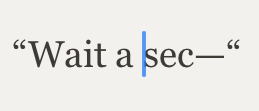
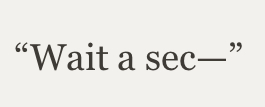
It’s not a problem in Typora! I almost couldn’t believe it when I tested it as I have in countless other apps and it behaved correctly. Wow! This probably makes Typora my go-to writing app even if I end up using something else for finishing up/editing.
Whoops, this got long, fast. I’ll end here and continue to evaluate Typora during the 15-day trial, hoping there’s no gotcha that’ll ruin it for me.
This is really an excellent find, @dellaster, and I’m happy Typora is an even better fit than Ulysses for you. I’m tempted to make the plunge myself, but I noticed they don’t seem to have a mobile app.
What device to you use when you’re on-the-go? If it’s your iPad, what writing app do you use?
Perhaps I should give up on the idea of seamless integration between desktop and mobile, and just indulge my app fancy wherever it strikes. ![]()
I have found in the past year that I don’t actually write on the go. That’s why I could go from the iPad Pro 12.9 down to the iPad mini 6 without any trouble. At most I take little notes and that can be in just about any text editor (usually Notes). I use Drafts on my watch via dictation quite often.
Typora does seem really cool. But I seem to be in the same boat as @Marty . I use my IPP for most of my on the go writing, and my desktop for reorganizing and clean up more than anything else. Ulysses seems to have the upper hand in that regard since you can have both, but its cost is prohibitive to me since this is very much a side side hobby. I was going through the apps I’ve tried and remembered why I landed on Notion in the first place, namely it is both free and is available on Android, iPadOS, and Mac, and it allows me to export the HTML or PDF, which are the formats I am currently using.
Prior to Notion I was using Bear, and it has some really good export options as well, including Markdown. The only problem with it is it’s only on Apple products, and I have no desire to move to iPhone. Bear is a little more geared toward writing, while Notion is more for productivity that I am kind of forcing to be a writing app instead. If Bear were available on Android also, it would be my choice for writing right now.
The author has made noises about Android and iPad but no ETA and it’s certainly not a given. One guy doing this in his spare time vs 17 people full-time at Ulysses. With the popularity rising and money coming in (it was free for years in beta) he might get serious and go full-time himself.
But, yeah, it’s not suitable for those who need it mobile. Though as mentioned any mobile markdown editor can work on the file saved in the cloud. Or any text editor that opens a .md file (it’s just plain text with markdown). Save the file in .text if needed.
Yeah, I know I can use other editors and just move the files around. I don’t like Apple’s file system so much though that I hate having to ever use it. That’s why Notion is great for me. It stores everything on Notion’s db and I can just open it in whatever device I have in front of me when I have an idea and jot it down real quick. I get that I’m relying on someone else who may later decide to delete all my data, but honestly, that’s true for most digital things, and I’ve lost things locally too.
Speaking of alternatives, what was the issue with iCloud syncing again? Was it Windows compatibility?
It seems like you should be able to sync on Windows via an iCloud Drive folder (and apparently Linux too):
That leaves out Android, but I think that wouldn’t affect you right?
I don’t use iCloud primarily because I have a subscription to Office that gives me all the storage I need. iCloud costs as much as 365 just for the same storage, without all of the other benefits. And since my wife uses Windows and uses Office quite a bit, I am sticking with it. OneDrive technically works on Apple, but there are many apps that are a pain to sync with it. My main art app, Clip Studio Paint, is notoriously bad at saving files to OneDrive, for instance.
But also, I do use Android to write down quick ish notes, edits, etc, so I want something that works seamlessly on all platforms. Notion really does check all the boxes for me right now, so I really can’t complain too much. There are only a few minor things that I like Bear better for, but since it’s not on Android, that’s a much bigger issue than minor inconveniences. Plus, Notion databases are nice for my use case.
![]()
Just cancelled Ulysses rather than continue at $49.99. Now it says I can renew for $39.99. Oi! Give me your best offer up front, guys, if you want to keep me subscribed. Still not low enough to tempt me… actually, I’m liking Typora so much I won’t re-up for any price (except free). Nice app, lots to like, but farewell Ulysses.
Just curious, how do work Notion into your workflow with other apps?
Just to give a bit more context, one reason I chose Obsidian was the plain file format. For example, I can directly open an embedded image in a photo editor, then have that updated image appear in Obsidian, without the hassle of exporting/importing with every edit.
Another question, how to you move to the layout and publishing phase, after you’ve completed a project in Notion? Do you export your workspace as separate files then import individually into the next app down the pipeline?
Wow, revisiting this topic just sent me down the rabbit hole again. Who knew choosing a simple text editor could be so complex? ![]()
Notepad anyone?