And if I recall correctly, your wife isn’t going to be moving off of Publisher any time soon?
Nope.
Think that was discontinued with the new architecture?
Day three summary - in a nutshell, much better transition than I expected so far:
- the MBP 14 10/16 is a beast;
- internal screen is to die for, but scaling on the 2560x1440 screens is slightly blurry compared to 125% in Windows (much crisper)
- migration fixed and looks like most everything is in its place (beware Migration Assistant fellow Windows-ites);
- OneDrive is a hot mess for M1 Macs (and I was relying on it heavily with the x360);
- OneNote syncing is a disaster right now (aka OneDrive disease);
- in day to day usage though, the x360 is just as performant for my work flows;
- no “fight or flight” fear at all, just “is it worth all the relearning” just to be in the same place;
- still wish this were a one device solution…
If I decide to go back to Windows, I think it will be with a Surface Pro 8 - I still qualify for the educator’s 10% discount so an i7/16gb/1tb is $1980; $2260 with keyboard & slim pen 2. Playing with my orphaned GB12’s getting them ready for sale has reminded me in spades what I loved about that form factor (and what the SP8 has adopted and improved upon - better processor, more memory, more SSD, TB4, KICKSTAND, better keyboard and pen storage!). Maybe it is ME that is the hot mess…
Interesting. I noticed the same with my M1 Mac Mini but assumed it was my so-so monitor. I’m satisfied with the crispness of my SLS screen at the recommended 150% which was not the case with laptops in the past.
Yup, in doing what I wanted to do, the M1 Mac wasn’t noticeably better than the 11th gen i7 Yoga before it. And worse when gaming (hamstrung by Parallels virtualization + Win11ARM x86 emulation).
It’s a bit reminiscent of Windows 8, where font smoothing and scaling was just a “bit off” on any external monitor…strange…
Or get the i7/16/256 for $1500 and buy your own 1TB or 2TB SSD. Easier when reselling too, just pop in the old 256 SSD and keep al your data on the new SSD.
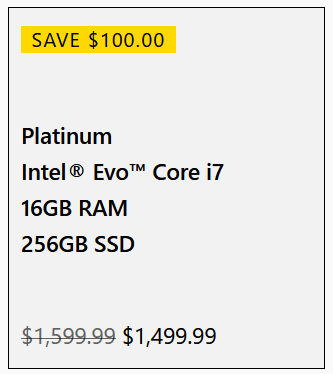
Side note: cool that Discourse also allows simply pasting an image from the clipboard into a post. It auto-uploads, and shows the image without any additional work. Just like ye olde TPCR.
Wellllllll…latest FleaBay intelligence shows 1TB going for $400 +/- so the delta has gone up dramatically, plus a LOT of warnings from those same FleaBay sellers that SP8 is on the Buyer - they have a good number saying it won’t work. Think I’ll play it safe for now - shoot, I could double my x360 to 2TB for $155-$220 without breaking a sweat…
If you want to go down a rabbit hole with a Surface Pro 8, ITsavvy has demo units at an even deeper discount. Whenever they have had anything in stock, they have always shipped for me, which I can state after getting six orders in so far. Not sure how well that works with dstraussing, but you save a fair bit of money and might even come out a little bit ahead if you resell after the “in-home demo period” or “honeymoon” has ended. They have the i7/1TB/32GB for $1,410.91 (ITsavvy Portal) and i7/1TB/16GB for $1,201.88 (ITsavvy Portal).
@Hifihedgehog - does that mean if they are listed on those pages they are in stock for shipping, or are you just getting in line? It talks as if you are entering an order, not making a purchase.
If they show as in stock, they are in stock. Their stock system is very accurate. Bear in mind you first have to get approved to have an account before you can place an order.
I applied for an account some time ago - don’t remember getting confirmation but it had my name and information for an order…
Day Four Summary:
The more I play with it the more I like it.
-
The Finder (File Explorer): column view keeps the tree archive open and visible - a real help to see where you are and a surprise from a company that supposedly tries hard to avoid hierarchical file structures.
-
Handoff: works very well to switch from what I’m working on with iPad to the “bigger iron” of the MBP14.
-
Transition: I haven’t had a high stress 4 document moment yet, but the transition has been pretty much stress free.
-
OneDrive: installed the Intel version of OneDrive, so it is running under Rosetta and it is just was fast as everything else. There is an ARM beta but you have to join the Insider Program to get it, and I felt the transition would be hard enough without going Insider too.
-
Despite all these good things, and I’m almost sure I can make this transition (repeat that after a client emergency) - I still wonder what I am achieving over Windows except for integration (handoff), and nice to use one set of wireless earbuds (Beats Fit Pro) from Watch, iPhone, iPad, and Mac.
![]() I have to admit getting my daughter’s texts and FaceTime with my granddaughter on my Mac is a real kick!
I have to admit getting my daughter’s texts and FaceTime with my granddaughter on my Mac is a real kick! ![]()
![]()
Turn it around. What do you achieve over the MacBook if you return to Windows? It sounds like everything is on par but the Mac gives you integration on top. Don’t underestimate the little things.
@Dellaster - that’s an interesting perspective - so you think I might be looking in the wrong end of the telescope?
So to speak. It just struck me when you talked about seeing your granddaughter on FaceTime that as long as the necessities are covered, “little” things like that become important. Wasn’t it things like that, or rather the lack thereof, that caused you to trade in the Fold 3 and go back to iPhone?
Really good points Ted; a true convenience.But I do have the iPhone and iPad as well, so it’s 2/3 of the way…
So when do the bookies open!? @dstrauss returns to Windows in:
- ~1 week—honeymoon ended early; thankfully signed that pre-nup.

- Just outside of return window—wait, that pre-nup expires?!

- ~6 months—walled garden just a little too prim for the restless, old dog.

- ~1 year—next Fold with silo & 12th-gen Surface marks the return of the strauss we know.

- He keeps it?!—divide-by-zero universe error.

Sorry, just having fun with the new emojis. ![]() (But we all know he’s coming home.)
(But we all know he’s coming home.)
ITSavvy will have your back for much less ($1400+). It’s worth registering with them and ordering the Pro 8 if you ever decide to get it.
Edit: Looks like @Hifihedgehog got there before me. Still a great recommendation.