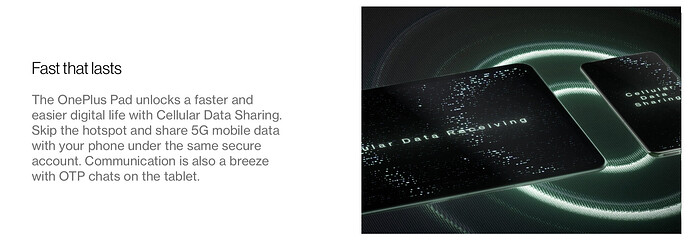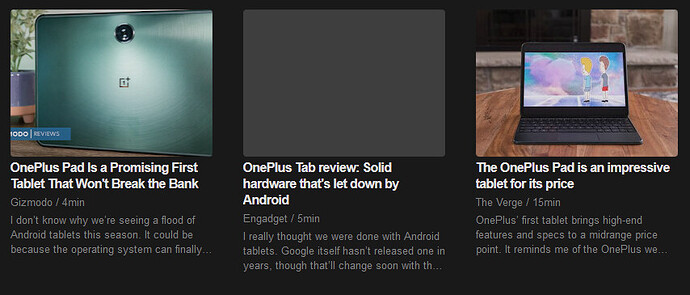I received my tablet today, but still haven’t gotten the pen stylus or keyboard cover in the mail yet (they come tomorrow).
The tablet has good build quality with an aluminum body and is sturdily built. Though compared to the Robo & Kala I had, this device definitely doesn’t feel as premium: the glass has a sort of “hollow” feeling when you tap on it, as does the back of the tablet. But overall, the device is sturdy and I don’t really have any issues with it.
To preface things, I mainly bought this tablet to study for some certificates that I’ve been wanting to get for a while, and decided to specifically seek a tablet that allowed me to split the screen horizontally while in portrait mode. The only tablets capable of this are Microsoft Surface computers, the Robo & Kala, and Android tablets such as the Galaxy Tab and OnePlus Pad.
My personal phone is a Google Pixel 7 Pro, but having never used an Android tablet in the past I’m pleasantly surprised at how well the tablet performs and the functionality that OxygenOS has. There are plenty of screen gestures you can use, such as using three fingers swipe down to take a screenshot, swiping down in the center of the screen with two fingers to split the screen, or pinching active applications smaller using 4 fingers to make them a smaller window. There are many variations of these gestures that have more specificity, such as another gesture to take region-based screenshots or scrolling screenshots.
This tablet has a MediaTek Dimensity 9000. While it’s not a Snapdragon processor, it seems to be pretty speedy for everyday applications such as Google apps like Gmail, Keep, Docs, Messages, and Chrome, but also works well with other apps like Discord, Telegram, and OneNote. My favorite use case is holding the tablet in portrait mode, and splitting the screen horizontally so that Chrome is on top and OneNote is on the bottom for me to take notes on. I do also want to mention that so far every app I’ve thrown at this thing supports tablet mode, not just some blown up phone application.
Overall, I do like the aesthetics of OxygenOS as well, and the UX / UI both seem to be excellent coming from Google Pixel. The tablet doesn’t come with any bloatware (other than maybe the Netflix app if you consider that bloat), although the data analytics that inevitably pop up while you’re setting up the tablet do seem a bit sketchy. Still looking into how I can disable them, without having to root the device.
Compared to the OLED on the Robo & Kala however, the IPS screen on this device isn’t quite as good (though perhaps that’s not really a fair comparison!). Maybe I just need to mess with the screen settings a bit, but the colors seem a tad washed out. I’ll watch some TV shows on it to see if I can get a better idea of the screen.
There are some very minor things that I’ve noticed that I don’t like.
- My touches feel every so slightly delayed, most noticeable when scrolling. Maybe I’m spoiled on my Pixel 7 Pro, but it does feel a bit off.
- The lack of fingerprint scanner makes it annoying when using password vaults, since I have to type in my whole password when unlocking them. I can also set up a PIN but prefer not to.
- No NFC on the tablet, so I can’t use my Yubikey two-factor device in order to log in to my apps.
Some notable things that I like about this tablet:
- The 120Hz screen feels quite smooth, if the app you’re in supports the feature.
- The battery on this tablet is insanely good, and only dropped 5% while waking and sleeping the device several times over the period of 2-3 hours.
- It doesn’t crash or get bluescreens, like my Robo & Kala tablet (hah)