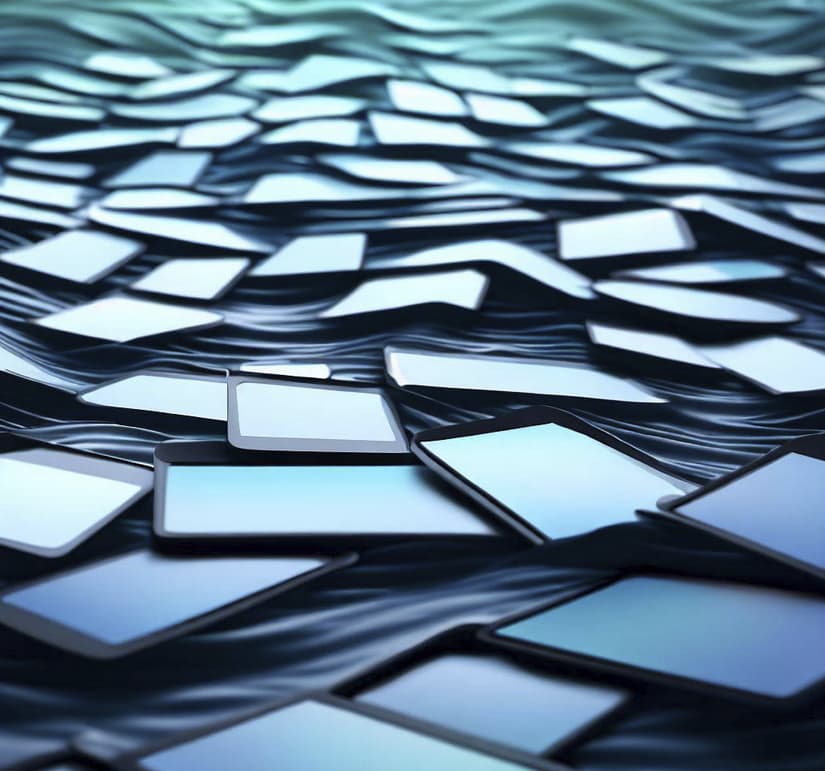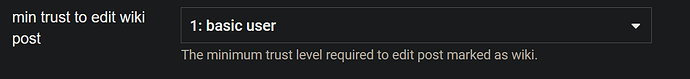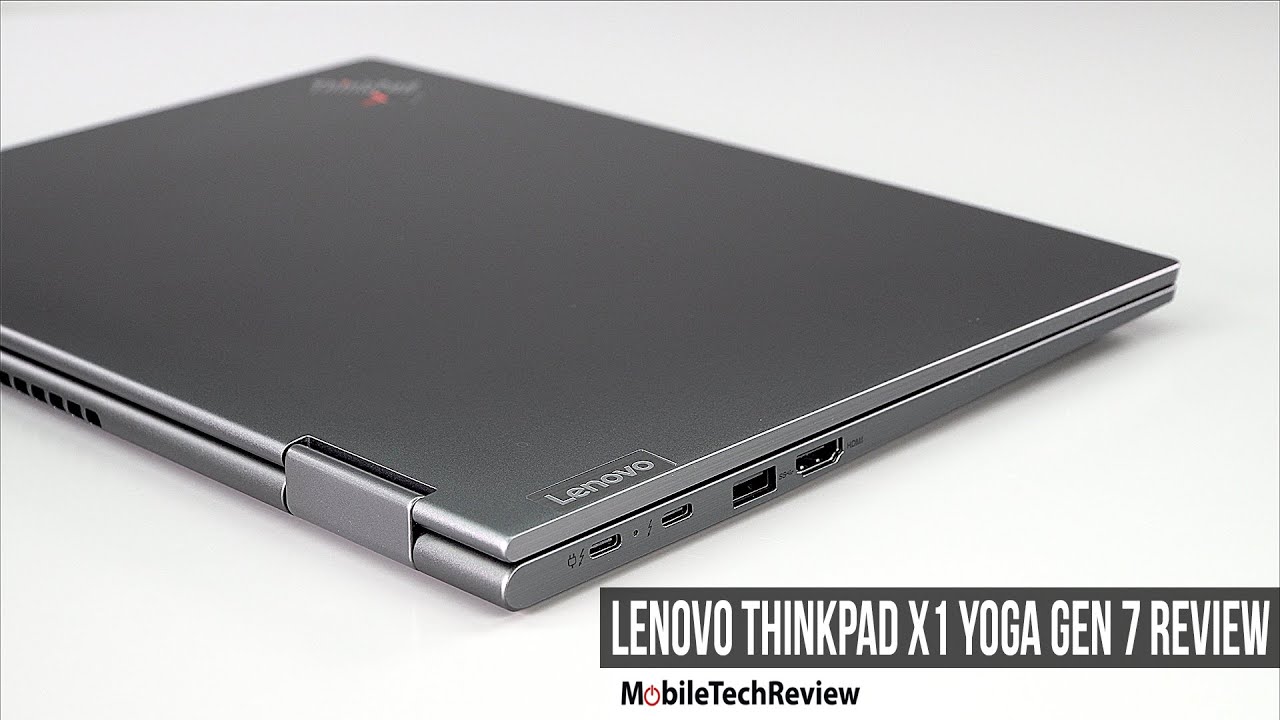Let’s give this a go! On the old TPCR forum we had two huge lists of tablet models, one for Win8, and one for Win10. Well, it’s a new era, it’s a new forum, and it’s a new version of Windows! Feel free to chime in with any missing models, and if you can, please include a link to the specs page from the manufacturer. I’ll try to keep this post up to date, key phrase being “try”. ![]()
This thread is for laptops that are available with Win11 preinstalled.
For the list with older tablets that come with Windows 10, see here.
Microsoft
Pen tech: Microsoft Pen Protocol (MPP)
Surface Laptop Studio 2 (2023) - Forum thread / Product page
Surface Go 4 (2023) - Forum thread / Product page
Surface Pro 9 (2022, Intel and ARM versions) forum thread
Surface Pro 8 (2021) - Forum thread
Surface Laptop Studio (2021) - Forum thread
Surface Go 3 (2021)
Surface Pro X
Lenovo
Pen tech: Wacom AES
IdeaPad Duet 3i
10w - detachable running on Snapdragon
ThinkPad L13 Yoga
Thinkpad X12 Gen1 Tablet Lisa’s review
ThinkPad X13 Yoga gen 3
ThinkPad X13 Yoga gen 4 (2023) First mention in this thread
ThinkPad X1 Yoga 7th gen Lisa’s review
ThinkPad X1 Yoga 8th gen (2023) Forum thread
Yoga 7i 15 and 7i 16 Windows Central Review
Lenovo Yoga 9i (2023) - 14" 16:10 forum thread
X1 Fold 16.3” (2022) - forum thread
ThinkBook Twist with OLED and e-ink First mention in this thread
Samsung
Pen tech: Wacom EMR - S Pen
Galaxy Book 2 Pro 360 - forum thread
Galaxy Book3 360 13.3/15.6 and Pro 360 16" (2023) - forum thread
Acer
2022 Spin 3 Article / Forum post
2022 Spin 5 Article / Forum post
Asus
Pen tech: Wacom AES 2.0 (Asus Pen 2.0) and MPP 2.0
Flow X13 (2022) - 2021 can run Windows 11 but comes with 10
Flow X16
Rog Flow Z13 - Forum thread
Zenbook S 13 Flip OLED
Zenbook Pro 15 Flip OLED
Zenbook 14 Flip OLED - Intel 12th Gen and AMD 6000 and 5000
Zenbook Pro Duo 15 OLED
Vivobook 13 Slate OLED - Philip Colbert Edition | Steve Harrington Edition - Forum thread
Vivobook S 14 Flip - available in AMD or Intel, and IPS or OLED
ExpertBook B3 Flip - siloed stylus MPP 2.0
ExpertBook B3 Detachable - siloed stylus MPP 2.0 - ARM (Qualcomm® Snapdragon™ 7c Gen 2)
ExpertBook B5 Flip - siloed stylus MPP 2.0
ExpertBook B5 Flip
ExpertBook B5 Flip OLED - Intel 11th gen
ExpertBook B7 Flip
ExpertBook L2 Flip - AMD - MPP 2.0 stylus may be included
HP
Spectre x360 13.5" Article
Spectre x360 16" Article
HP Spectre Fold Article / Forum thread
Xiaomi
XiaomiBook S 12.4”, Windows-on-ARM Article
Huawei
*Pen tech: ? *
MateBook E OLED tablet Official page / Article (2022)
TCL
Pen tech: Wacom AES
TCL Book X12 Go - Early hands-on / Forum post
…and a picture generated by Bing showing an ocean of tablets, some of them somewhat unrealistically bent. ![]()