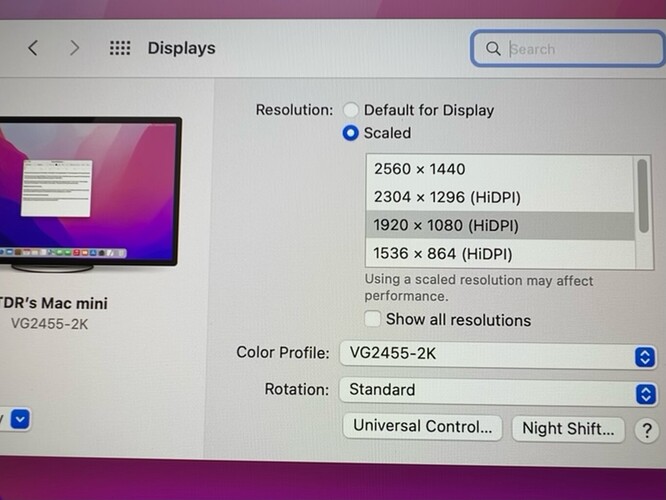So I spent Sunday looking at the dev boards we have access to around stage manager and the "whining " IMHO is just off the charts.
One, this is a major change to the way IOS works, arguably the biggest since the addition of the App Store. It doesn’t surprise me at all that a lot of stuff doesn’t work (yet). Bear in mind that we aren’t even to the public beta yet, so lots will get fixed between now and then.
Second, and this is where I have a lot of of sympathy with Apple here, because we face it all the time, but a huge part of the issues fall on the device and app makers for being careless or only partially implementing published specs and guidelines.
To that point , some of the LG ultra fine displays work superbly even now with stage manager. But those same displays are 100% or nearly so, spec compliant. Where as the typical Dell or Samsung you find at most retail stores in the ~60% range when we test them.
In their slight defense, the testing and design needed to hit that tier can add significantly to the price of the device/app/accessory. OTOH you already are knowingly paying a premium for an Apple device (or a surface for that matter), so it’s just dumb IMHO, to spend the premium on your Apple device, and then try to cheap out on the other stuff.
So before I get accused of being an Apple fanboy, I think Apple has done an absolutely terrible job of rolling this out, including being very hesitant to delve in to the potential difficulties/complexities. Perhaps they don’t like that it’s not “magical”.
So TLDR, people need to realize all of the above, and recognize that we are still multiple months away from official release so there is still lots of time for lots of this stuff to get fixed, and IMHO much of it will.
BTW: People need to get disabused of the notion that just because IOS and MacOS now run on the same chips, that both OS are essentially the same. the reality is that they were built from very different design goals and needs, and both have huge legacy support burdens that are not going to go away any time soon. I mean no one makes that same mistake with Linux versus Windows.
So Monday morning mini-rant logged and posted