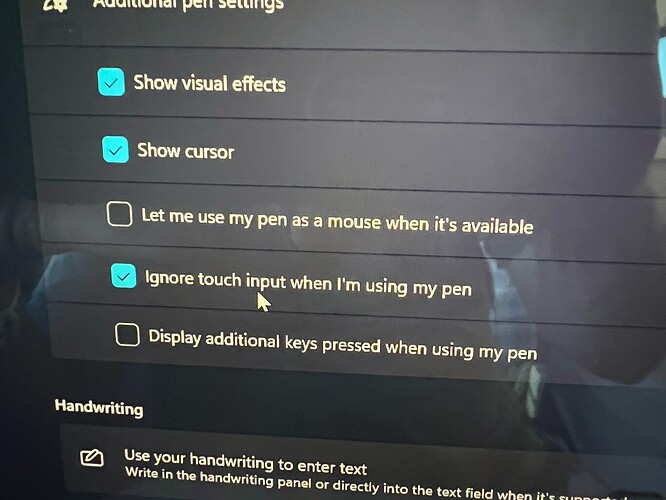It hurts me to say, but I’m on the cusp of retiring my Zbook X2.
So I bought it refurbed back in the fall of 2019 (the 8th gen model) and for two years it served me very well.
Until this fall when there was some sort of failure with the SSD, I had to resort to a system recovery. Saved my files and everything, but with resetting my Windows 10 install…it just didn’t seem to work as well. One of the most annoying problems I was having was when I right click on the desktop, it would give me the spinning circle kind of endlessly. And everything else seemed kind of glitchy. Like right clicking in general and windows explorer operations just seemed eternally prone to mistakes and false/extra clicks.
So I decided to try the Windows 11 update…did the update install where it saves your files. That seemed to resolve the right click problem I was having, but it introduced all sorts of new problems. I couldn’t install Clip Studio Paint, like it would sort of install, but the program would never appear. Photoshop I got up and running but it ran laggy (even on high performance mode). And some of the HP software didn’t carry over, like the Create Control Panel.
So I decided to take all my files off and do a full fresh install of Windows 11, wiped and clean the hard drive and started anew. I just did that a few days ago, was putting it off for a while.
So I did that and it seemed like everything was fine, the HP Software was fully back, and I was able to install Clip Studio with no issues.
Until I started drawing in Clip Studio today…and what the hell happened to the Multi-touch/Palm Rejection? Either using Windows Ink or the Wintab, the palm rejection was just broken and made drawing with it near unusable. I disabled touch and drawing was now possible, but sort of super annoying without the multi-touch gestures. I’ve been drawing in Clip Studio on Windows 10 devices with the multitouch on and had no problems for years. The Surface Pro 5, Galaxy Book 10, Mobile Studio Pro all had multi-touch issues at all.
So with drawing out of the picture, I decided to do some coding, plugged in my Asus USB-C monitor and had to setup my monitor settings…right clicked the desktop…and spinning wheel error returned. After about 10 minutes, I was finding all the old gltiches had seemingly returned.
So despite doing a fresh install of Windows 11, my Zbook is still glitchy as ever. I bought it refurbed, but it worked so well for 2 years.
Maybe its just time to retire the old girl.