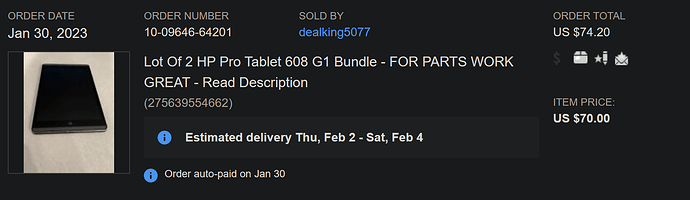So I learned this the hard way in two ways. First, the once-100% positive feedback seller claimed these were in excellent cosmetic condition with the only issue being spicy pillows or expanding batteries.
Well, the seller also tried pulling the oldest trick in the book, marking it as shipped and then shipping it two days later and updating it with a tracking number, so this isn’t exactly George Washington and the felled apple tree we are talking about here.
It turns out the displays have some scratches on them so I am not exactly thrilled. The other issue was as you said and as I suspected: you cannot run these without the batteries*. In the first unit, I removed the battery, and in the process destroyed the battery’s power management PCB in the middle, which happened to be the clue to this whole mystery.
*=mostly 
Having manhandled the first tablet’s battery PCB, I was thrilled to make this happy discovery in the video above. The trick, pray tell? Well, my brave knight in shining armor, clip the wings off of this fire-breathing battery-dragon. Extract the battery’s internal PCB, trimming off the battery cell leads from the sides, and then carefully peeling off the two battery cells from the internal battery tray (what HP calls the middle frame) which are cemented down with the strongest adhesive known to man.
Let me stress this emphatically. This technical procedure is not for the faint of heart and you will need to do this outdoors suited up with protective gear in the event you accidentally deform or puncture a battery cell and watch your mad scientist experiment go up in a puff of smoke.
But once completed, you have a fully working tablet that has no dangerous battery cells inside. And unlike a system without the battery’s PCB connected, as long as you have the battery’s PCB connected, cells or no cells, it will not get caught in a boot loop. (Why, HP BIOS makers, do you need to see a battery connected to boot into Windows?) Eureka! It works!
I will keep the other non-working unit around for parts. In the meantime, who knows? If any of you have a for-parts Pro Tablet 608 G1 handy, I am gladly take it off of your hands for a small sum to harvest a battery PCB.