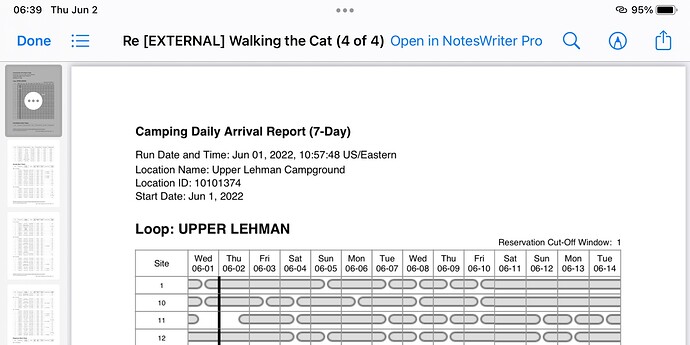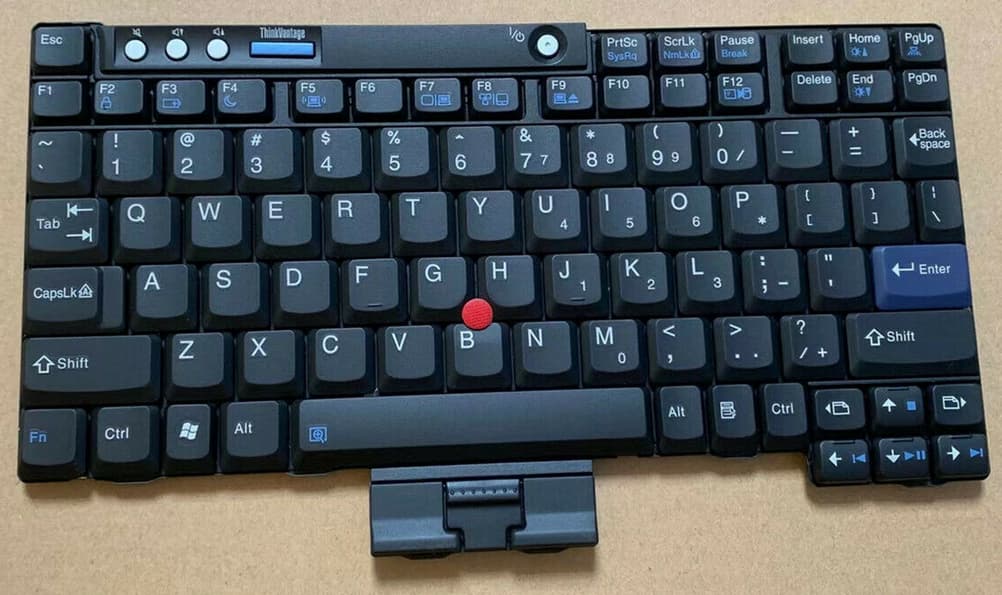all depends on what you have selected as your default browser, in my case edge. If Chrome is set as default updates to it don’t but edge updates do, and vice versa
That’s the gist of my complaint - I have Acrobat Pro DC set as my default, and Edge switches it to Edge; Chrome and Safari leave it alone.
Yes but is chrome your default browser?
EDIT: I see what you are talking about now specifically with Acrobat DC and I can see how that would annoy. What’s weird is that Pro doesn’t. Who at Adobe thinks that difference in behavior makes sense???
Actually using Safari as default now that I’m locked in the walled garden - just makes cross device use better.I’m not sure Adobe is in the lead on this as Edge just hijacks the defaults for pdf (or did up to my last Windows update before jumping ship).
On my iPad at least, PDFs in mail or files pop up in a PDF viewer with the option of opening in my usual app. No Safari involved.
And that is a perfect example of one of my pet peeves about most cross platform apps I use generally which is inconsistent behavior with no obvious or direct reason for it. I’m fine with an OS related difference in functionality such as “save as” but this is likely just laziness on the devs part ![]()
And since I’m in a griping mood. This choice by Google benefits no one at least as far as I can tell and always trips me up (as well as most new users). It seems like a difference whose sole purpose is to be different.
Chromebook 101: what’s different about the Chromebook keyboard? - The Verge
PS: Just to be clear, I actually like Chromebook generally, excepting this
OMG, that “Launcher or Search” instead of the usual Caps Lock (in the US anyway) would infuriate me.
Honestly, saving/exporting. For instance I love Notion as a whole, but when I’m trying to export a PDF through my IPP, it just creates an AWS link for the PDF, but when I do it from my MBP, I can download a copy of the PDF. That option just simply isn’t available for the IPP. I cannot save the PDF to my IPP that I can figure out. Or, if I can, it’s very unintuitive and I haven’t found it yet. But really, saving anything on the IPP is just so different than even on the MBP. It’s worse when I don’t use Apple Cloud, because I already have other cloud subscriptions that I’ve had well before I got the IPP. To top it off, since I don’t do Apple Cloud, I basically can’t back up my IPP. It ONLY lets you backup with Apple Cloud. No other cloud storage is optional, and the free amount of Apple Cloud isn’t enough for a backup.
It’s going to depend on the app developer, but I usually use:
Share->Files->On My iPad->(folder - I usually drop it in Downloads if it’s a temporary placement)
Part of it is Notion is just quite a bit different. The Share option shares the link to the Notion file, basically like sharing a Google doc for others to view/edit. The Export option, lets you create either Markdown, HTML, or PDF export as an AWS link. On the desktop though, the share button is the same, but the export button creates a download of the PDF, not an AWS link. From what I can tell, there is no way to choose the other option on either device.
That is an unfortunate choice by the developer. ![]()
I guess we have turned this into a Device and software pet peeves thread… A modest derailment by TPCR standards. ![]()
Ok, back to devices then.
I agree on the one sided ports/reduction of ports for most devices these days.
There are a lot of trends I feel are more pushed on us than trends we actually want. Like the aforementioned 22:9 aspect ratio in phones. Wide but not ultra wide monitors. IDK about you, but when monitors were 4:3, I found them more useful for focusing on one thing and having plenty of room for it. Widescreen invites us to split our attention, but it’s more a lie than a help. When we split our focus and attempt to multi-task, studies show we do both things significantly worse than just a 50% reduction. But, when I need a second screen to, say reference something for my primary screen, I would still rather they both be 4:3 or even 16:10 screens.
And, one last thing, just cause I’m ranting and I am thinking about it.
I love my Kinesis keyboard, but for some reason, they’ve placed placed the icons that are normally Above the number keys, below the numbers. It’s not a big deal, but since there are a few of these I don’t use much, when I glance at them, it throws me off, and I think, shift for =, not shift for +, because the = is above the + sign on this keyboard, I am always mixing them up. It’s the one key I just don’t have the muscle memory for in my typing that I glance at often enough to remind me how to type it, and I get it wrong 90% of the time.
It’s also really weird to use this keyboard on my Windows VM through my MBP. I have it mapped to the MBP with the Option and Command keys (also reverse labeled), and when I use it on the Windows VM the Command key acts like the CTRL key for Windows Most of the time, but not all. One of the common shortcuts I use in VS Code on my Mac uses the Command key, and when I use it on Windows, it minimizes all of my windows instead. I Have to use CTRL in Windows instead, so I’m always hitting the wrong key and minimizing everything. I wish it just auto recognized and mapped Command directly to CTRL. I could set up a separate profile that I switch it to every time I log into my VM, but I switch back and forth throughout the day constantly, so it would be constantly switching profiles as well.
On the topic of keyboards:
I still miss the keyboard on my X61t. I mean look at that: the Page up button is placed above the page down button! Kind of makes sense…
And second, I wish manufacturers would agree which functions go on which function keys. Lenovo now puts “brighter” on the F6 key, MS puts it on the F7 key. So when I set up a shortcut to switch to bright mode using CTRL-ALT-F6 it’s intuitive on Lenovo keyboards, and confusing on the SLS.
I had to google how to do it on the SP 7+ because the registry edit I used on the SP5 changed. You would think it be pretty consistent among devices, but no. I don’t even remember having this issue on my Surface 3(10.8).
And I just hid all my windows again, right after making a +> for my function instead of =>. ![]()
Ipad file system management. I know it’s never going to change but they should at least add PNG as a standard image format and allow us to preview it in the gallery (which was applied in Android ages ago) before sending to client.
It frustrates me to no end that sending a png is as difficult as sending a psd, and I had to resend revision many times when I found something wrong (like forgetting to show white layer behind transparent space when export) with the PNG export AFTER sending them and preview in the mail client.
PNG is a standard loseless format that a lot of creatives use, it shouldn’t be difficult to add it if Apple is recommending iPad as creativity devices.
The search key (which I understand why this did it, but not having Caps Lock there when you want it is… just keep search as a function key like everyone else) and lack of a delete key really annoying me on Chromebooks.
Oh, and having to dive into settings to change things like projection type.
And I don’t think Ctrl + Y works as redo on them either.
CTRL-Y is usually “redo”. CTRL-Z is “undo”.