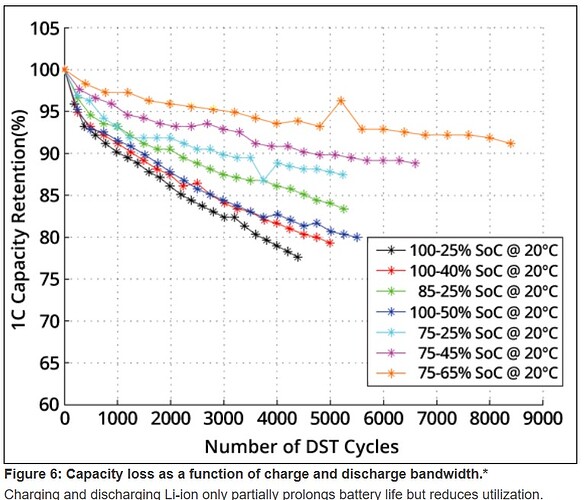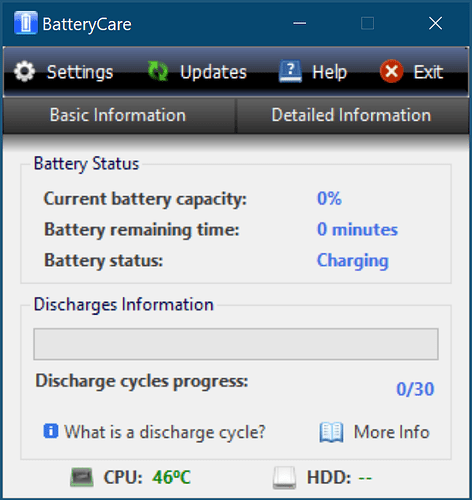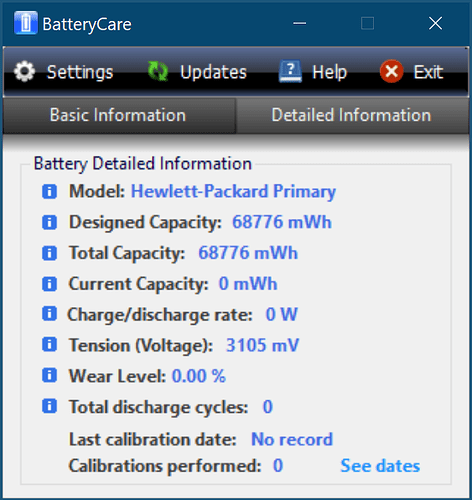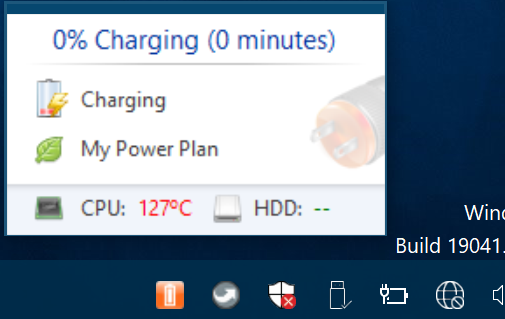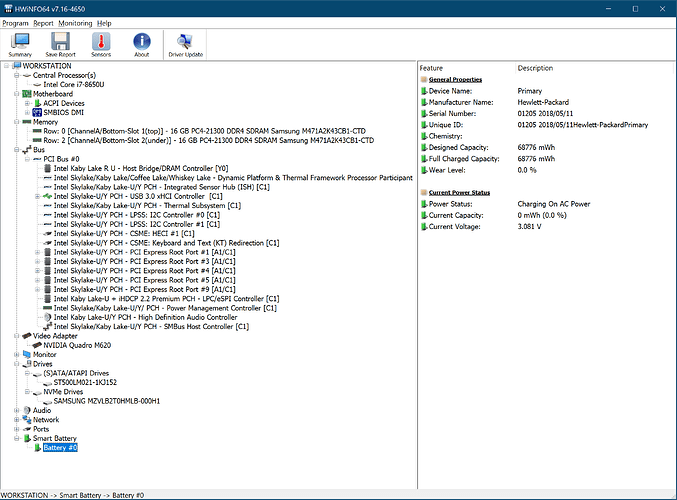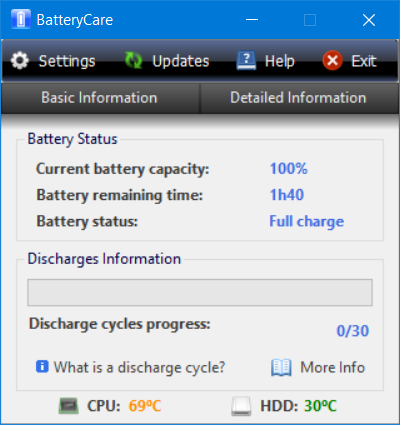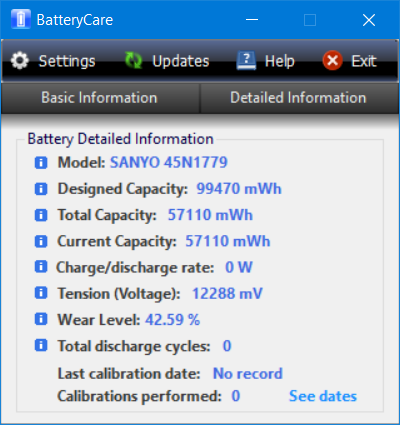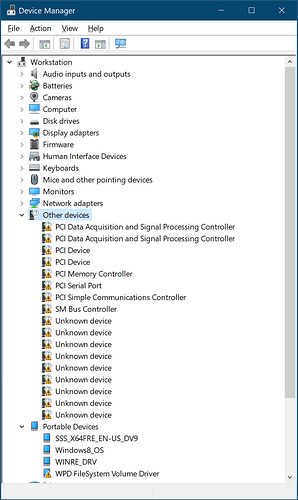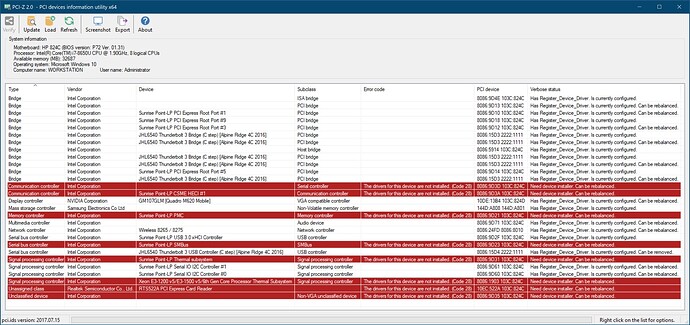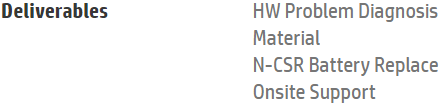This is a continuation of the thread “Zbook X2 Just Announced” of the old TPCR forum, whose latest page 131’s latest post is now archived at Zbook X2 Just Announced | Page 131 | TabletPCReview.com - Tablet PC Reviews, Discussion and News.
And just a copy of my last post there:
@SteveS & @TCassidy thanks for your suggestion! Now it works somehow unexpectedly: previously, I always plug the USB enclosure into the USB 3.x port of ZBx2, and it will get stuck and can’t boot or even not detected by the BIOS. But now, after I plug in a USB Type-C hub (with 4 USB 3.0 slots) to ZBx2, and then connect the USB enclosure to the Type-C hub, it finally and unexpectedly works, because the USB Type-C hub is not externally powered so it solely relies on the power from ZBx2. I thought the regular USB 3.x port should provide more power (than the Type-C port) to the enclosure so that it can be detected in BIOS, but this seems not the case with the regular USB 3.x port on ZBx2. Very strange, but finally, what a huge relief on the last day of the life of this wonderful forum! Unbelievable…
So now I’m finally able to boot into Win 10 on the HDD in USB enclosure. But it seems that there are a lot of unknow devices in devmgmt.msc, even though I’d already used NTLite to integrate all drivers downloaded from HP ZBook x2 G4 Detachable Workstation Software and Driver Downloads | HP® Customer Support. Most of the unknown/missing devices are PCI-related. But this should be a minor and temporary issue… However, the worse issue is that, my ZBx2’s battery is 0%, and even though the AC adapter is plugged in, it’s not being charged as shown in Windows (it shows “0%, plugged in” but without “charging” or similar). I’m not sure if this is related to those missing PCI-related device drivers, or it’s due to the fact that the Windows is booted from an external HDD in USB enclosure.
I got my ZBx2 almost 2 years ago, right before the pandemic. Unfortunately, my work and life was severely affected by covid-19 in the recent years, so I’ve never got the time and energy until last month to seriously investigate Windows 10 customization & deployment and booting into it on my ZBx2 with FreeDOS pre-installed. In fact, almost two years ago, shortly after receiving my ZBx2, I set “Maximize my battery health” in BIOS to limit its charging level to 80%, and then just powered it off and left it on my desk without using it (as I didn’t have the time and energy to do research on Windows customization & deployment etc. until recently), while keeping the AC adapter always plugged in during the recent 2 years. Today is the first time I’m able to boot my ZBx2 into Windows, so I’m not sure if keeping my ZBx2 turned off but with AC plugged in for 2 years without using it while setting the battery config to “Maximize my battery health” had drained the battery so badly to 0% that the battery is now dead… Now I’ve shut it down from Windows start menu (and strangely, sleep is not available and missing from the start menu; not sure if this is related to the fact that I booted from external HDD in USB enclosure), and hopefully the battery can be charged somehow…
Anyway, let’s continue this discussion in a new thread at Slates/Detachables - TabletPCReview Forum. I’ll soon make a backup at https://web.archive.org/ for this page 131, and paste the link into the new thread at Slates/Detachables - TabletPCReview Forum. I can try starting a thread/conversation there, or would you (@SteveS ) like to do it instead?
Having known this forum for almost 15 years and registered almost 14 years ago, I feel both sad and relieved today. And even right now, I still couldn’t believe that this critical BIOS-related issue can be fixed on the last day of the life of this amazing forum, from which I learned and benefitted quite a lot…